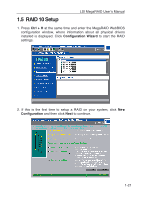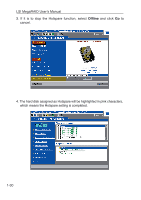Asus AZCRB LSI MegaRAID User Manual English and Traditional-Chinese Edition - Page 33
become the first boot device.
 |
View all Asus AZCRB manuals
Add to My Manuals
Save this manual to your list of manuals |
Page 33 highlights
LSI MegaRAID Userʼs Manual 11. Click Yes to initialize the new array of Logical Drives. 12. If no boot device is ever set, please select Set Boot Drive and then select Go to change the settings so that the RAID storage device could become the first boot device. 1-26
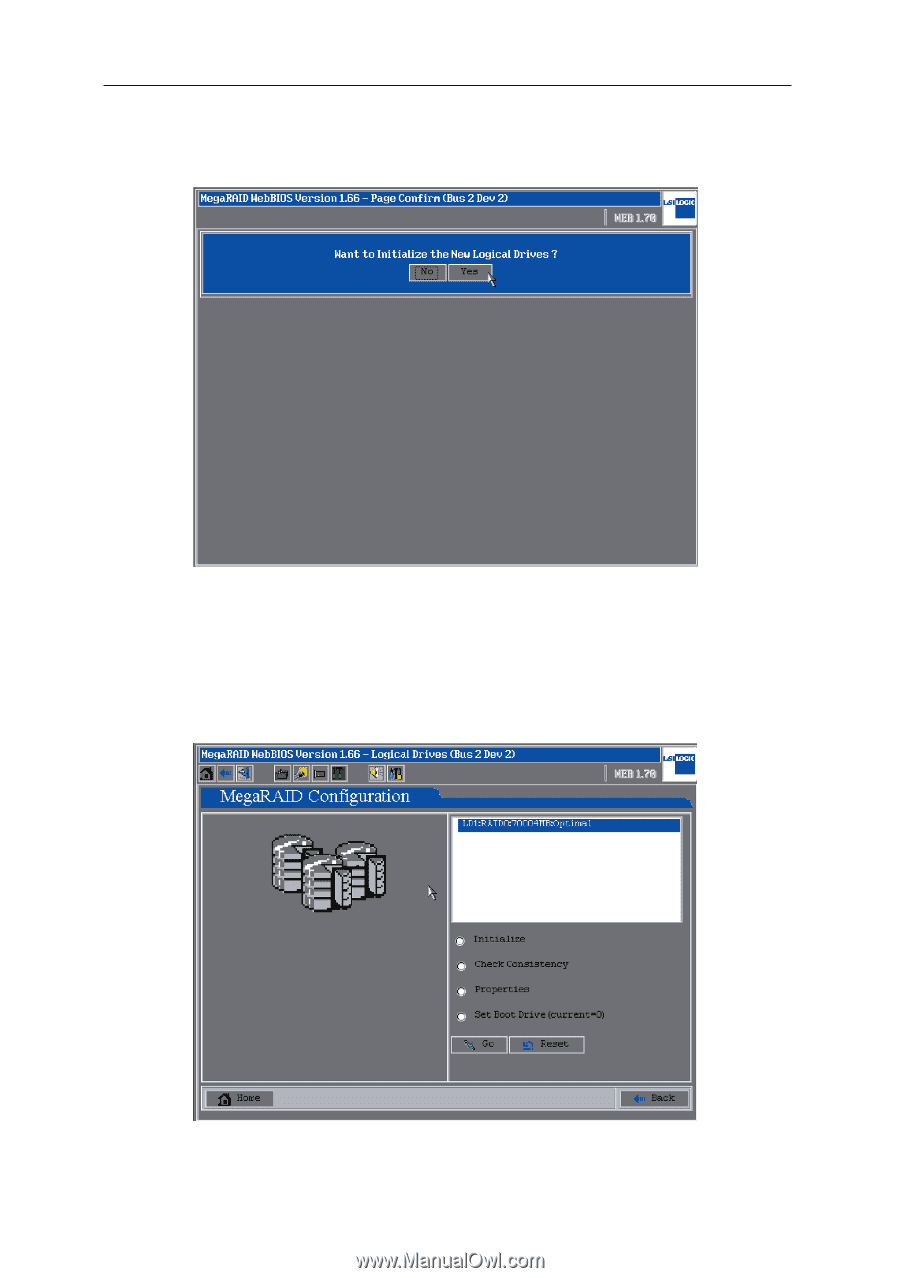
LSI MegaRAID Userʼs Manual
1-26
11. Click
Yes
to initialize the new array of Logical Drives.
12. If no boot device is ever set, please select
Set Boot Drive
and then
select
Go
to change the settings so that the RAID storage device could
become the first boot device.