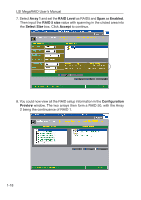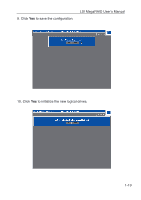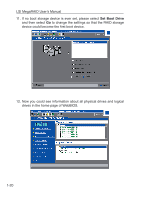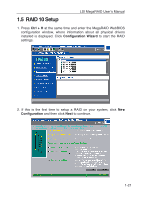Asus AZCRB LSI MegaRAID User Manual English and Traditional-Chinese Edition - Page 23
Custom, Configuration, Auto Configuration, Accept Array
 |
View all Asus AZCRB manuals
Add to My Manuals
Save this manual to your list of manuals |
Page 23 highlights
LSI MegaRAID Userʼs Manual 3. If the setting is to meet individual requirements, please select Custom Configuration. You could also let the Configuration Wizard to set up a RAID automatically by selecting Auto Configuration. Then press Next to continue. 4. Hold on the Ctrl key on your keyboard and select with your mouse three ready drives, then click on Accept Array to setup RAID 50. Note: a minimum of 6 hard drives is needed for RAID 50. 1-16
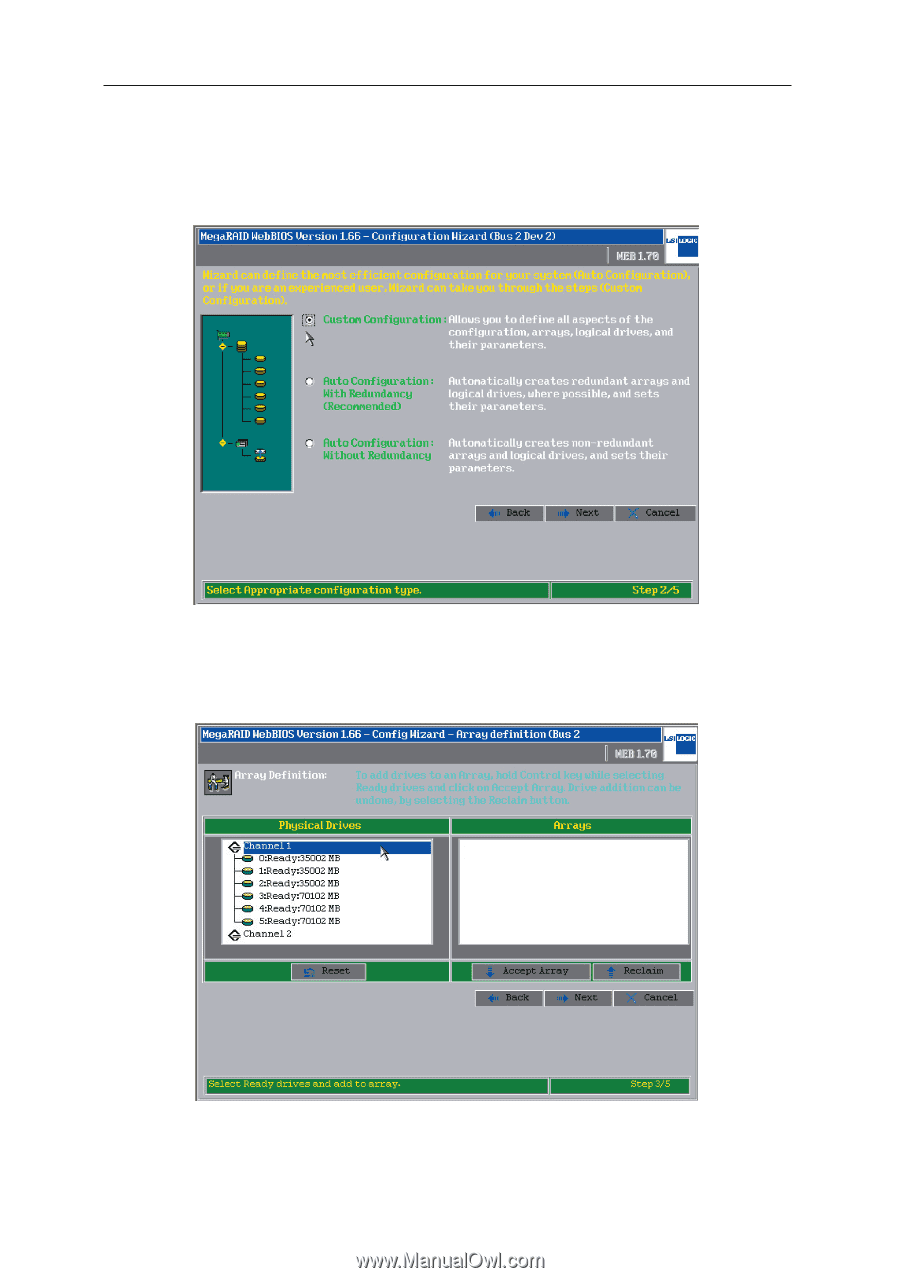
LSI MegaRAID Userʼs Manual
1-16
3. If the setting is to meet individual requirements, please select
Custom
Configuration
. You could also let the Configuration Wizard to set up
a RAID automatically by selecting
Auto Configuration
. Then press
Next
to continue.
4. Hold on the
Ctrl
key on your keyboard and select with your mouse
three ready drives, then click on
Accept Array
to setup RAID 50. Note:
a minimum of 6 hard drives is needed for RAID 50.