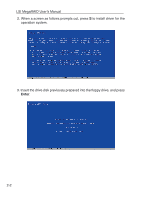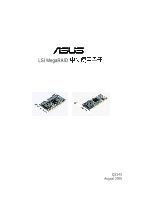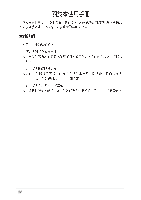Asus AZCRB LSI MegaRAID User Manual English and Traditional-Chinese Edition - Page 48
When the installation is completed, please select No and press Enter
 |
View all Asus AZCRB manuals
Add to My Manuals
Save this manual to your list of manuals |
Page 48 highlights
LSI MegaRAID Userʼs Manual 5. The operating system now is reading from the drive disk in the floopy drive. 6. When the installation is completed, please select No and press Enter to enter the Linux® OS; if more drivers are to be installed, please select Yes and press Enter, then repeat the step 3-4 to proceed with the installation. 2-6
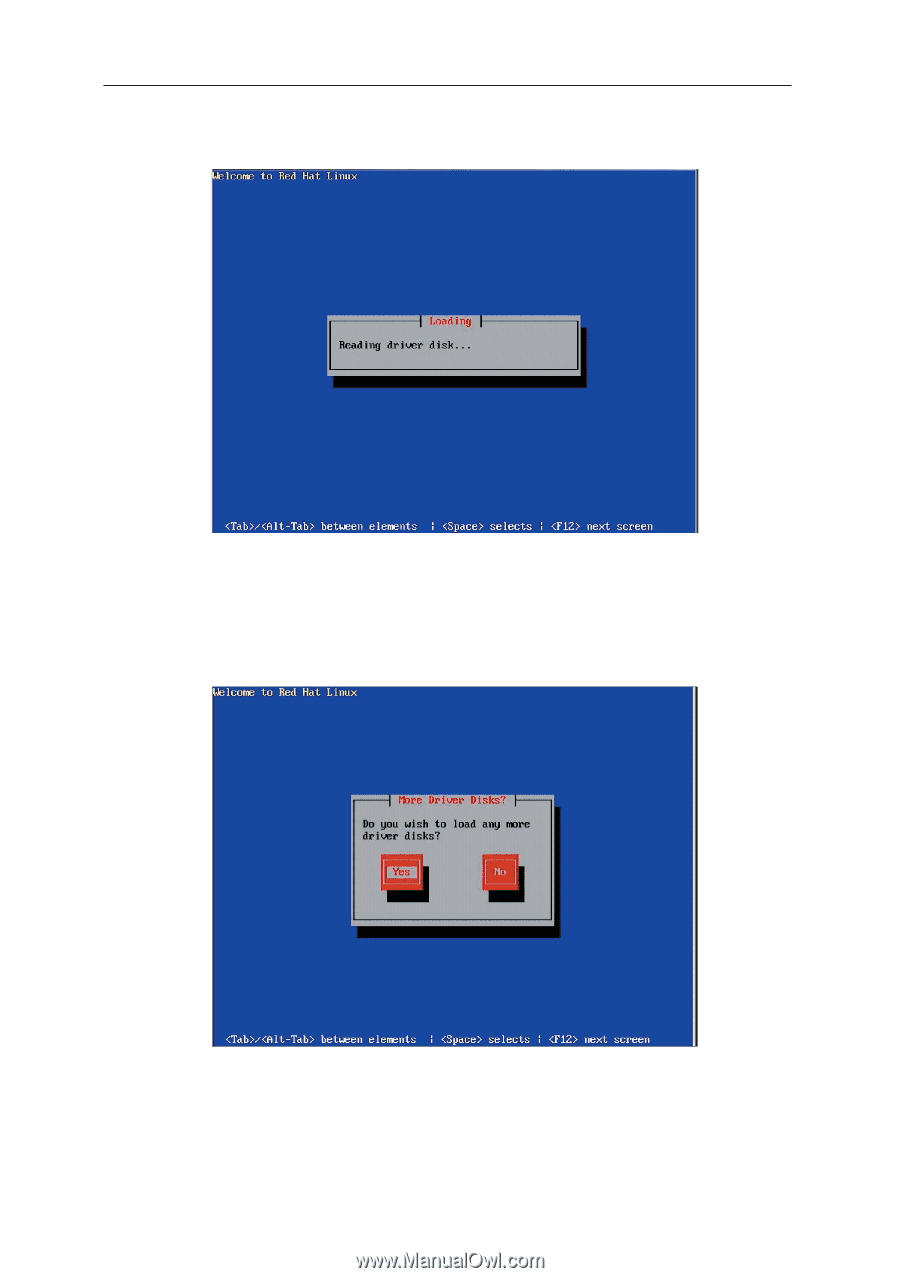
LSI MegaRAID Userʼs Manual
2-6
5. The operating system now is reading from the drive disk in the floopy
drive.
6. When the installation is completed, please select No and press Enter to
enter the Linux® OS; if more drivers are to be installed, please select
Yes and press Enter, then repeat the step 3-4 to proceed with the
installation.