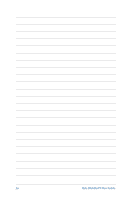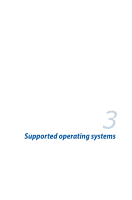Asus E210 User Guide - Page 27
Connecting the wireless antenna, angle to get the best wireless reception.
 |
View all Asus E210 manuals
Add to My Manuals
Save this manual to your list of manuals |
Page 27 highlights
Connecting the wireless antenna Connect the wireless antenna to your Mini Desktop PC to enhance the wireless signal. Ensure that the wireless antenna is in an upright position (90o angle) to get the best wireless reception. Mini Desktop PC User Guide 27

Mini Desktop PC User Guide
27
Connecting the wireless antenna
Connect the wireless antenna to your Mini Desktop PC to enhance
the wireless signal.
Ensure that the wireless antenna is in an upright
position (90
o
angle) to get the best wireless reception.