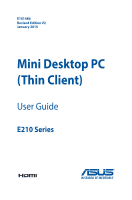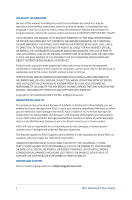Asus E210 User Guide - Page 6
About this user guide, Mini Desktop PC parts and features
 |
View all Asus E210 manuals
Add to My Manuals
Save this manual to your list of manuals |
Page 6 highlights
About this user guide This user guide provides information about the hardware and software features of your Mini Desktop PC, organized through the following chapters: Chapter 1: Mini Desktop PC parts and features This chapter details the hardware components of your Mini Desktop PC. Chapter 2: Hardware setup This chapter provides you with information on how to prepare and setup your Mini Desktop PC for usage. Chapter 3: Supported operating systems This chapter provides an overview of using operating systems in your Mini Desktop PC. Chapter 4: BIOS setup This chapter provides information on how to enter BIOS mode in your Mini Desktop PC. Chapter 5: Recovering your system This chapter provides recovery options for your Mini Desktop PC. Appendices This section includes notices and safety statements your Mini Desktop PC. NOTE: For Windows® Embedded 8.1 OS, the user manual is located in the following folder in your PC: C:\Program Files(X86)\ASUS\ eManual 6 Mini Desktop PC User Guide