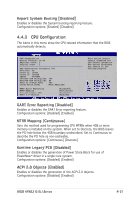Asus KFN32-D SLI SAS User Guide - Page 79
JumperFree Configuration
 |
View all Asus KFN32-D SLI SAS manuals
Add to My Manuals
Save this manual to your list of manuals |
Page 79 highlights
4.4.1 JumperFree Configuration The items in this menu allow you to configure the system frequency/ voltage. Config System Frequency/Voltage CPU Frequency MHz CPU1 DDR2 Voltage CPU2 DDR2 Voltage 1.4V Chipset Voltage 1.5V Chipset Voltage CPU1 Voltage Control CPU2 Voltage Control Hyper Transport Voltage [200.9] [1.80V] [1.80V] [1.45V] [1.50V] [Default VID] [Default VID] [1.20V] Adjust CPU1 DDR2 Voltage CPU Frequency MHz [200.9] Allows you to select the CPU frequency. The values range from 200.9 to 300. Refer to the table on the next page for the correct Front Side Bus and CPU External Frequency settings. Configuration options: [200.9] [201.0] [201.5] [202.0] [202.5] [203.0] [203.5] [204.0] [204.5] [205.0] [205.5] [206.0] [206.5] [207.0] [207.5] [208.0] [208.5] [209.0] [209.5] [210.0] Selecting a very high CPU frequency may cause the system to become unstable! If this happens, revert to the default setting. CPU1/CPU2 DDR2 Voltage [1.80V] Allows you to set the DDR2 operating voltage. Set to Auto for safe mode. Configuration options: [Auto] [1.70V] [1.80V] [1.90V] [2.00V] Refer to the DDR2 documentation before setting the memory voltage. Setting a very high memory voltage may damage the memory module(s)! ASUS KFN32-D SLI Series 4-19