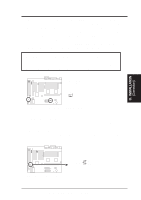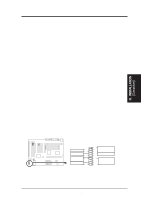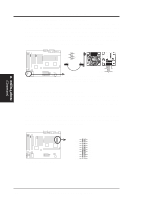Asus KN97 User Manual - Page 29
Onboard Serial Port in Chipset Features Setup of the BIOS SOFTWARE.
 |
View all Asus KN97 manuals
Add to My Manuals
Save this manual to your list of manuals |
Page 29 highlights
III. INSTALLATION 3. Parallel Printer Connector (25-pin Female) You can enable the parallel port and choose the IRQ through "Onboard Parallel Port" in Chipset Features Setup of the BIOS SOFTWARE. NOTE: Serial printers must be connected to the serial port. Parallel (Printer) Port (25-pin Female) III. INSTALLATION (Connectors) 4. Serial Port COM1 and COM2 Connectors (Two 9-pin Male) The two serial ports can be used for pointing devices or other serial devices. See "Onboard Serial Port" in Chipset Features Setup of the BIOS SOFTWARE. COM 1 COM 2 Serial Ports (9-pin Male) 5. Audio Port Connectors (Three 1/8" Female) (with optional onboard Audio) Line Out can be connected to headphones or preferably powered speakers. Line In allows tape players or other audio sources to be recorded by your computer or played through the Line Out. Mic allows microphones to be connected for inputing voice. Line Out Line In Mic 1/8" Stereo Audio Connectors ASUS KN97-X User's Manual 29