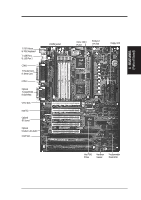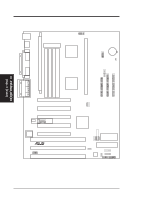Asus KN97 User Manual - Page 9
ASUS KN97-X User's Manual
 |
View all Asus KN97 manuals
Add to My Manuals
Save this manual to your list of manuals |
Page 9 highlights
II. FEATURES (KN97 Series) II. FEATURES Intelligence: • Fan Status Monitoring and Alarm - To prevent system overheat and system damage, the CPU fan and system fans are monitored for RPM and failure. Each fan can be set for its normal RPM range and alarm thresholds. • Temperature Monitoring and Alert - To prevent system overheat and system damage, there is a heat sensor on the motherboard itself to monitor the system temperature to make sure the system is operating at a safe heat level to avoid any failures triggered by extremely high temperature. • Voltage Monitoring and Alert - System voltage levels are monitored to ensure stable current to critical motherboard components. Voltage specifications are more critical for future processors, so monitoring is necessary to ensure proper system configuration and management. • System Resources Alert - Today's operating systems, such as Windows 95, Windows NT, and OS/2, require much more memory and hard drive space to present enormous user interfaces and run large applications. The system resource monitor will warn the user before the system resources are used up to prevent possible application crashes. Suggestions will give the user information on managing their limited resources more efficiently. • Virus Write Protection - Normally, viruses can destroy data on storage media such as hard disk drives, floppy diskettes, and MOs. Some new-generation viruses will not only destroy data on storage media, but also clear BIOS data which is usually unprotected. ASUS KN97 series of motherboards were designed to cooperate with BIOS, chipset, and flash EPROM to disable write permission when the system's initialization stage is completed upon boot-up. ASUS KN97-X User's Manual 9