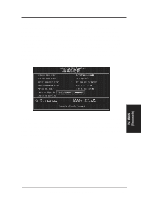Asus KN97 User Manual - Page 50
Video Off Method V/H SYNC + Blank
 |
View all Asus KN97 manuals
Add to My Manuals
Save this manual to your list of manuals |
Page 50 highlights
IV. BIOS SOFTWARE Video Off Method (V/H SYNC + Blank) This field defines the video off features. Three options are available: V/H SYNC + Blank, DPMS, and Blank Only. The first option, which is the default setting, blanks the screen and turns off vertical and horizontal scanning; DPMS (Display Power Management System) allows the BIOS to control the video display card if it supports the DPMS feature; Blank Screen only blanks the screen. Use the latter for monitors that do not support the "Green" (no power management) feature. NOTE: Screen saver software does not work with this feature. While the monitor is shut off, this software cannot display. Suspend Switch (Enabled) This field enables or disables the SMI connector on the motherboard. This connector connects to the lead from the Suspend switch mounted on the system case. Doze Speed, Stdby Speed (8/32) These two fields set the CPU speed during each mode. The number indicates what the normal CPU speed is divided by. PM Timers (Disabled) This section controls the time-out settings for the Power Management scheme. The fields included in this section are "HDD Power Down", which places the hard disk into its lowest power consumption mode, and the Doze, Standby and Suspend system inactivation modes. The system automatically "wakes up" from any power saving mode when there is system activity such as when a key is pressed from the keyboard, or when there is activity detected from the enabled IRQ channels. HDD Power Down shuts down any IDE hard disk drives in the system after a period of inactivity. This time period is user-configurable to 1-15 Mins or Disable. This feature does not affect SCSI hard drives. The Doze Mode, Standby Mode, and Suspend Mode fields set the period of time after which each of these modes activate. At Max Saving, these modes activate sequentially (in the given order) after one minute; at Min Saving after one hour. PM Events This section sets the wake-up call of the system. If activity is detected from any enabled IRQ channels in the left-hand group, the system wakes up from suspended mode. You can enable power management for IRQs 3 ~ 15 individually in the list at the right of the screen. The power management feature will work on the enabled IRQ channels. Take note that a Microsoft serial mouse or compatible will use either COM1 (IRQ4) or COM2 (IRQ3), and a PS/2 mouse will use IRQ12. If you know which IRQ your mouse is using, you can enable the Wake-up Event for that IRQ here and the system will wake up when you move the mouse or click its button...Sleep Items (IRQ3-IRQ15) You can individually Enable or Disable each IRQ to include in the sleep function. IRQ8 (Real Time Alarm) is usually set to Disable so that any software alarm clock or event calendar can wake up the system. IV. BIOS (Power Management) 50 ASUS KN97-X User's Manual