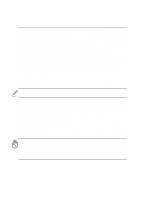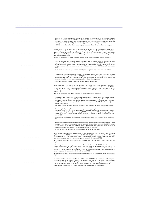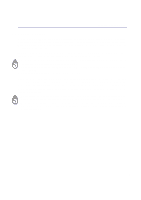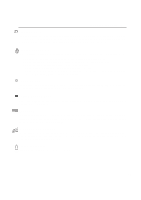Asus L5GA GX User Manual - Page 10
Appendix, Contents
 |
View all Asus L5GA GX manuals
Add to My Manuals
Save this manual to your list of manuals |
Page 10 highlights
Contents Appendix ...57 Optional Accessories...58 USB Hub (Optional) ...58 Wireless LAN Cardbus Card or USB (Optional 59 USB Flash Memory (Optional 59 USB Communication Cable (Optional 59 USB Keyboard & Mouse (Optional 60 Television or Projection Device 60 Optional Connections ...61 Monitor Out Connection 61 External Audio Connections 61 IEEE1394 Connection ...62 Printer Connection ...62 Securing Your Notebook PC (Optional 62 Internal Modem Compliancy 63 Glossary ...65 Notebook PC Information ...70 10

10
Appendix
.....................................................................................................
57
Optional Accessories
.............................................................................................................
58
USB Hub (Optional)
.........................................................................................................
58
Wireless LAN Cardbus Card or USB (Optional)
..............................................................
59
USB Flash Memory (Optional)
.........................................................................................
59
USB Communication Cable (Optional)
............................................................................
59
USB Keyboard & Mouse (Optional)
.................................................................................
60
Television or Projection Device
........................................................................................
60
Optional Connections
............................................................................................................
61
Monitor Out Connection
...................................................................................................
61
External Audio Connections
.............................................................................................
61
IEEE1394 Connection
......................................................................................................
62
Printer Connection
...........................................................................................................
62
Securing Your Notebook PC (Optional)
...........................................................................
62
Internal Modem Compliancy
.................................................................................................
63
Glossary
................................................................................................................................
65
Notebook PC Information
......................................................................................................
70
Contents