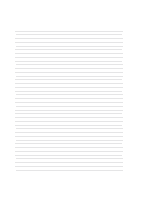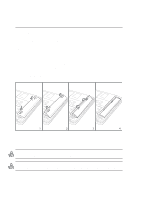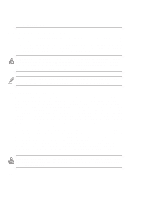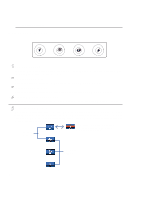Asus L5GA GX User Manual - Page 29
use a properly grounded adapter to ensure safe operation of the Notebook PC.
 |
View all Asus L5GA GX manuals
Add to My Manuals
Save this manual to your list of manuals |
Page 29 highlights
3 Getting Started (2) Plug the "AC Power Cord" into an electrical outlet (110V - 240V) AC-DC Converter (1) Connect this end of the power cord to the AC-DC converter (3) Connect the DC Power Plug to the Notebook PC NOTE: This Notebook PC may come with either a two or three-prong plug depending on territory. If a three-prong plug is provided, you must use a grounded AC outlet or use a properly grounded adapter to ensure safe operation of the Notebook PC. 29

29
Getting Started
3
NOTE: This Notebook PC may come with either a two or three-prong plug depending
on territory. If a three-prong plug is provided, you must use a grounded AC outlet or
use a properly grounded adapter to ensure safe operation of the Notebook PC.
(1) Connect this end of
the power cord to the
AC-DC converter
(2) Plug the “AC Power
Cord” into an electrical
outlet (110V - 240V)
AC-DC
Converter
(3) Connect the DC
Power Plug to the
Notebook PC