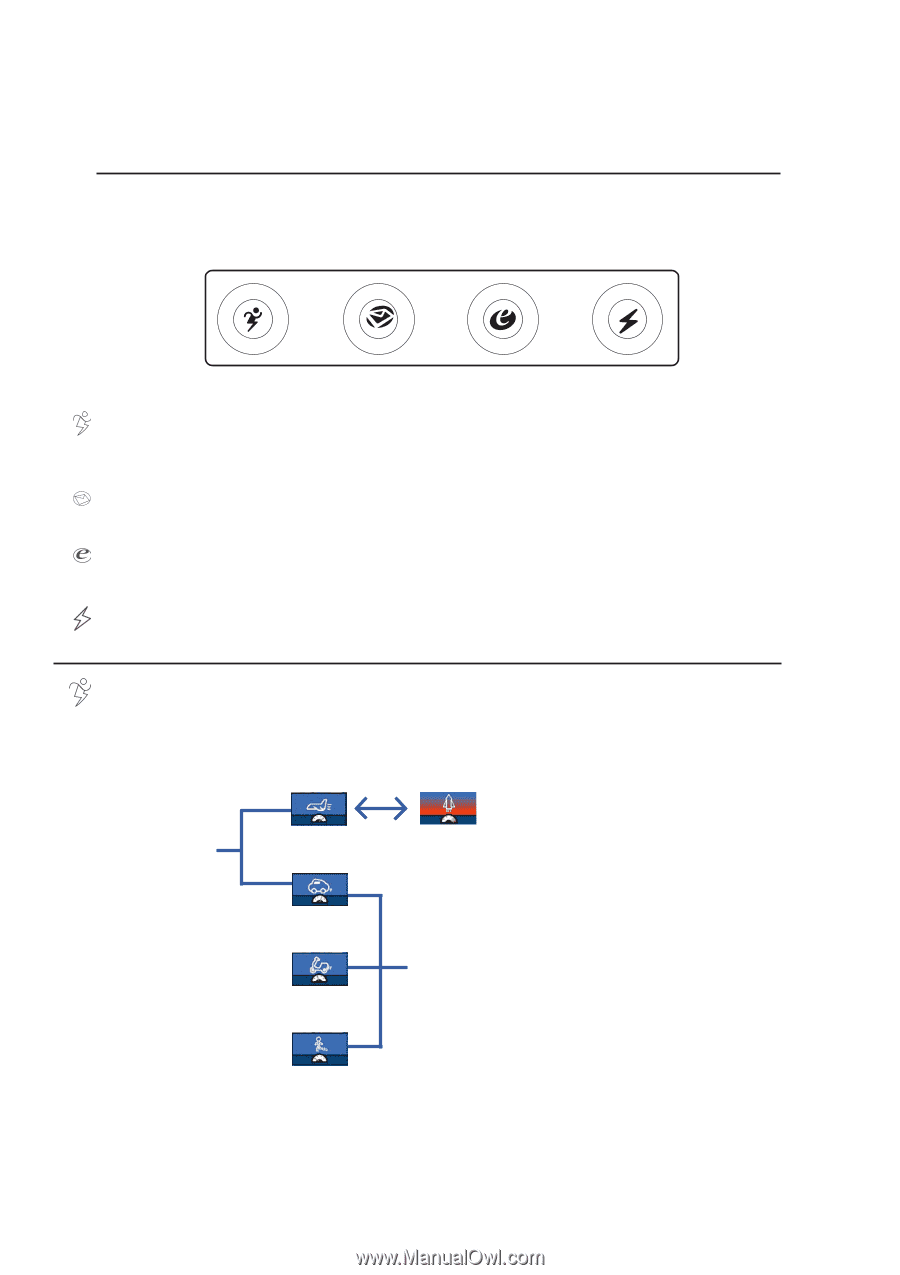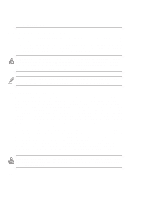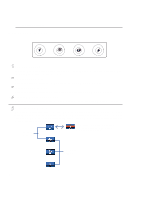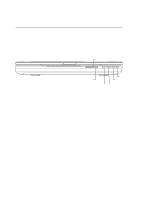Asus L5GA GX User Manual - Page 34
Instant Launch Keys
 |
View all Asus L5GA GX manuals
Add to My Manuals
Save this manual to your list of manuals |
Page 34 highlights
3 Getting Started Instant Launch Keys Above Keyboard Power Gear Key The Power Gear button toggles power savings ON or OFF. When power savings is activated, CPU speed and LCD brightness will be decreased. Email Launch Key Pressing this button will launch your Email application while Windows is running. Internet Launch Key Pressing this button will launch your Internet browser application while Windows is running. Programmable Launch Key Pressing this button will launch your programmed software application while Windows is running. Power4 Gear Modes When you are using an AC adapter, the Power4 Gear button will switch between two modes as shown below. When you remove the AC adapter, the Power4 Gear button will switch between three modes as shown below. When you remove or apply the AC adapter, Power4 Gear will automatically shift you up or down into the proper mode segment. If your Notebook PC has overclocking options and is enabled, the airplane will AC Mode Maximum Performance be replaced with a rocket. Segment High Performance Medium Performance Battery Mode Segment Maximum Power Savings 34