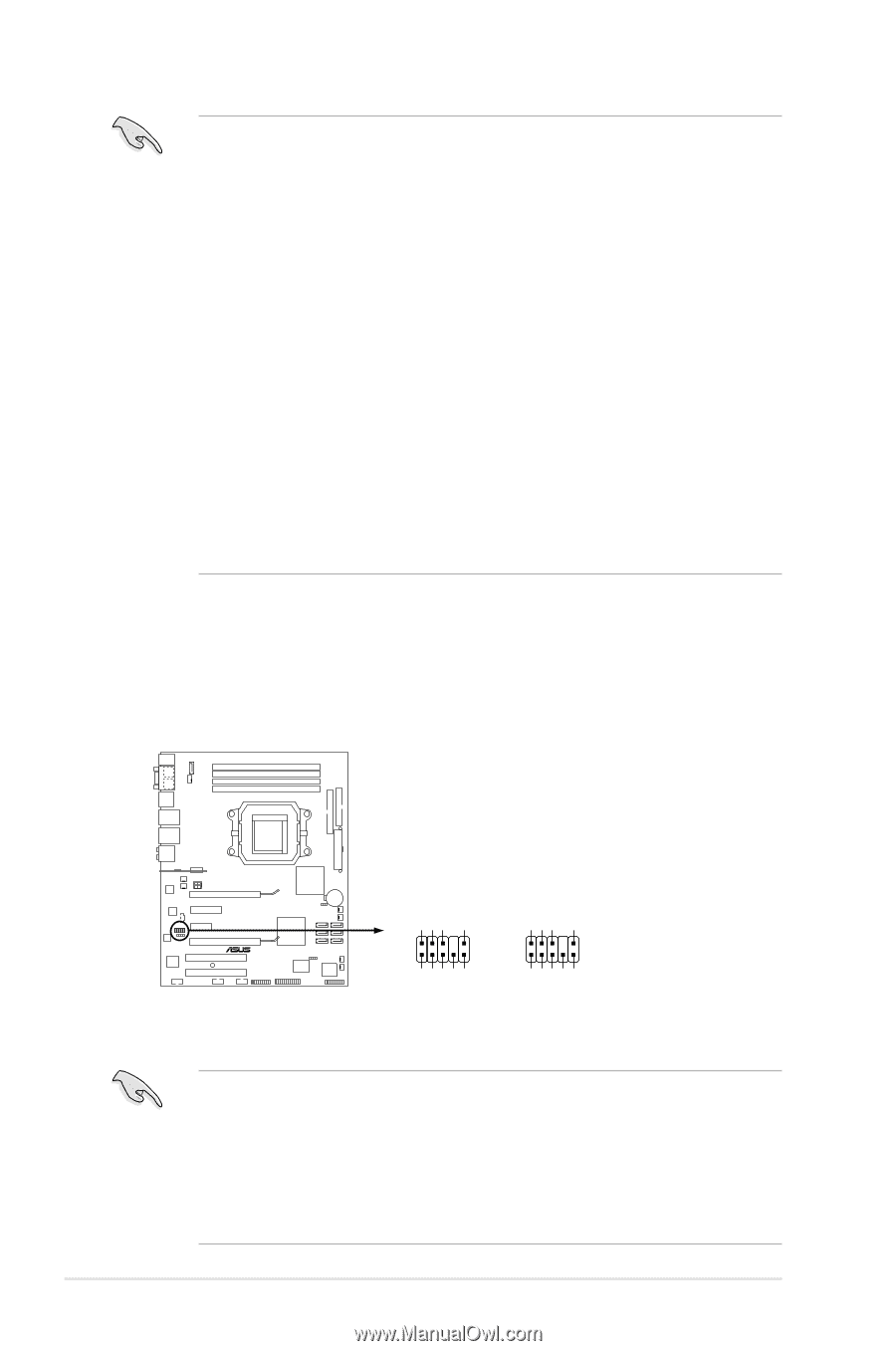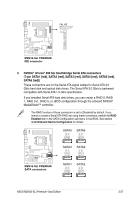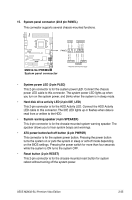Asus M2N32-SLI Premium VISTA Edition M2N32-SLI Premium user's manual - Page 60
Front panel audio connector 10-1 pin AAFP
 |
View all Asus M2N32-SLI Premium VISTA Edition manuals
Add to My Manuals
Save this manual to your list of manuals |
Page 60 highlights
• For a fully configured system, we recommend that you use a power supply unit (PSU) that complies with ATX 12 V Specification 2.0 (or later version) and provides a minimum power of 600 W. • Do not forget to connect the 4-pin ATX +12 V power plug; otherwise, the system will not boot. • Use of a PSU with a higher power output is recommended when configuring a system with more power-consuming devices. The system may become unstable or may not boot up if the power is inadequate. • The ATX 12 V Specification 2.0-compliant (500W) PSU has been tested to support the motherboard power requirements with the following configuration: CPU: AMD FX-62 Memory 1024 MB DDR2-800 (x4) Graphics card: PCI Express x16 NVIDIA 7900GTX Serial ATA device: SATA hard disk drive (x2) Optical drives: DVD-RW • If you want to use two EN7950GX2 graphics cards, visit the NVIDIA website(www.nvidia.com) for the qualified PSU vendor list. 10. Front panel audio connector (10-1 pin AAFP) This connector is for a chassis-mounted front panel audio I/O module that supports either HD Audio or legacy AC`97 audio standard. Connect one end of the front panel audio I/O module cable to this connector. AAFP HD-audio-compliant Legacy AC'97 pin definition compliant definition GND PRESENCE# SENSE1_RETUR SENSE2_RETUR AGND NC NC NC M2N32-SLI PREMIUM MIC2 MICPWR Line out_R NC Line out_L PORT1 L PORT1 R PORT2 R SENSE_SEND PORT1 L M2N32-SLI PREMIUM Analog front panel connector • We recommend that you connect a high-definition front panel audio module to this connector to avail of the motherboard's high-definition audio capability. • By default, this connector is set to [AC'97]. If you want to connect a High Definition front panel audio module to this connector, set the Front Panel Support Type item in the BIOS setup to [HD Audio]. See section 4.4.6 Onboard Device Configuration for details. 2-32 Chapter 2: Hardware information