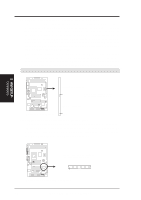Asus ME-99 ME-99 User Manual - Page 35
ASUS ME-99 User's Manual, Internal Audio Connectors 4-pin AUX, MODEM, CD2, CD1, IrDA-Compliant
 |
View all Asus ME-99 manuals
Add to My Manuals
Save this manual to your list of manuals |
Page 35 highlights
Right Audio Channel Ground Left Audio Channel Ground Left Audio Channel Ground Ground Right Audio Channel 3. H/W SETUP Connectors 3. HARDWARE SETUP 15) Internal Audio Connectors (4-pin AUX, MODEM, CD2, CD1) These connectors allow you to receive stereo audio input from sound sources such as CD-ROMs, TV tuners, or MPEG cards. The MODEM connector allows the onboard audio to interface with a voice modem card with a similar connector. It also allows the sharing of microphone and speaker between the onboard audio and the voice modem card. 01 01 01 AUX Right Audio Channel Ground Ground Left Audio Channel Modem-Out Ground Ground Modem-In MODEM ME-99 ® ME-99 Internal Audio Connectors CD2 CD1 16) IrDA-Compliant Infrared Module Connector (5-pin IR) This connector supports the optional wireless transmitting and receiving infrared module. This module mounts to a small opening on system cases that support this feature. You must also configure the setting through UART2 Use Infrared (see 4.4.2 I/O Device Configuration) to select whether UART2 is directed for use with COM2 or IrDA. Use the five pins as shown in Back View and connect a ribbon cable from the module to the motherboard according to the pin definitions. 01 01 01 IR IRTX IRRX +5V GND (NC) ME-99 ® ME-99 Infrared Module Connector Front View Back View IRTX GND IRRX +5V (NC) ASUS ME-99 User's Manual 35