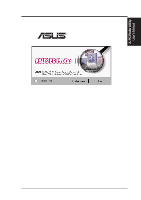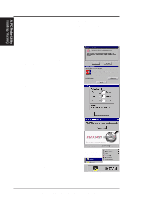Asus P2L-VM P2L-VM User Manual - Page 61
Uninstalling Programs
 |
View all Asus P2L-VM manuals
Add to My Manuals
Save this manual to your list of manuals |
Page 61 highlights
A. PC Probe Utility Uninstalling A. PC Probe Utility Uninstalling Programs Uninstalling programs is a basic component within Windows 95. You may use this function if individual programs does not provide their own uninstallation methods. 1. If other hardware monitoring programs such as the Intel LDCM are installed, the ASUS PC Probe will not run. 2. Uninstall other hardware monitoring programs if you want to use the ASUS PC Probe by running "Add/Remove Programs" from the Control Panel. 3. Select the program you wish to remove and click the Add/Remove... The ASUS PC Probe can also be removed by the same method. ASUS P2L-VM/P2E-VM User's Manual 61
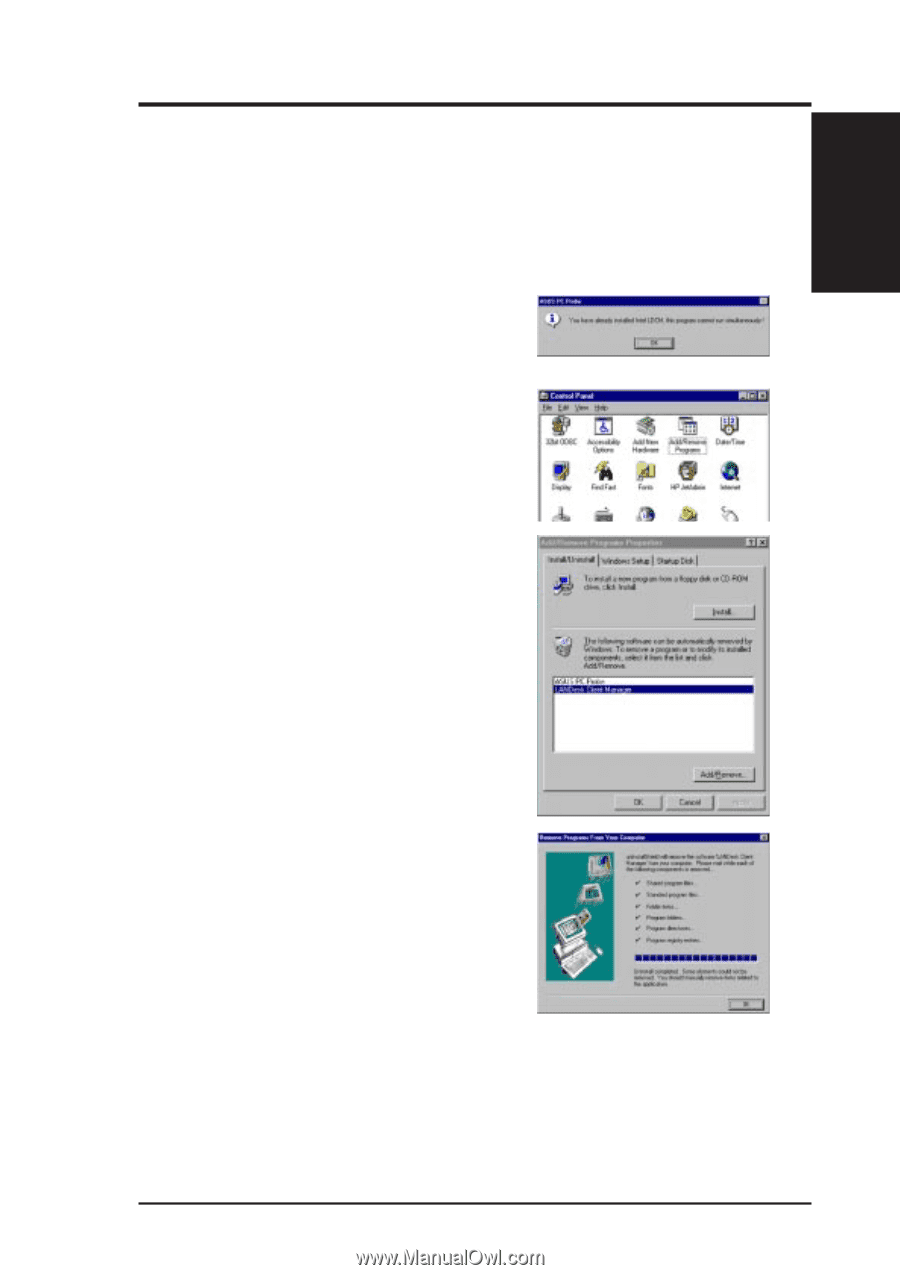
ASUS P2L-VM/P2E-VM User’s Manual
61
2.
Uninstall other hardware monitoring pro-
grams if you want to use the ASUS PC
Probe by running “Add/Remove Pro-
grams” from the Control Panel.
Uninstalling Programs
Uninstalling programs is a basic component within Windows 95. You may
use this function if individual programs does not provide their own
uninstallation methods.
The ASUS PC Probe can also be removed
by the same method.
A. PC Probe Utility
1.
If other hardware monitoring programs
such as the Intel LDCM are installed, the
ASUS PC Probe will not run.
3.
Select the program you wish to remove
and click the
Add/Remove...
Uninstalling
A. PC Probe Utility