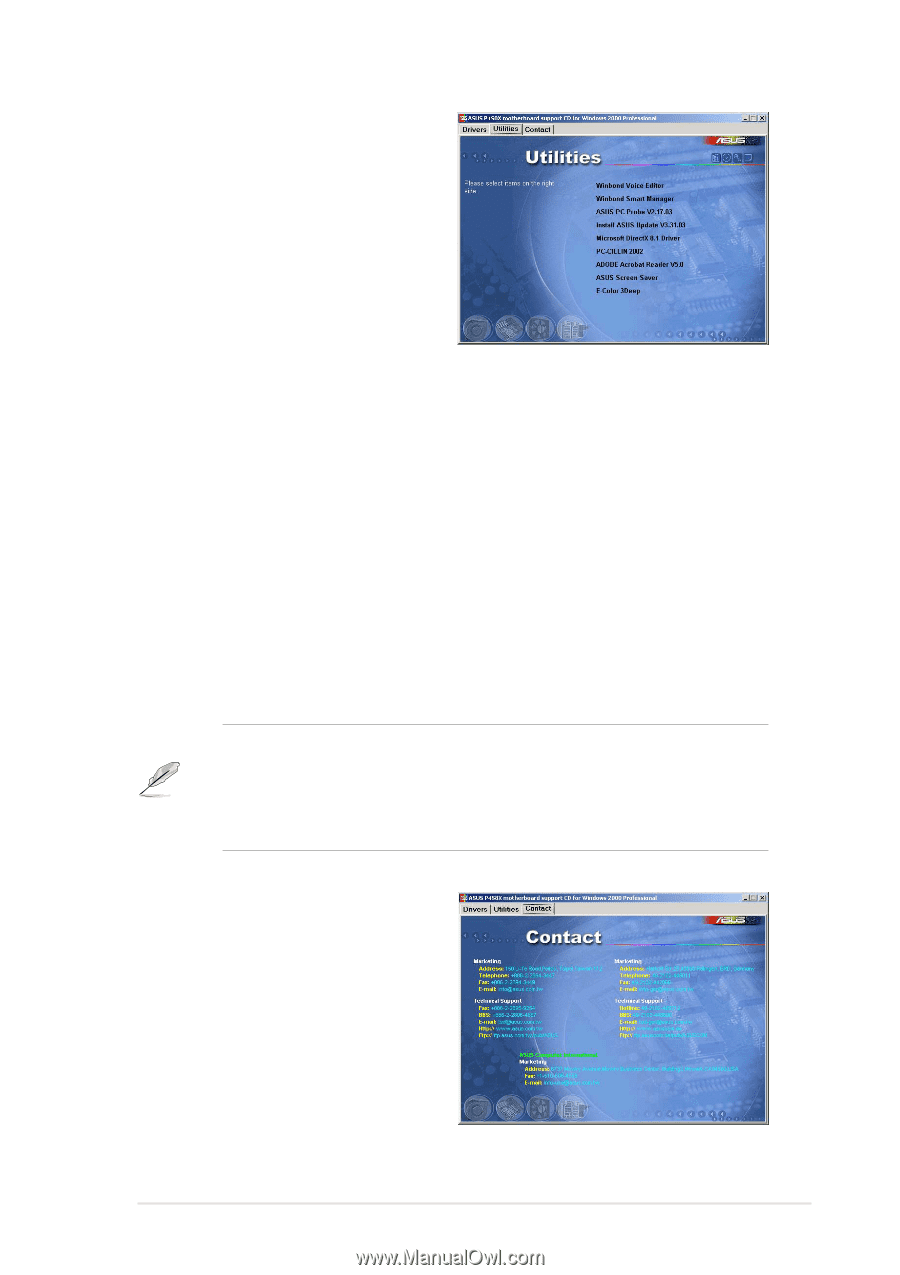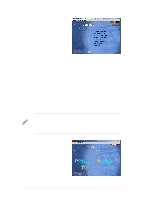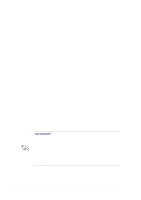Asus P4S8X P4S8X User Manual - Page 101
ASUS PC Probe Vx.xx - driver download
 |
View all Asus P4S8X manuals
Add to My Manuals
Save this manual to your list of manuals |
Page 101 highlights
Utilities: • Winbond Voice Editor: Installs a convenient utility to customize vocal POST messages. • Winbond Smart Manager Application: Installs the Winbond Smart Card management application program. • ASUS PC Probe Vx.xx: Installs a smart utility to monitor your computer's fan, temperature, and voltages. • Install ASUS Update Vx.xx: Instals a program that can help you update BIOS or download a BIOS image file. • Microsoft DirectX Driver: Installs basic drivers to enable compatibility with audio and other special functions. • PC-Cillin 2002: Installs the PC-cillin virus protection software. View online help for more information. • ADOBE Acrobat Reader: Installs the Adobe Acrobat Reader software necessary to view user's manuals saved in PDF format. Updated or other language versions of this motherboard's manual is available in PDF format at any of our web sites. • ASUS Screen Saver: Installs a nifty ASUS screen saver. • E-Color 3Deep: Installs graphical driver and an application for tuning the quality of color output from CRT and LCD monitors. It is not advisable to install any software contained on the support CD which does not appear on the setup menus. The Winbond Smart Manager application will only appear if you have adjusted the I/O Device Configuration sub-menu in the Advanced BIOS; go to the UART2 field and select Smart Card Read. Contact: • A list of addresses, phone numbers and ASUS website locations. ASUS P4S8X motherboard user guide 83