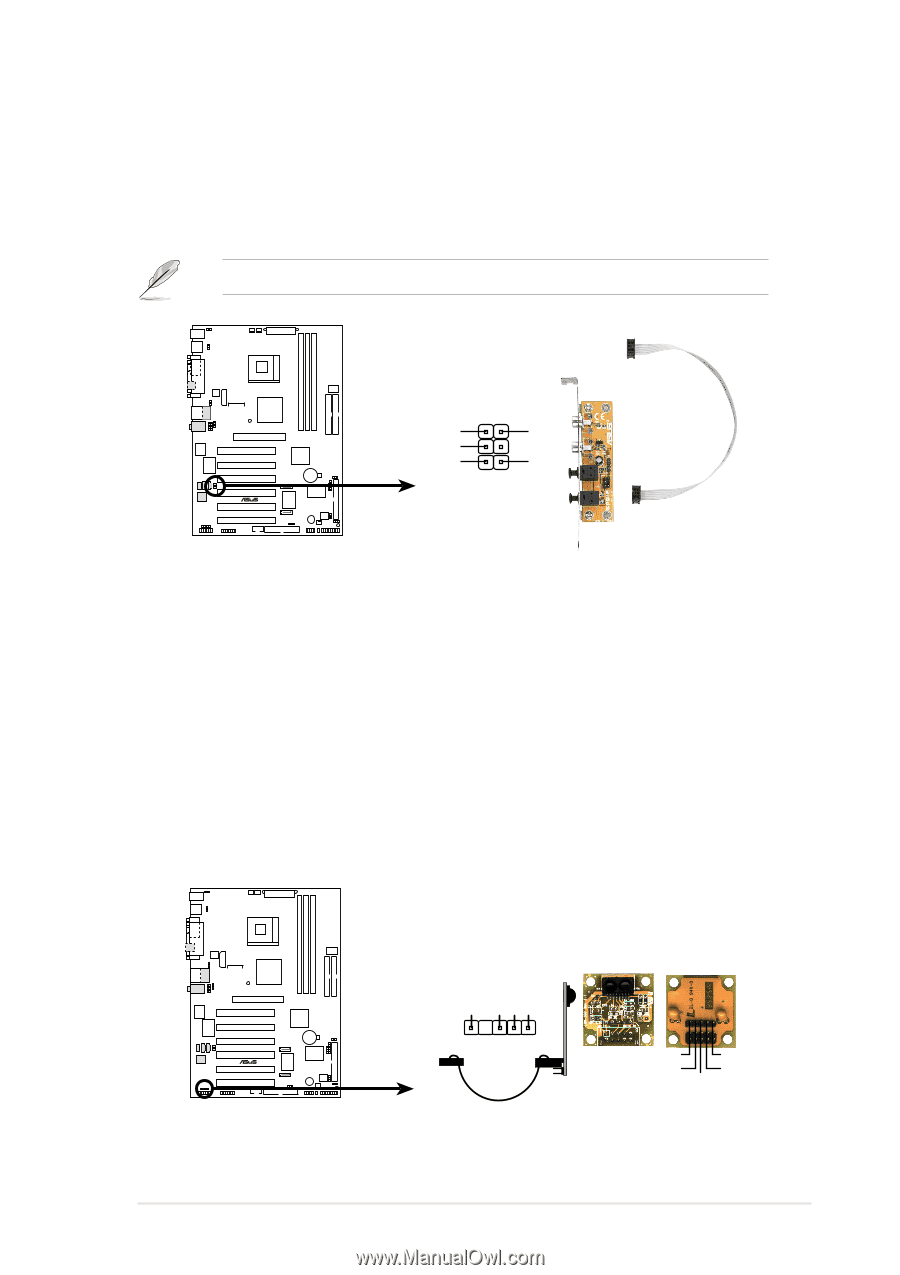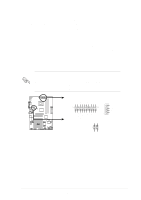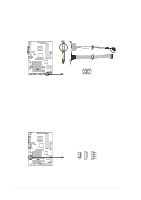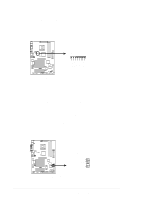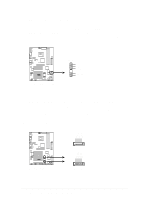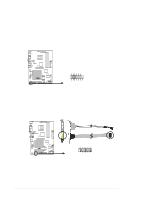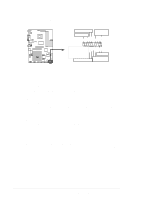Asus P4S8X P4S8X User Manual - Page 47
ASUS P4S8X motherboard user guide, Digital audio connector 6 pin SPDIF, Infrared module connector 5-
 |
View all Asus P4S8X manuals
Add to My Manuals
Save this manual to your list of manuals |
Page 47 highlights
16. Digital audio connector (6 pin SPDIF) (optional) This connector connects an S/PDIF audio module that allows digital instead of analog sound output. Connect one end of the audio cable to the S/PDIF Out connector on the motherboard, and the other end to the S/PDIF module. The S/PDIF module is not included in the motherboard package. SPDIF SPDIF_IN +5V GND P4S8X SPDIF_OUT GND 1 ® P4S8X Digital Audio Connector 17. Infrared module connector (5-1 pin IR_CON) This connector supports an optional wireless transmitting and receiving infrared module. This module mounts to a small opening on system chassis that support this feature. You must also configure the UART2 Use As parameter in BIOS to set UART2 for use with IR. See section "4.4.2 I/O Device Configuration" for details. Use the five pins as shown in Back View and connect a ribbon cable from the module to the motherboard SIR connector according to the pin definitions. IR_CON P4S8X 1 ® P4S8X Infrared Module Connector +5V IRRX GND IRTX Front View Back View IRTX +5V GND (NC) IRRX ASUS P4S8X motherboard user guide 35