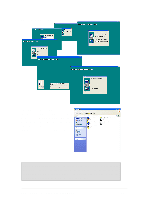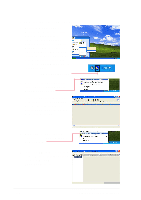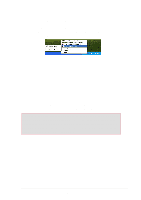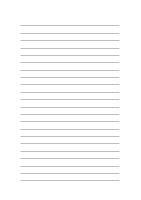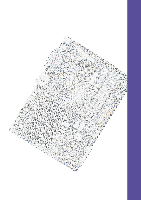Asus P4S8X P4S8X User Manual - Page 128
Using Smart Manager
 |
View all Asus P4S8X manuals
Add to My Manuals
Save this manual to your list of manuals |
Page 128 highlights
5.11.2 Using Smart Manager 1. To launch Windbond Smart Manager for the first time, click Start, then All Programs. 2. Select the Smart Manager program group and click Smart Manager Logon. After you click Smart Manager Logon, an icon is created for the software on the bottom right hand corner of the screen.The Smart Manager icon resembles a key. Smart Manager icon 3. Right click the Smart Manager icon and select Setting Smart Manager Key Center. 4. Insert the Smart Card into the card reader. Click the Register button. The card reader autodetects and displays the Owner Name and Card Type. 5. Right click the Smart Manager icon and select Smart Manager GSM Explorer. 6. Insert the SIM card into the card reader. Click the telephone icon to open SIM / GSM Phonebooks button. 110 Chapter 5: Software reference