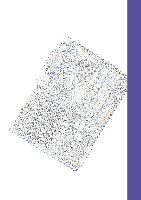Asus P4S8X P4S8X User Manual - Page 141
Boot Up NumLock Status
 |
View all Asus P4S8X manuals
Add to My Manuals
Save this manual to your list of manuals |
Page 141 highlights
Index Symbols 3Deep Color Tuner Using 99 A Accelerated Graphics Port 23 ASUS MyLogo™ 97 ASUS PC Probe Using 91 ASUS Update Using 96 ATAPI CD-ROM 74 Automatic Power Up 73 B BIOS Advanced Menu 58 Beep Codes 41 Boot Menu 74 Boot Sequence 74 Exit Menu 76 Language 57 Legend Bar 49 Main Menu 51 Menu Bar 49 Power Menu 69 Setup Defaults, loading 77 Setup Program 48 Smart BIOS 2 Sub-menu launching 50 Updating 43 BIOS Beep Codes 41 Boot Device Selection 75 Boot Up NumLock Status 56 Boot Virus Detection 75 C C-Media Audio Setup 109 Central Processing Unit (CPU) 11 installation 12 Speed 58 Chip Configuration 61 Clear RTC RAM 26 Connectors ASUS EZ Plug™ 33 ATX power supply 33 chassis alarm 32 digital audio 35 fan 32 floppy disk 32 HDD LED 27 infrared module 35 internal audio 34 Parallel Port 28 primary/secondary IDE 31 PS/2 Keyboard 27 PS/2 Mouse 27 S/PDIF audio 35 Serial Port 29 Smart Card Reader 9, 38 SMBus 37 USB 28 USB header 34 D DDR SDRAM technology 17 Digital audio interfaces S/PDIF 6 DIMM installing 19 removing 20 E Expansion card installation 21 ASUS P4S8X motherboard user guide 119