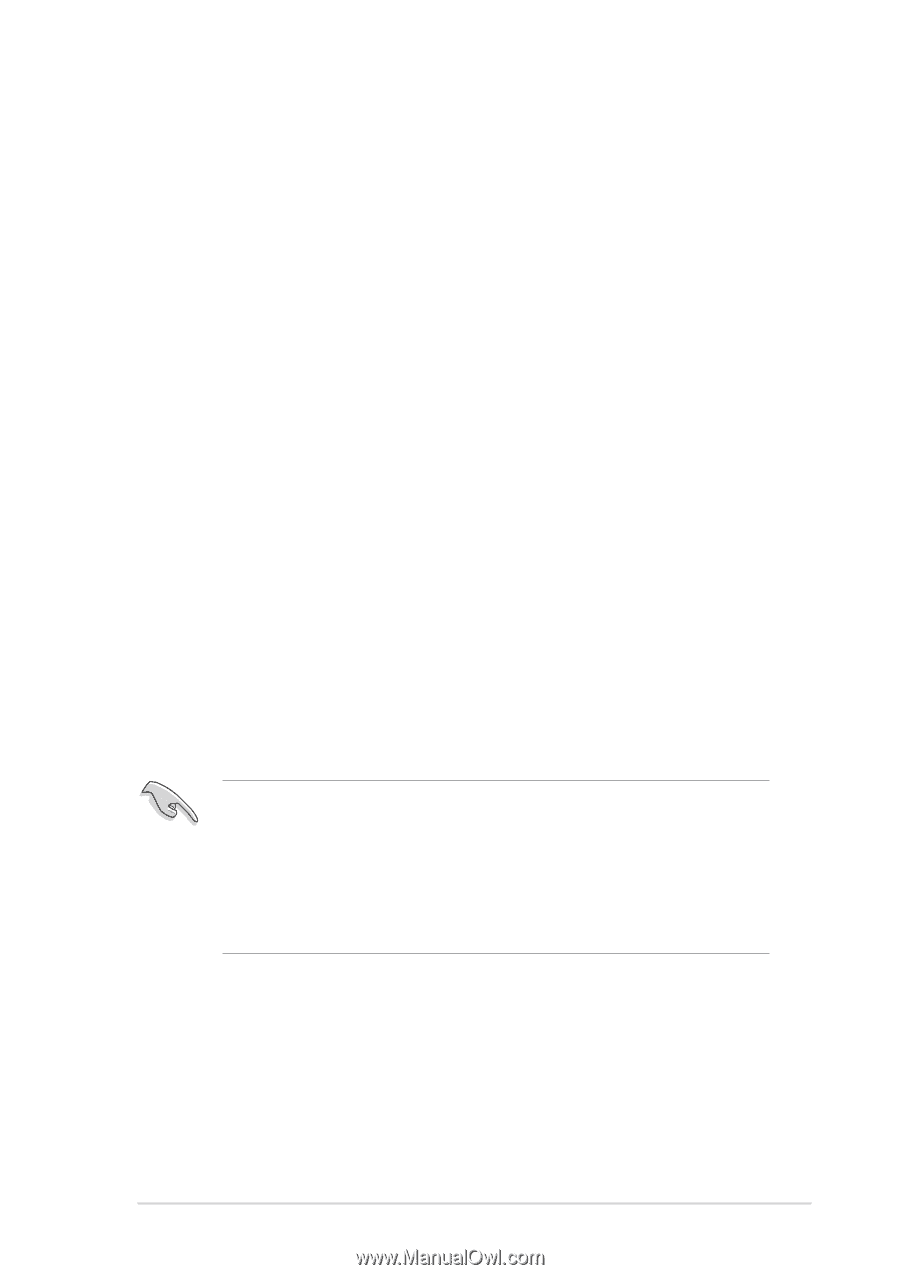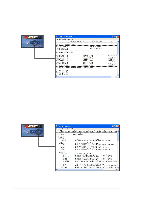Asus SK8N SK8N User Manual - Page 107
RAID configurations - sata drivers windows 7
 |
View all Asus SK8N manuals
Add to My Manuals
Save this manual to your list of manuals |
Page 107 highlights
5.5 RAID configurations The motherboard includes the Promise® PDC20378 controller chipset to support Redundant Array of Independent Disks (RAID) configurations. Using two Serial ATA hard disks on SATA_RAID1/SATA_RAID2 interfaces, and two ATA133 hard disks on the PRI_RAID interface, you may set up RAID 0, RAID 1 and RAID 0+1 configurations. Use the MBFastTrak378™ BIOS and the FastBuild™ utility to configure a disk array. RAID 0 (called data striping) optimizes two identical hard disk drives to read and write data in parallel, interleaved stacks. Two hard disks perform the same work as a single drive but at a sustained data transfer rate, double that of a single disk alone, thus improving data access and storage. RAID 1 (called data mirroring) copies and maintains an identical image of data from one drive to a second drive. If one drive fails, the disk array management software directs all applications to the surviving drive as it contains a complete copy of the data in the other drive. This RAID configuration provides data protection and increases fault tolerance to the entire system. RAID 0+1 is data striping and data mirroring combined without parity (redundancy data) having to be calculated and written. The advantage of RAID 0 + 1 is fast data access (like RAID 0), but with the ability to loose one drive and have a complete duplicate surviving drive or set of drives (like RAID 1). • Make sure to create a floppy disk with the Promise® 378ATA / 378SATA RAID driver using the Makedisk.exe utility before installing Windows® XP™ or 2000™ operating systems. • Refer to the FastTrak 378 Quick Start Guide and SATA Quick Start Guide found in "/Manual" of the support CD for detailed information on RAID configurations under different operating systems. ASUS SK8N motherboard 5-11