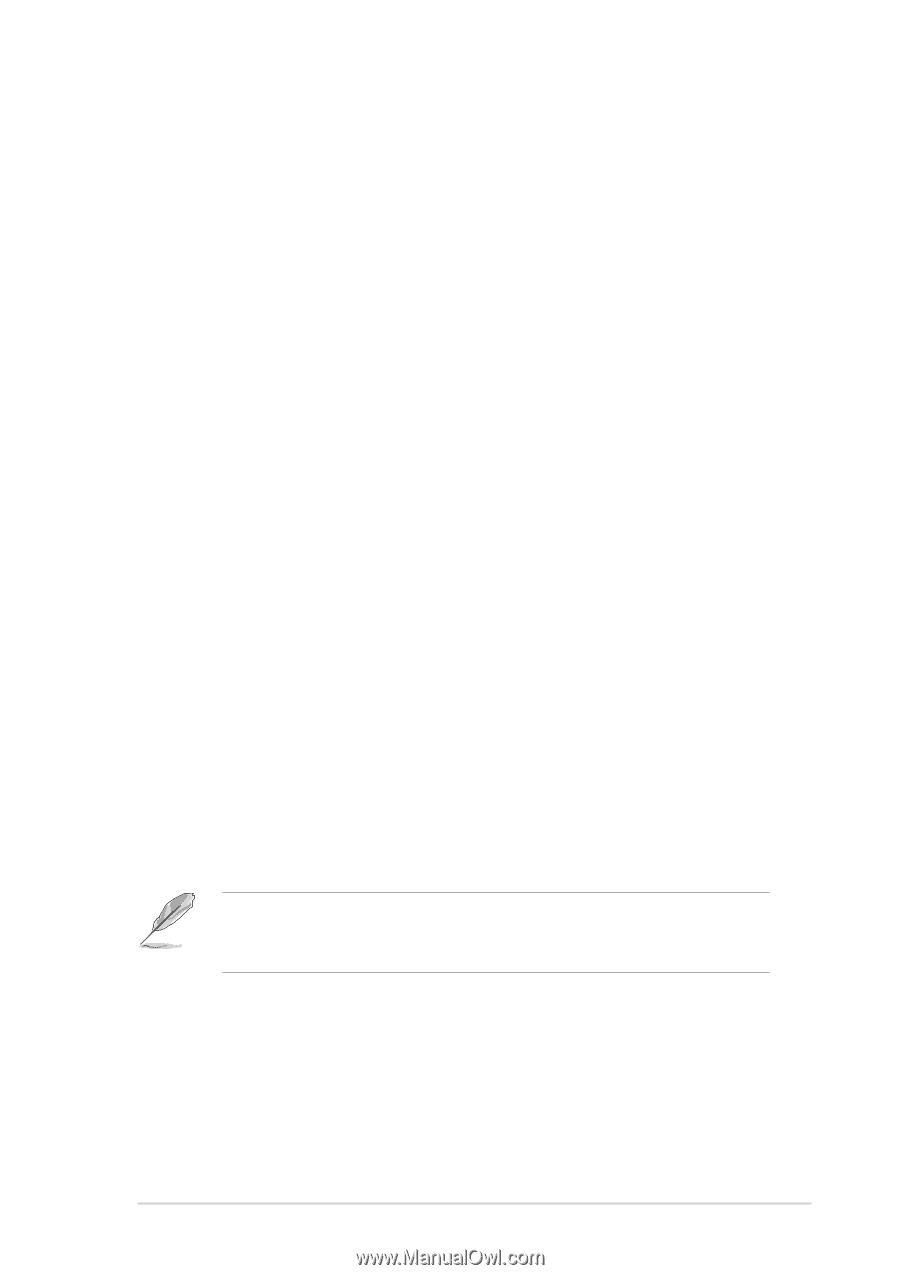Asus SK8N SK8N User Manual - Page 115
Creating a floppy disk with RAID driver - sata driver
 |
View all Asus SK8N manuals
Add to My Manuals
Save this manual to your list of manuals |
Page 115 highlights
5.6 Creating a floppy disk with RAID driver A floppy disk with the Promise® SATA 378 or FastTrak 378 driver is required when installing Windows® XP™, Windows® 2000™ or Windows® NT™ operating systems. You can create a floppy disk with the RAID driver using the Makedisk.exe utility. A floppy disk with a RAID driver is necessary when configuring RAID installations. To create a floppy disk with RAID driver: 1. Insert the motherboard support CD into the CD-ROM drive and locate the Makedisk.exe utility for your RAID controller. A. The Promise® SATA 378 driver is located in "\Drivers\Promise\378ATA\Makedisk.exe" of the motherboard support CD. B. The Makedisk.exe utility for the FastTrak 378 driver is located in "\Drivers\Promise\378RAID\Makedisk.exe" of the motherboard support CD. 2. Insert a clean floppy disk into the floppy disk drive and execute Makedisk.exe. Follow succeeding screen instructions. 3. Write-protect the floppy disk to avoid computer virus infection. To use the floppy with RAID driver: 1. During Windows® OS installation, the system prompts to press the F6 key to install third-party SCSI or RAID driver. 2. Insert the floppy disk with RAID driver into the floppy disk drive and press F6. 3. Follow the succeeding screen instructions. For additional information on RAID installation and configuration, refer to the Promise® RAID installation guide found in "\Drivers\Promise\Setup" of the motherboard support CD. ASUS SK8N motherboard 5-19