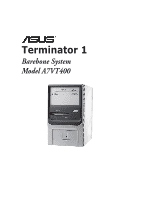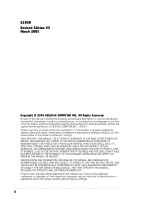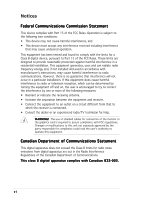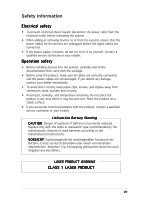iv
iv
iv
iv
iv
Table of contents
2.13
Connecting external devices
..............................................
2-23
2.14
Power supply specifications
...............................................
2-24
2.14.1
Input Characteristics
............................................
2-24
2.14.2
Output Characteristics
.........................................
2-24
2.14.3
Over-Voltage Protection (OVP)
............................
2-24
Chapter
3: Starting up
Chapter
3: Starting up
Chapter
3: Starting up
Chapter
3: Starting up
Chapter
3: Starting up
3.1
Installing an operating system
.............................................
3-2
3.2
Support CD information
........................................................
3-2
3.2.1
Running the support CD
.........................................
3-2
3.2.2
Utilities menu
..........................................................
3-3
3.2.3
ASUS Contact information
......................................
3-4
3.2.4
Other information
...................................................
3-5
3.3
Software information
...........................................................
3-7
3.3.1
ASUS PC Probe
.......................................................
3-7
3.3.2
ASUS Update
........................................................
3-11
Chapter
4: Motherboard info
Chapter
4: Motherboard info
Chapter
4: Motherboard info
Chapter
4: Motherboard info
Chapter
4: Motherboard info
4.1
Introduction
..........................................................................
4-2
4.2
Motherboard layout
..............................................................
4-2
4.3
Jumpers
................................................................................
4-3
4.4
Connectors
...........................................................................
4-6
Chapter
5: BIOS information
Chapter
5: BIOS information
Chapter
5: BIOS information
Chapter
5: BIOS information
Chapter
5: BIOS information
5.1
Managing and updating your BIOS
........................................
5-2
5.1.1
Creating a bootable floppy disk
..............................
5-2
5.1.2
Updating the BIOS using the AwardBIOS
Flash Utility
.............................................................
5-3
5.1.3
Recovering the BIOS with CrashFree BIOS
..............
5-6
5.1.4
ASUS Update
..........................................................
5-7
5.2
BIOS Setup program
.............................................................
5-8
5.2.1
BIOS menu bar
........................................................
5-9
5.2.2
Legend bar
.............................................................
5-9