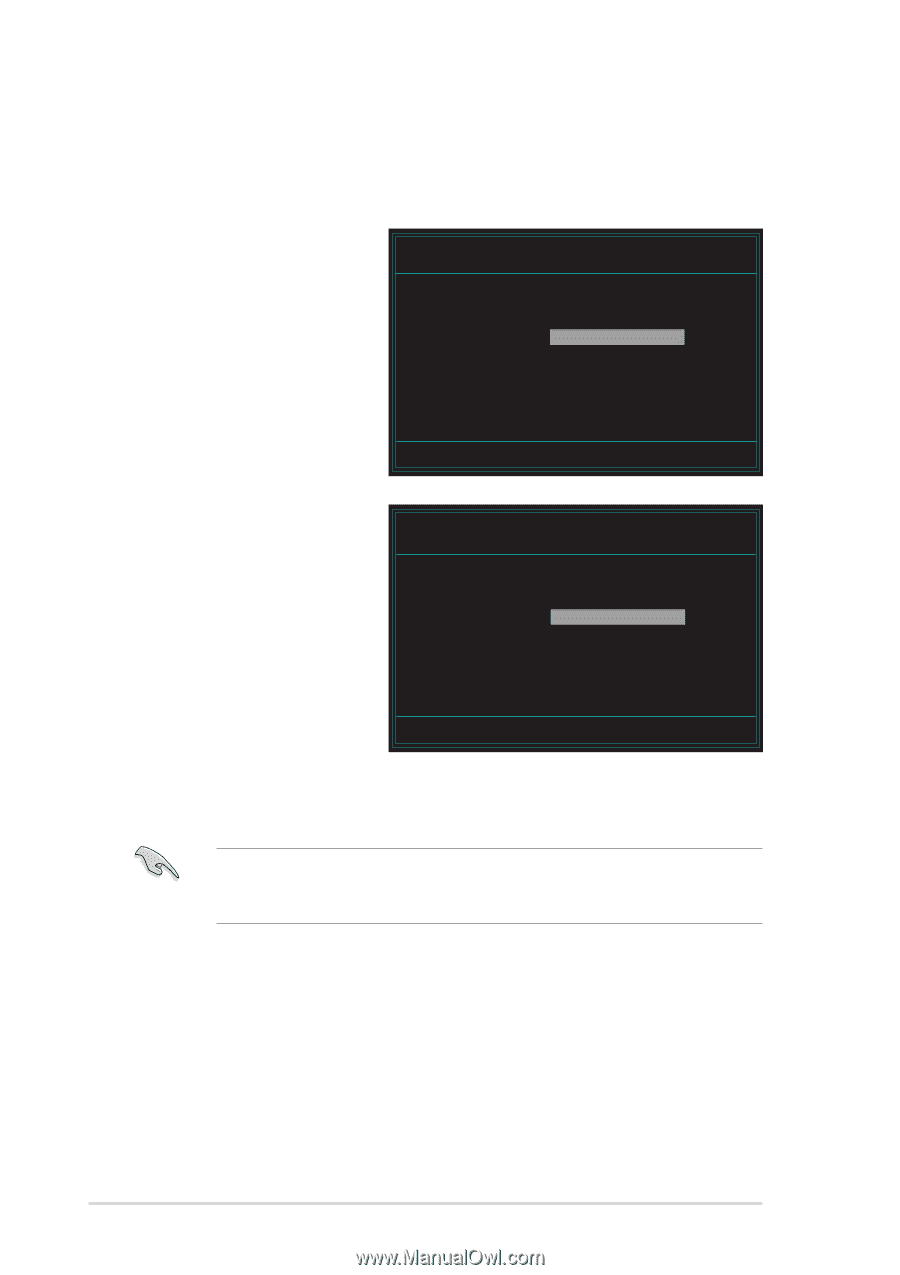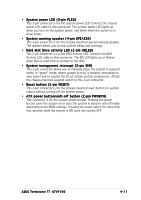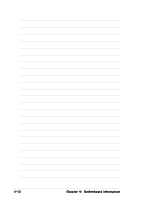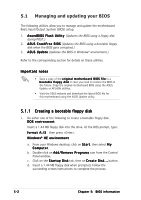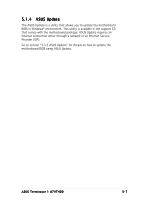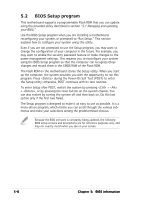Asus Terminator A7VT400 Terminator A7VT400 User''s Manual for English - Page 68
<Enter>. The Award
 |
View all Asus Terminator A7VT400 manuals
Add to My Manuals
Save this manual to your list of manuals |
Page 68 highlights
4. When the A : > appears, replace the bootable floppy disk with the floppy disk containing the new BIOS file and the Award BIOS Flash Utility. 5. At the prompt, type a w d f l a s h then press AwardBIOS Flash Utility for ASUS B107A (C) Phoenix Technologies Ltd. All Rights Reserved . The Award For KM400A-8235M-6A6LYA0AC BIOS Flash Utility screen Flash Type - SST-39SF020 /5V DATE: 12/07/2004 appears. File Name to Program: Message: Please input File Name! 6. Type the BIOS file name in the F i l e N a m e t o AwardBIOS Flash Utility for ASUS B107A (C) Phoenix Technologies Ltd. All Rights Reserved P r o g r a m field, then press . For KM400A-8235M-6A6LYA0AC Flash Type - SST-39SF020 /5V DATE: 12/07/2004 File Name to Program: aw0702.bin Message: Do You Want To Save Bios (Y/N) 7. The utility prompts you to save the current BIOS file. Press to save the current BIOS file to the floppy disk, or to continue. If you intend to save the current BIOS file, make sure that the floppy disk has enough disk space to save the file. See the next section for details on saving the current BIOS file. 5-4 Chapter 5: BIOS information