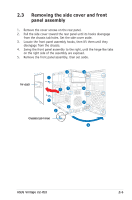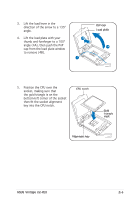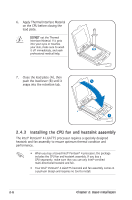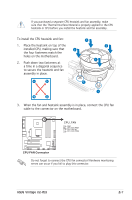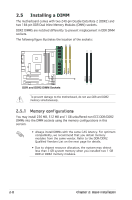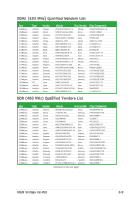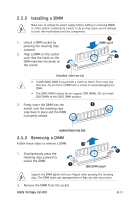Asus V2-PE3 V2-PE3 English Edition User's Manual - Page 24
Installing a DIMM
 |
View all Asus V2-PE3 manuals
Add to My Manuals
Save this manual to your list of manuals |
Page 24 highlights
DDR2_A1 DDR2_B1 DDR_A1 DDR_B1 2.5 Installing a DIMM The motherboard comes with two 240-pin Double Data Rate 2 (DDR2) and two 184-pin DDR Dual Inline Memory Modules (DIMM) sockets. DDR2 DIMMS are notched differently to prevent misplacement in DDR DIMM sockets. The following figure illustrates the location of the sockets: ® DDR and DDR2 DIMM Sockets To prevent damage to the motherboard, do not use DDR and DDR2 memory simultaneously. 2.5.1 Memory configurations You may install 256 MB, 512 MB and 1 GB unbuffered non-ECC DDR/DDR2 DIMMs into the DIMM sockets using the memory configurations in this section. • Always install DIMMs with the same CAS latency. For optimum compatibility, we recommend that you obtain memory modules from the same vendor. Refer to the DDR/DDR2 Qualified Vendors List on the next page for details. • Due to chipset resource allocation, the system may detect less than 2 GB system memory when you installed two 1 GB DDR or DDR2 memory modules. 2-8 Chapter 2: Basic installation