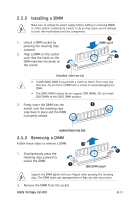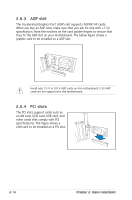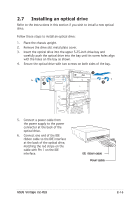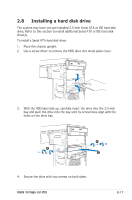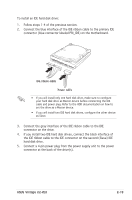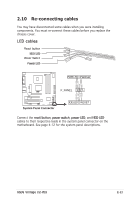Asus V2-PE3 V2-PE3 English Edition User's Manual - Page 32
Remove the dummy drive slot cover from the front panel.
 |
View all Asus V2-PE3 manuals
Add to My Manuals
Save this manual to your list of manuals |
Page 32 highlights
7. Connect the other end of the IDE ribbon cable to the secondary IDE connector (labeled SEC_IDE) on the motherboard. 8. Remove the dummy drive slot cover from the front panel. 9. Replace the front panel. 2-16 Chapter 2: Basic installation

2-16
Chapter 2: Basic installation
7.
Connect the other end of the IDE ribbon cable to the secondary IDE
connector (labeled SEC_IDE) on the motherboard.
8.
Remove the dummy drive slot cover from the front panel.
9.
Replace the front panel.