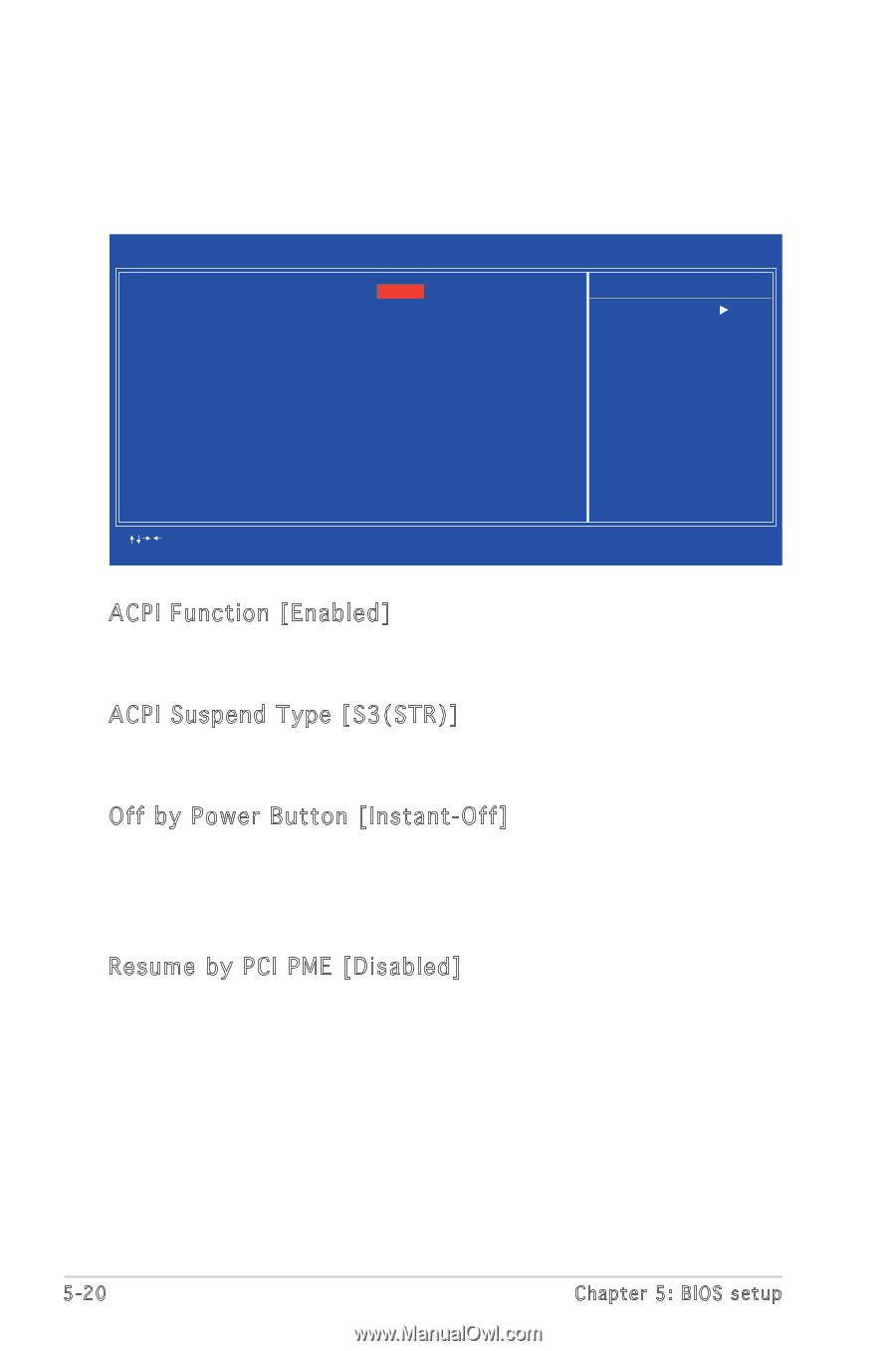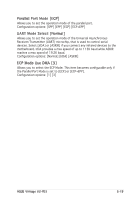Asus V2-PE3 V2-PE3 English Edition User's Manual - Page 82
ACPI Function [Enabled], ACPI Suspend Type [S3STR], Off by Power Button [Instant-Off], Resume by PCI
 |
View all Asus V2-PE3 manuals
Add to My Manuals
Save this manual to your list of manuals |
Page 82 highlights
5.7 Power Management Setup The Power Management Setup menu items allow you to change the settings for the Advanced Power Management (APM) and Advanced Configuration and Power Interface (ACPI). Phoenix - Award BIOS CMOS Setup Utility Power Management Setup ACPI Function ACPI Suspend Type Off by Power Button Resume by PCI PME Resume by Ring Resume by USB (S3) Resume by Alarm x Date (of Month) Alarm x Time (hh:mm:ss) Alarm State after Power Failure [Enabled] [S3(STR)] [Instant-Off] [Disabled] [Disabled] [Enabled] [Disabled] 0 0 : 0 : 0 [Off] Select Menu Item Specific Help Enable/Disable ACPI support for operating system. : Move Enter:Select +/-/PU/PD:Value F10:Save&Exit ESC:Exit F1:General Help F5: Previous Values F6: Fail-Safe Defaults F9: Optimized Defaults ACPI Function [Enabled] Allows you to enable or disable the ACPI support for the operating system. Configuration options: [Enabled] [Disabled] ACPI Suspend Type [S3(STR)] Allows you to select the ACPI state used for system suspend. Configuration options: [S1(POS)] [S3(STR)] Off by Power Button [Instant-Off] When set to [Instant-Off], the system goes to soft-off when you press the power button for less than 4 seconds. When set to [Delay 4 Sec], press the power button for more than 4 seconds to power off the system. Configuration options: [Instant-Off] [Delay 4 Sec] Resume by PCI PME [Disabled] Enables or disables system wake-up by power management event (PME). Configuration options: [Disabled] [Enabled] 5-20 Chapter 5: BIOS setup