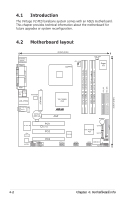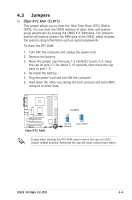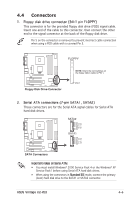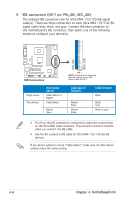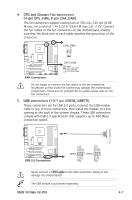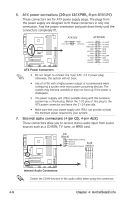Asus V2-PE3 V2-PE3 English Edition User's Manual - Page 54
Flash Write Protection FWP, Place the jumper cap on this jumper to write protect the BIOS. If you,
 |
View all Asus V2-PE3 manuals
Add to My Manuals
Save this manual to your list of manuals |
Page 54 highlights
2. Flash Write Protection (FWP) Place the jumper cap on this jumper to write protect the BIOS. If you need to update your BIOS, remove the jumper cap. ® . BIOS_WP FWP WRITE ENABLE WRITE PROTECT (Default) A warning message "Please make sure whether lockout jumper is set to correct or not." appears when you flash the BIOS with the jumper cap. Remove the jumper cap before you update your BIOS. 4-4 Chapter 4: Motherboard info
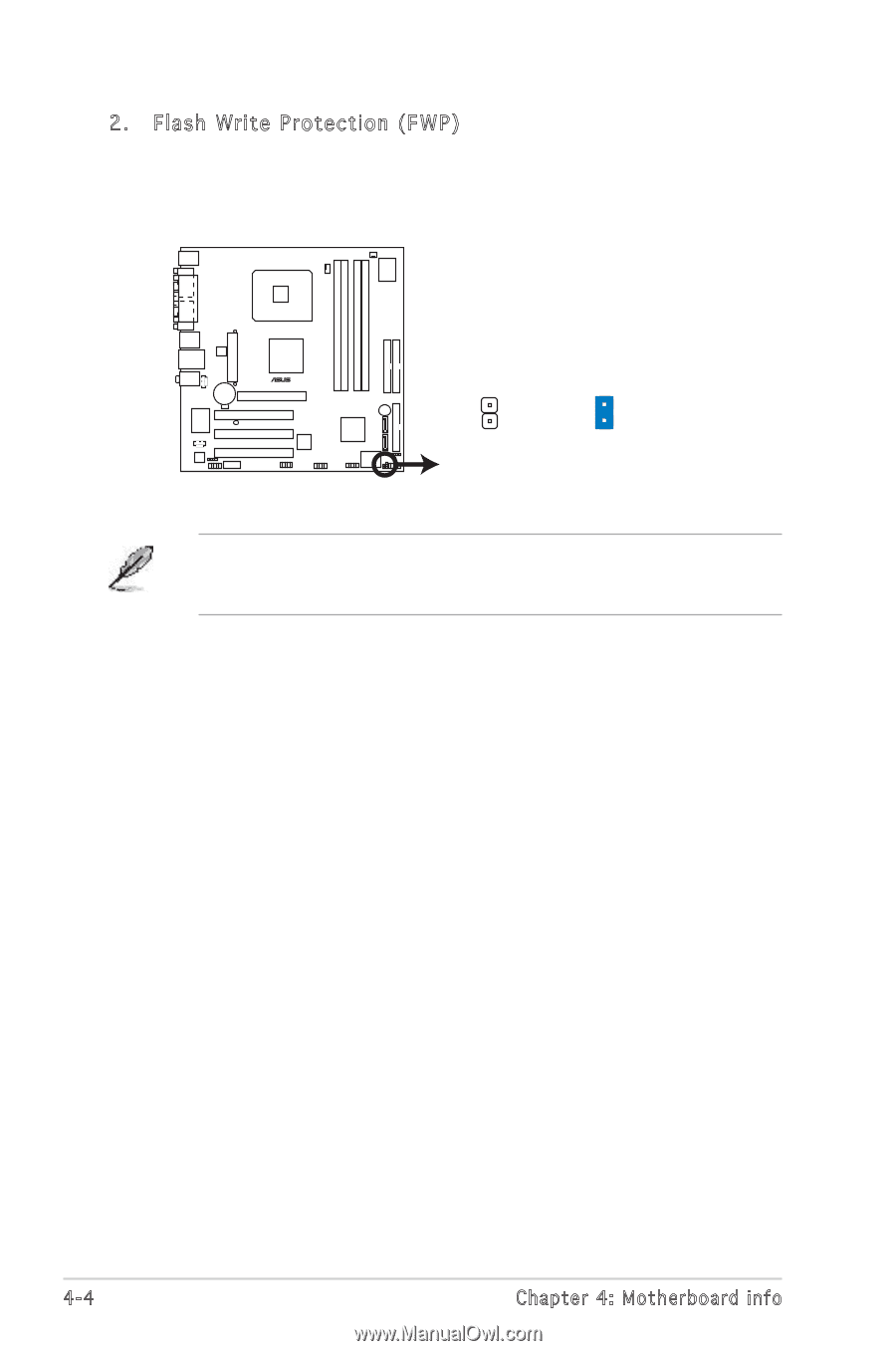
4-4
Chapter 4: Motherboard info
BIOS_WP
(Default)
FWP
WRITE ENABLE
WRITE PROTECT
2.
Flash Write Protection (FWP)
Place the jumper cap on this jumper to write protect the BIOS. If you
need to update your BIOS, remove the jumper cap.
A warning message “Please make sure whether lockout jumper is set to
correct or not.” appears when you flash the BIOS with the jumper cap.
Remove the jumper cap before you update your BIOS.