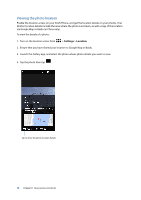Asus ZenFone 3 Laser ZC551KL ASUS Zenfone3 Laser ZC551KL English Version E-man - Page 70
Depth of field, Miniature, Capturing Selfie photos, Capturing photos with depth of fields
 |
View all Asus ZenFone 3 Laser ZC551KL manuals
Add to My Manuals
Save this manual to your list of manuals |
Page 70 highlights
Capturing Selfie photos 1. From the Camera app screen, tap > Selfie. 2. Tap to choose how many people should be included in the photo. 3. Use the rear camera to detect faces and wait for your ASUS Phone to start beeping, counting down until it captures the photo. 4. Tap to save the photo. Depth of field Take macro shots with a soft background using the Depth of field. This feature suits close up photos of subjects for a more defined and dramatic result. Capturing photos with depth of fields 1. From the Camera app screen, tap > Depth of field. 2. Tap to start capturing macro photos. Miniature Simulate the tilt-shift effect of DSLR lenses via the Miniature feature. Using this feature allows you to focus on specific areas of your subject, adding a bokeh effect that can be used on both photos and video using your ASUS Phone. Capturing Miniature photos 1. From the Camera app screen, tap > Miniature. 2. Tap or to select your focus area, then use your two fingers to adjust the focus area's size and position. 3. Tap or to increase or decrease the background blur. Tap decrease saturation. 4. Tap to capture Miniature photos. or t o increase or 70 Chapter 6: Your precious moments