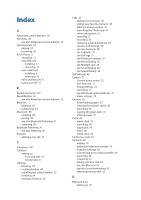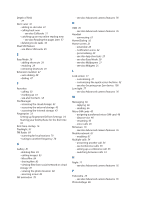Asus ZenFone 3 Zoom ZE553KL ASUS ZenFone 3 Zoom ZE553KL English Version E-manu - Page 114
Index
 |
View all Asus ZenFone 3 Zoom ZE553KL manuals
Add to My Manuals
Save this manual to your list of manuals |
Page 114 highlights
Index Index A Advanced camera features 76 All Smiles 80 - see also Advanced camera features 76 App shortcuts 25 - adding 25 - removing 26 ASUS Phone 8 - chargiing 13 - microSD card - installing 11 - removing 12 - micro-SIM card - installing 9 - removing 10 - Parts and features 8 - turning on/off 15 B Backup and reset 107 Beautification 76 - see also Advanced camera features 76 Block list - blocking 62 - unblocking 63 Bluetooth 88 - enabling 88 - pairing 89 - see also Bluetooth Tethering 91 - unpairing 89 Bluetooth Tethering 91 - see also Tethering 90 Browser - adding a new tab 37 C Calculator 100 Callback - setting up - incoming calls 51 - missed calls 51 Call logs - blocking 52 - creating backup 64 - redialling last-called number 52 - restoring 64 - saving to Contacts 52 Calls 47 - calling from Contacts 50 - calling your favorite contacts 50 - dialing a phone number 47 - launching the Phone app 47 - other call options 53 - receiving 51 - recording 57 - replacing a speed dial entry 49 - see also Call Settings 65 - see also Contacts 58 - see Callbacks 51 - see Call logs 51 - see Extension number 47 - see Home Dialing 50 - see Multiple calls 54 - see Smart Dialing 48 - see Speed Dialing 48 Call Settings 65 Camera 71 - Camera home screen 73 - first-time use 72 - Image settings 74 - launching 71 - see Advanced camera features 76 - Video settings 75 Chrome 36 - bookmarking pages 37 - clearing the browser cache 38 - launching 36 - reading the pages later 37 - sharing pages 37 Clock 94 - alarm clock 95 - launching 94 - stopwatch 95 - timer 96 - world clock 94 Conference calls 56 Contacts 58 - adding 59 - adding an extension number 59 - Contacts Settings 58 - customizing your contact's profile 60 - exporting 62 - importing 61 - linking contacts' info 64 - see also Block list 62 - see also Social networking 63 - setting up your profile 58 D Date and time - setting up 30