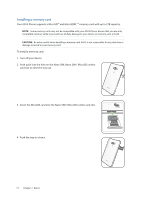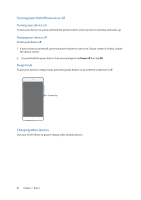Asus ZenFone 3 Zoom ZE553KL ASUS ZenFone 3 Zoom ZE553KL English Version E-manu - Page 12
Removing a memory card, CAUTION, Settings, Storage & USB, SD card.
 |
View all Asus ZenFone 3 Zoom ZE553KL manuals
Add to My Manuals
Save this manual to your list of manuals |
Page 12 highlights
Removing a memory card CAUTION! • Be extra careful when handling a memory card. ASUS is not responsible for any data loss or damage incurred to your memory card. • Eject the memory card properly to safely remove it from device. To eject the memory card, tap > Settings > Storage & USB, then under Portable storage, click beside SD card. To remove a memory card: 1. Turn off your device. 2. Push a pin into the hole on the Nano SIM, Nano SIM / MicroSD combo card slot to eject the tray out. 3. Remove the MicroSD card from the Nano SIM /MicroSD combo card slot. Micro-SIM1 Micro SD 4. Push the tray to close it. 12 Chapter 1: Basics

12
Chapter 1:
Basics
Removing a memory card
CAUTION!
•
Be extra careful when handling a memory card. ASUS is not responsible for any data loss or damage
incurred to your memory card.
•
Eject the memory card properly to safely remove it from device. To eject the memory card, tap
>
Settings
>
Storage & USB,
then under Portable storage, click
beside
SD card.
To remove a memory card:
1. Turn off your device.
2. Push a pin into the hole on the Nano SIM, Nano SIM / MicroSD combo
card slot to eject the tray out.
3. Remove the MicroSD card from the Nano SIM /MicroSD combo card slot.
4. Push the tray to close it.
Micro-SIM1
Micro SD