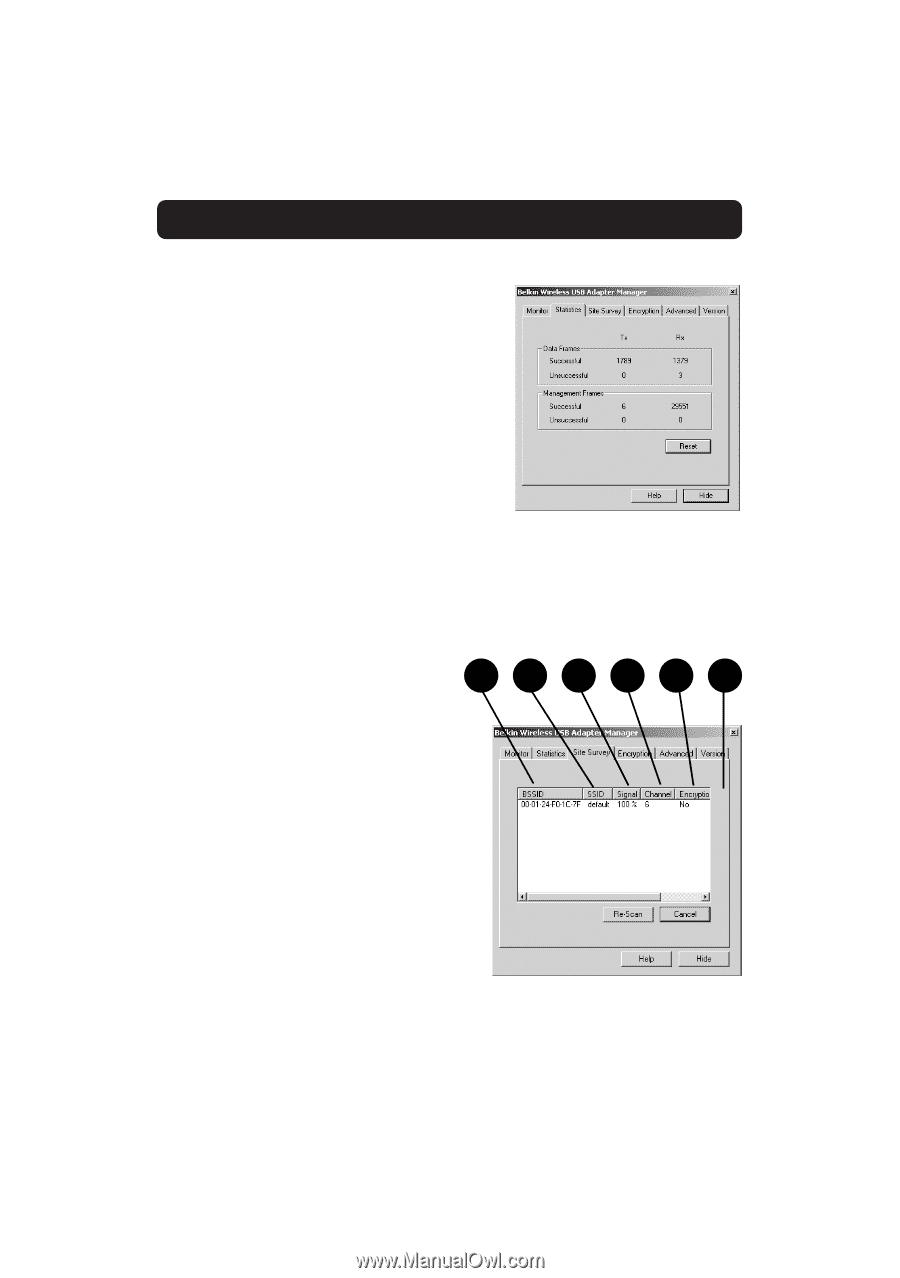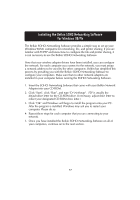Belkin F5D6050 User Manual - Page 16
The Statistics Tab, The Site Survey Tab - 64 bit
 |
View all Belkin F5D6050 manuals
Add to My Manuals
Save this manual to your list of manuals |
Page 16 highlights
Using the Belkin Wireless USB Adapter Manager The Statistics Tab The "Statistics" tab shows you how much data has been sent and received. Click "Reset" to start at zero. This screen is mostly for diagnostics. Note that the number of unsuccessful data and management frames is recorded. A large number of unsuccessful frames may indicate that there is a problem or interference in your area. The Site Survey Tab Clicking on the "Site Survey" tab will display a list of all available access points in your area. The following information about each is displayed: 1. BBSID The MAC address of the access point 2. SSID The Service Set Identifier (wireless 123456 network name) of the access point 3. Signal Strength The signal strength of the related access point 4. Channel number The current operating channel of the access point 5. Encryption Will display "No" when encryption is disabled, 64-bit when 64-bit encryption is enabled, and 128-bit when 128-bit encryption is enabled 6. BSS Displays the mode that the access point is operating in: Infrastructure or AD-Hoc To check the area for more access points, click "Re-Scan". To exit, click "Cancel ". 14