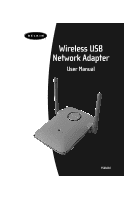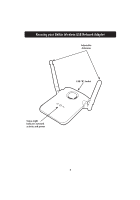Belkin F5D6050 User Manual - Page 3
Introduction - 802 11b wireless usb network adapter
 |
View all Belkin F5D6050 manuals
Add to My Manuals
Save this manual to your list of manuals |
Page 3 highlights
Introduction Thank You for purchasing the Belkin Wireless USB Network Adapter (the Adapter). Now you can take advantage of this great new technology and gain the freedom you need around the home or office without using cables. The Wireless USB Network Adapter works like a conventional network card, but without the wires. The easy installation and setup will have you networking wirelessly in minutes. Please be sure to read through this manual completely to be sure that you are getting the most out of your Wireless USB Network Adapter. Key Features • Adds wireless capabilities to virtually any USB-equipped desktop or laptop • Installs with the Plug-and-Play convenience of USB to have you up and running in minutes • Configures with wireless setup software • Connects to your PC's USB port-so you don't need to open your computer case • Transports easily with its small and compact design • Provides data and network security with 64-bit or 128-bit WEP data encryption • Offers interoperability with any 802.11b-compliant wireless device • Comes with a Belkin Lifetime Warranty and free technical support Applications and Advantages • Wireless roaming with a laptop around the home or office Offers the freedom of networking-without cables. • Difficult-to-wire environments Enables networking in buildings with solid or finished walls, or open areas where wiring is difficult to install. • Frequently changing environments Adapts easily in offices or environments that frequently rearrange or change locations. • Temporary LANs for special projects or peak time Sets up temporary networks such as at trade shows, exhibitions, and construction sites, which need networks on a short-term basis-also companies who need additional workstations for a peak activity period. 1