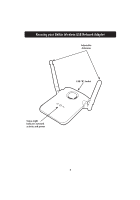Belkin F5D6050 User Manual - Page 7
Placing the Belkin Wireless USB Network Adapter
 |
View all Belkin F5D6050 manuals
Add to My Manuals
Save this manual to your list of manuals |
Page 7 highlights
Placing the Belkin Wireless USB Network Adapter A six-foot USB cable is provided with the Adapter to allow you to place it as high as possible. The best location is on top of your computer's monitor. Placing the Adapter on your desktop is acceptable, however, avoid placing the Adapter near metal objects such as a computer case or speakers. Any object that is metal has the ability to block the radio signals from the Adapter. 5
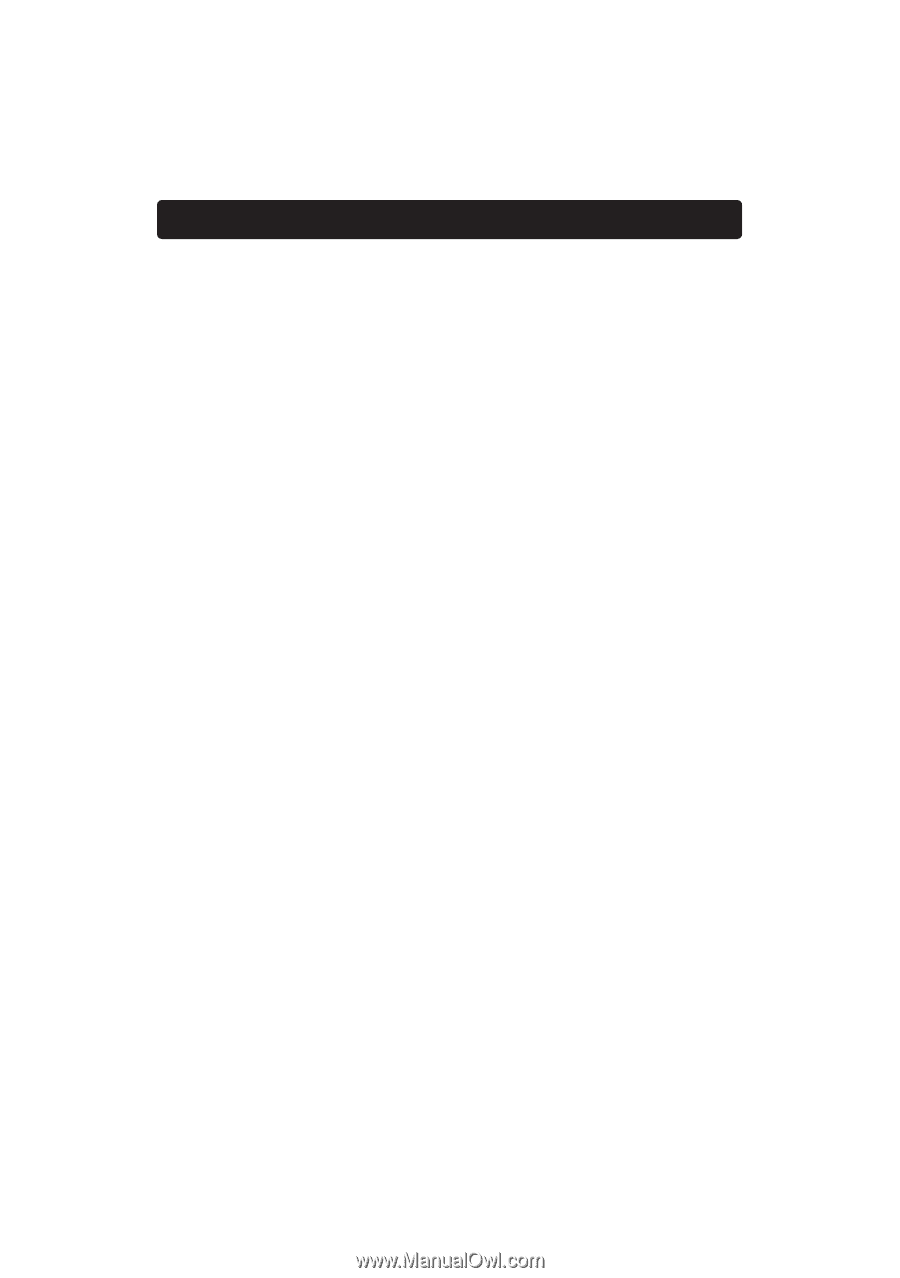
Placing the Belkin Wireless USB Network Adapter
5
A six-foot USB cable is provided with the Adapter to allow you to place it
as high as possible. The best location is on top of your computer’s
monitor. Placing the Adapter on your desktop is acceptable, however,
avoid placing the Adapter near metal objects such as a computer case or
speakers. Any object that is metal has the ability to block the radio signals
from the Adapter.