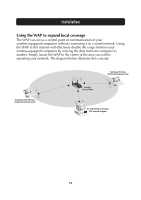Belkin F5D6130 User Manual - Page 13
Installing the Wireless Access Point Manager Software
 |
View all Belkin F5D6130 manuals
Add to My Manuals
Save this manual to your list of manuals |
Page 13 highlights
Installing the Wireless Access Point Manager Software The Belkin 802.11b Wireless Manager Software allows you to connect to the WAP and make changes to the configuration. Follow these steps to install the software. 1. Insert the Belkin Wireless Network Access Point "CD-ROM" into your CD-ROM drive. 2. Access your CD-ROM drive by double-clicking on the "CD-ROM" icon in the "My Computer" window. Double-click on the "Setup" icon to start the installation process. 3. The following screen will appear. Click "Next". 4. The installer will install the needed files to a folder named "C:\Belkin\Belkin Wireless Access Point". If you wish to change this, click "Browse" and select a folder. Click "Next" to continue. 11
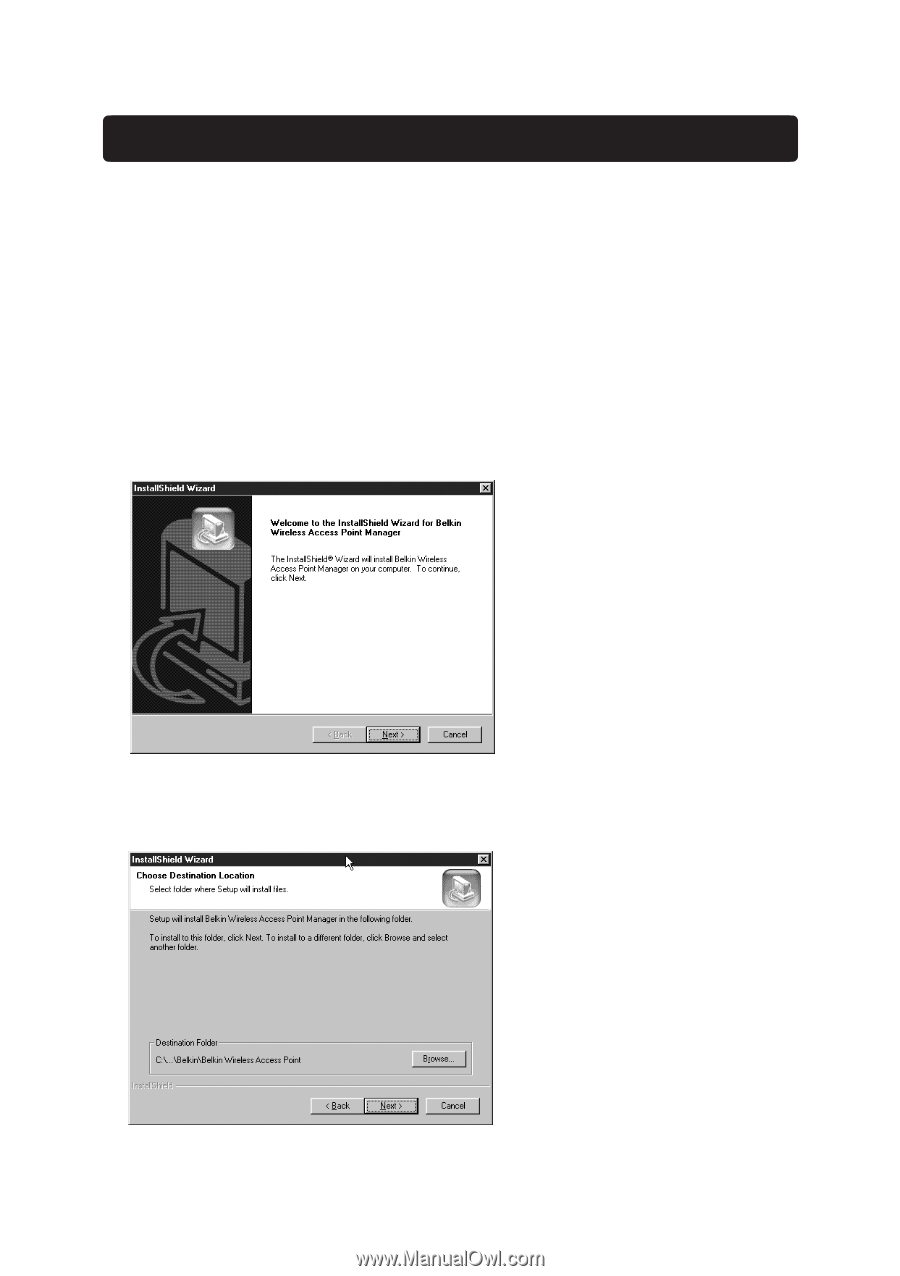
11
Installing the Wireless Access Point Manager Software
The Belkin 802.11b Wireless Manager Software allows you to connect to
the WAP and make changes to the configuration. Follow these steps to
install the software.
1.
Insert the Belkin Wireless Network Access Point “CD-ROM” into your
CD-ROM drive.
2.
Access your CD-ROM drive by double-clicking on the “CD-ROM” icon in
the “My Computer” window. Double-click on the “Setup” icon to start the
installation process.
3.
The following screen will appear. Click "Next".
4.
The installer will install the needed files to a folder named
"C:\Belkin\Belkin Wireless Access Point". If you wish to change this, click
"Browse" and select a folder. Click "Next" to continue.