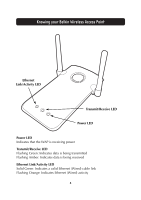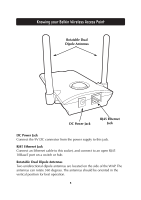Belkin F5D6130 User Manual - Page 3
Introduction - wireless network access point
 |
View all Belkin F5D6130 manuals
Add to My Manuals
Save this manual to your list of manuals |
Page 3 highlights
Introduction Thank you for purchasing the Belkin 11Mbps Wireless Access Point (WAP) and welcome to the world of wireless networking. Now you can take advantage of this great new technology and gain the freedom you need around the home or office without using cables. The WAP acts as a bridge between your existing wired network and your wireless equipped computers. The easy installation and setup will have you networking wirelessly in minutes. Please be sure to read through this manual completely to be sure that you are getting the most out of your WAP. Key Features Wide Area Coverage at High Speeds The Belkin WAP provides coverage over an indoor area up to 300 feet in radius and an outdoor area over 1,800 feet in radius. Up to 128-bit Security Encryption Your Belkin WAP is capable of encrypting (scrambling) the transmitted radio waves so you can be sure that your data is secure. The optional encryption feature allows you to encrypt at 64-bits or 128-bits using a key that you enter yourself. MAC Address Filtering For added security, you can set up a list of MAC addresses (unique client identifiers) that are allowed access to your wireless network. Every computer equipped with a wireless network adapter has its own MAC address. Simply enter these MAC addresses into a list using the Belkin Wireless 802.11b Network Manager software, and access to your network through the WAP is restricted to only those MAC addresses. 1