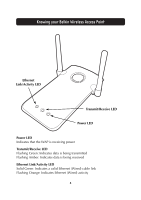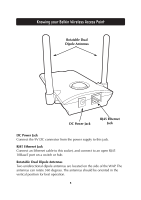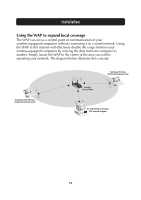Belkin F5D6130 User Manual - Page 7
DC Power Jack, RJ45 Ethernet Jack, Rotatable Dual Dipole Antennas, Rotatable Dual, Dipole Antennas, - wireless access point
 |
View all Belkin F5D6130 manuals
Add to My Manuals
Save this manual to your list of manuals |
Page 7 highlights
Knowing your Belkin Wireless Access Point Rotatable Dual Dipole Antennas DC Power Jack RJ45 Ethernet Jack DC Power Jack Connect the 9V DC connector from the power supply to this jack. RJ45 Ethernet Jack Connect an Ethernet cable to this socket, and connect to an open RJ45 10BaseT port on a switch or hub. Rotatable Dual Dipole Antennas Two unidirectional dipole antennas are located on the side of the WAP. The antennas can rotate 360 degrees. The antennas should be oriented in the vertical position for best operation. 5

Knowing your Belkin Wireless Access Point
5
DC Power Jack
Connect the 9V DC connector from the power supply to this jack.
RJ45 Ethernet Jack
Connect an Ethernet cable to this socket, and connect to an open RJ45
10BaseT port on a switch or hub.
Rotatable Dual Dipole Antennas
Two unidirectional dipole antennas are located on the side of the WAP. The
antennas can rotate 360 degrees. The antennas should be oriented in the
vertical position for best operation.
Rotatable Dual
Dipole Antennas
DC Power Jack
RJ45 Ethernet
Jack