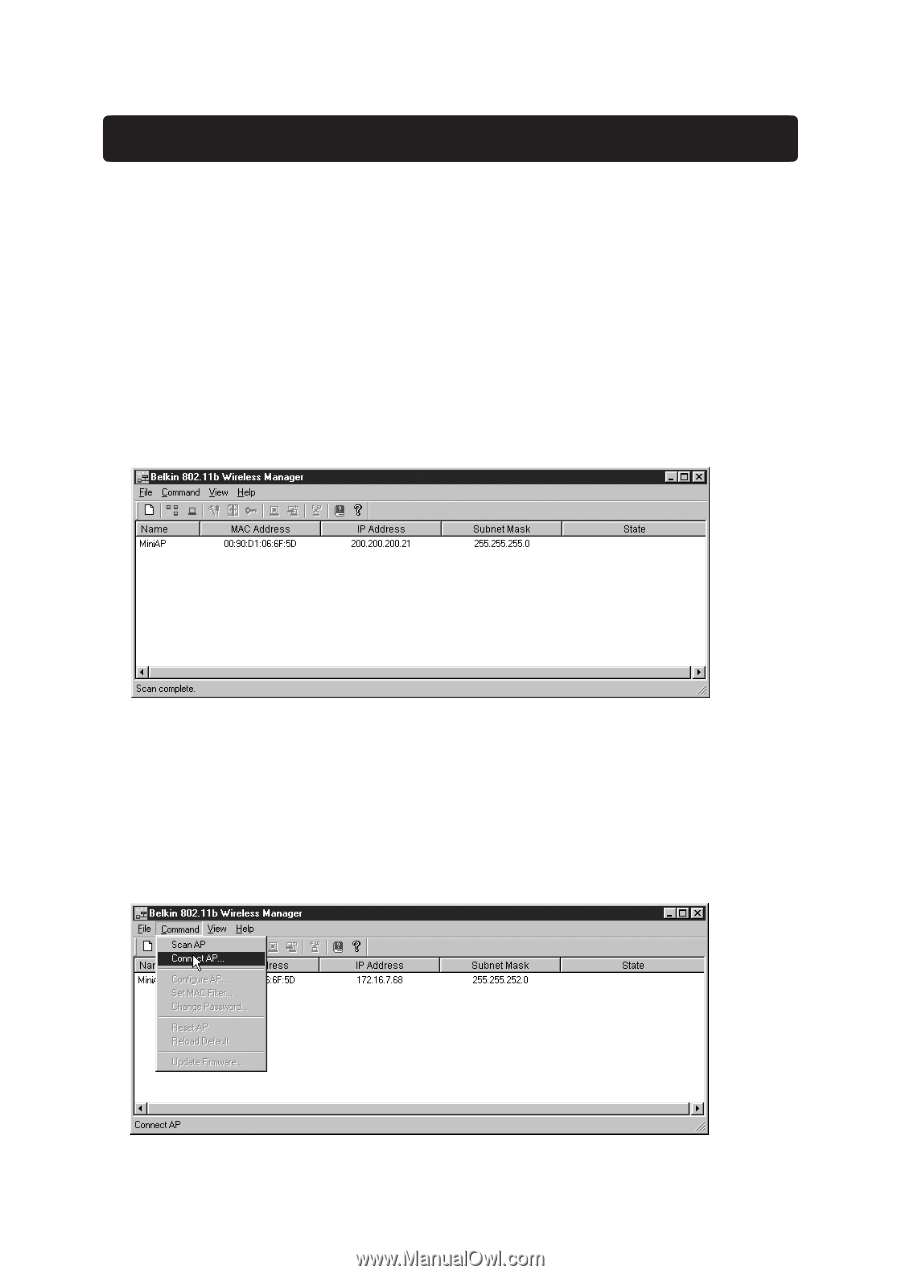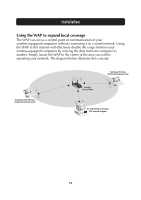Belkin F5D6130 User Manual - Page 15
Using the Belkin Wireless Access Point Manager - manual
 |
View all Belkin F5D6130 manuals
Add to My Manuals
Save this manual to your list of manuals |
Page 15 highlights
Using the Belkin Wireless Access Point Manager Once you launch the WAP Manager Software, a window will open and begin scanning for your WAP. The words "Scanning AP" will be displayed in the bottom right corner of the window. When finished scanning, "Scanning complete" will be displayed. You can connect to the WAP from any computer on the network that is either wired or wireless. Your WAP is shipped from the factory with the name "MiniAP". Instructions to change this are covered later in this manual. If your WAP is installed properly, you should see the name "MiniAP" in the "Wireless Manager" window when scanning has completed. If not, see troubleshooting tips at the end of this manual. Connecting to the WAP To make any changes to the configuration of the WAP, you must connect to the WAP by entering a password. The WAP is password-protected to keep unauthorized users from changing settings. 1. Click on "Command" and select "Connect AP..." in the drop-down menu. 13