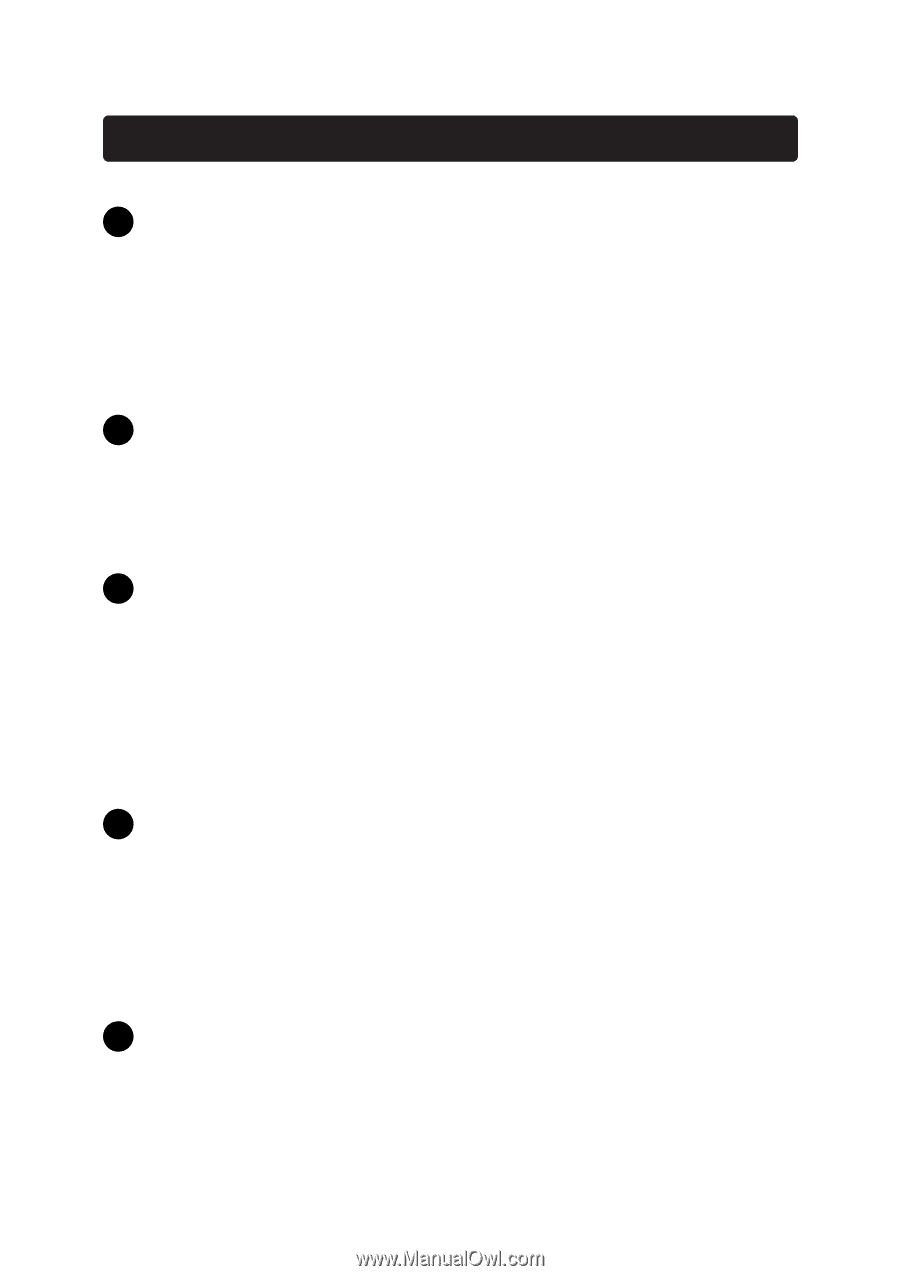Belkin F5D6130 User Manual - Page 18
Programmable Parameters - firmware
 |
View all Belkin F5D6130 manuals
Add to My Manuals
Save this manual to your list of manuals |
Page 18 highlights
Using the Belkin Wireless Access Point Manager E Firmware Version Displays the version of firmware programmed into the WAP. Belkin may from time to time upgrade the firmware and provide it, at no cost, for download from the Belkin website. For more on upgrading the firmware, visit www.networking.belkin.com/update. Programmable Parameters F AP Name The AP Name is used to help identify an WAP when multiple APs are being used. For instance, in a large building using 20 APs, the names may be "AP 1:WEST ROOM", or in a large house, "AP 5:Kitchen". To enter a name, click in the name field and enter a name. When finished making changes, click "Save" for the changes to take effect. G SSID The Service Set Identifier (SSID) is like a name for the wireless network and is sometimes called the "Network Name". All WAPs in a wireless network should be set to the same SSID to enable clients to roam from WAP to WAP. The wireless-equipped computers in the wireless network should also be set to the same SSID to gain access to the network. The default setting is "WLAN" (Wireless Local Area Network). To change the SSID, simply click in the SSID field and enter a new SSID. When finished making changes, click "Save" for the changes to take effect. H Channel The 802.11b wireless standard supports up to 14 channels. The number of available channels are limited to local regulations that determine which channels are available. (FCC/IC: Channels 1-11; ETSI: Channels 1-13; France: Channels 10-13; Spain: Channels 10-11; MKK: Channels 1-14.) The default channel is 11. To change the channel, click the UP/DOWN arrows next to the channel field. When finished making changes, click "Save" for the changes to take effect. I RTS Threshold This is the rate at which errors are checked. We recommend not changing this. 16