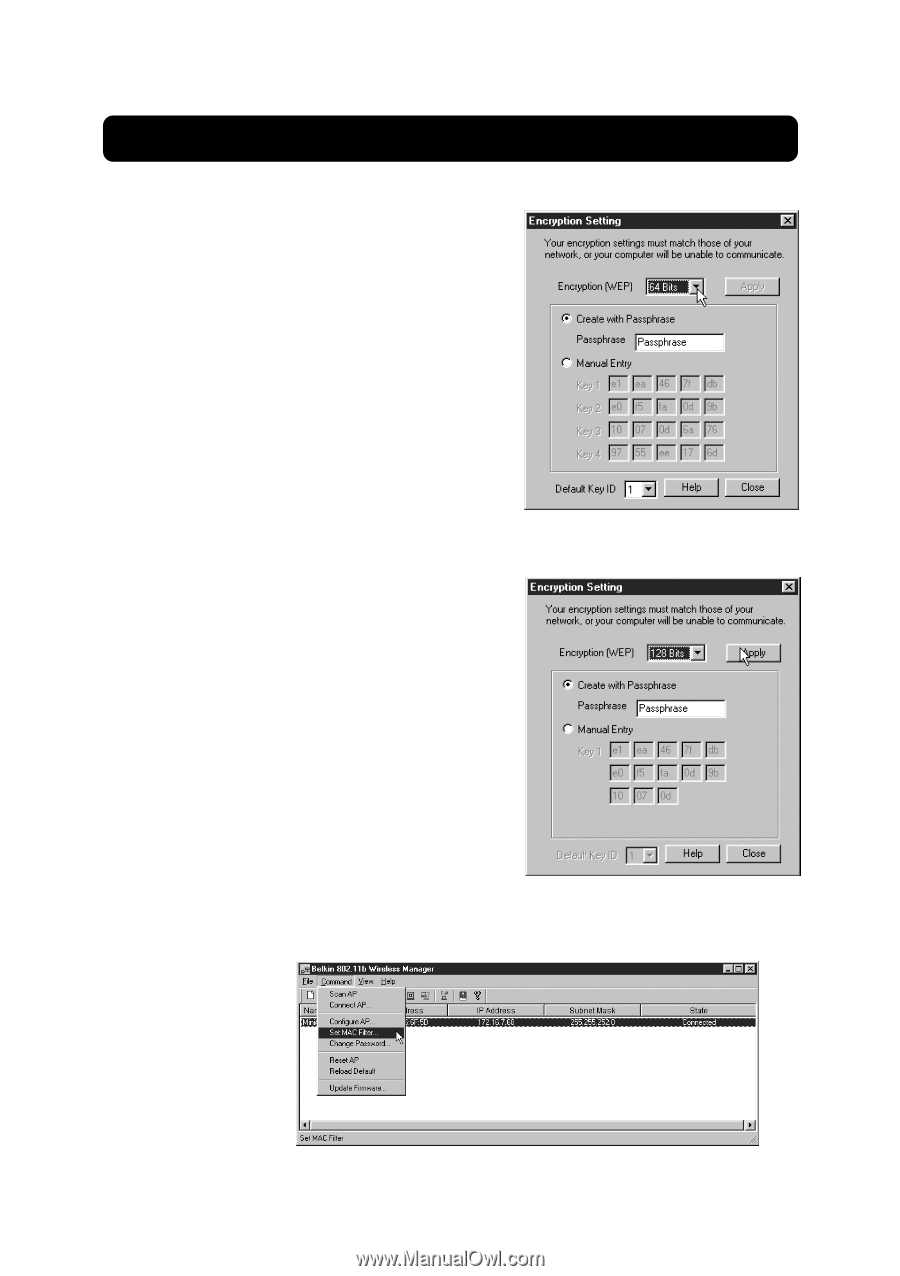Belkin F5D6130 User Manual - Page 21
Setting 64-bit Encryption, Setting 128-bit Encryption, Using MAC Address Filtering - defaults
 |
View all Belkin F5D6130 manuals
Add to My Manuals
Save this manual to your list of manuals |
Page 21 highlights
Using the Belkin Wireless Access Point Manager Setting 64-bit Encryption 1. Select 64-bit from the drop-down menu. 2. Select "Create with Passphrase". 3. Enter a passphrase and click "Apply". 4. Select the "Default Key ID" from the drop-down menu. These are labeled 1-4. Click "Apply". 64-bit encryption is now enabled in the WAP. Each wireless-equipped computer (client) that needs to communicate with the WAP must be set to the same encryption settings. Setting 128-bit Encryption 1. Select 128-bit from the drop-down menu. 2. Select "Create with Passphrase". 3. Enter a passphrase and click "Apply". 128-bit encryption is now enabled in the WAP. Each wireless-equipped computer (client) that needs to communicate with the WAP must be set to the same encryption settings. Using MAC Address Filtering 1. To set up the MAC filtering, click on "Command" and select "Set MAC Filter". 19