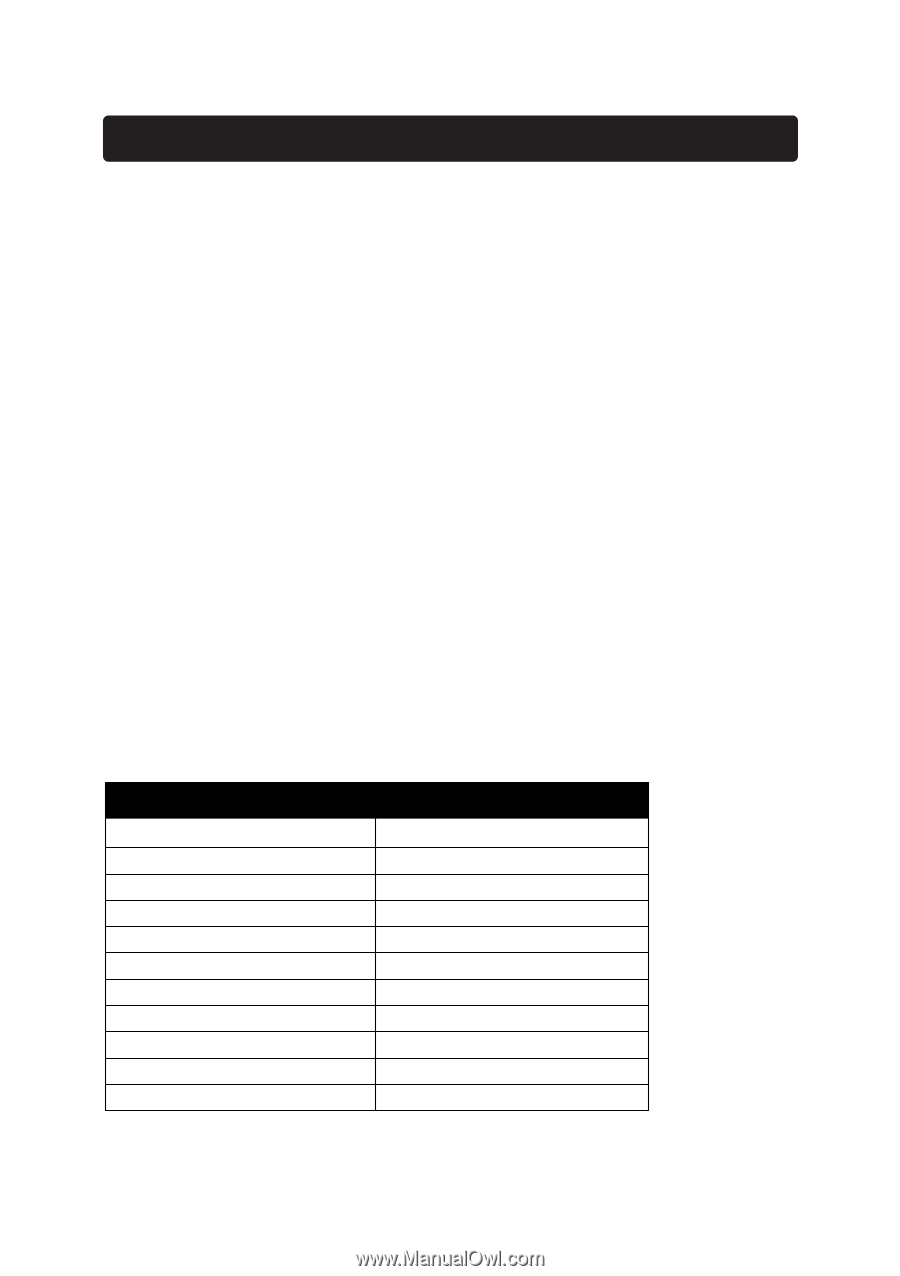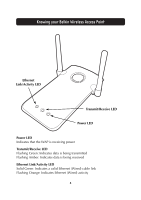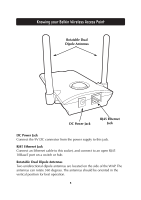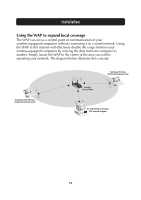Belkin F5D6130 User Manual - Page 9
Default Settings - default password
 |
View all Belkin F5D6130 manuals
Add to My Manuals
Save this manual to your list of manuals |
Page 9 highlights
Quick Setup crossover cable). This connection from your wired LAN would come from a hub or switch connected to your LAN or a cable/DSL router. 2.Connect the external power supply to the 5V DC socket on the rear panel of the WAP. Step 3: Install the Belkin WAP Manager Software 1.Insert the CD into the CD-ROM drive. 2.Access your CD-ROM drive by double-clicking on the CD-ROM icon in the "My Computer" window. Double-click on the "Setup" icon and follow the directions in the installation wizard. Step 4: Configure the Wireless-Equipped Computer(s) to Communicate with the WAP 1.Start up the wireless-equipped computer and configure the wireless-equipped PC to connect to an SSID of "WLAN" or "Any". 2.If not done already, configure the wireless-equipped PC to "Obtain IP Address Automatically". 3.Restart the wireless-equipped PC. Your Belkin WAP is now fully configured. To configure advanced features, please reference the Installation section. Default Settings: WAP Parameter AP Name SSID Channel RTS Threshold IP Address Subnet Mask Default Gateway DHCP Client Encryption MAC Address Filter Password Default Value MiniAP WLAN 11 2346 192.168.0.254 255.255.255.0 0.0.0.0 Enabled Disabled Disabled MiniAP (case-sensitive) 7