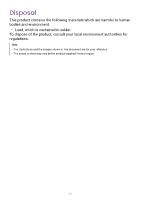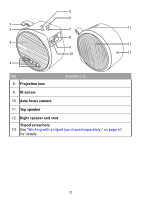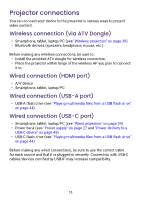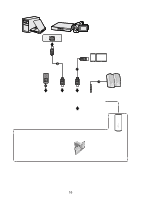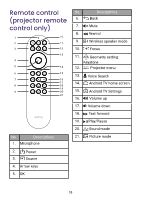BenQ GV31 User Manual - Page 15
I/O ports, USB Type-A port, HDMI port Version 1.4b, 5 audio output jack, Power adapter port
 |
View all BenQ GV31 manuals
Add to My Manuals
Save this manual to your list of manuals |
Page 15 highlights
I/O ports 6 1 2 3 45 No. Descriptions USB Type-A port 1. See the following for details. • "Playing multimedia files from a USB flash drive" on page 44 • Power supply. See "Specifications" on page 57. 2. HDMI port (Version 1.4b) See "Wired connection (HDMI port)" on page 15 for details. USB Type-C port See the following for details. • "Power supply" on page 27 3. • "Upgrading your projector" on page 32 • "Wired projection" on page 39 • "Playing multimedia files from a USB flash drive" on page 44 • "Power delivery to a USB-C device" on page 45 4. 3.5" audio output jack 5. Power adapter port 6. Internal HDMI port (exclusively for QS02) 13

13
I/O ports
1
2
3
4
5
6
No.
Descriptions
1.
USB Type-A port
See the following for details.
•
"Playing multimedia files from a USB flash drive" on page 44
• Power supply. See
"Specifications" on page 57
.
2.
HDMI port (Version 1.4b)
See
"Wired connection (HDMI port)" on page 15
for details.
3.
USB Type-C port
See the following for details.
•
"Power supply" on page 27
•
"Upgrading your projector" on page 32
•
"Wired projection" on page 39
•
"Playing multimedia files from a USB flash drive" on page 44
•
"Power delivery to a USB-C device" on page 45
4.
3.5” audio output jack
5.
Power adapter port
6.
Internal HDMI port (exclusively for QS02)