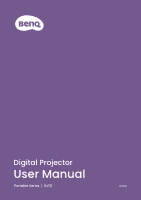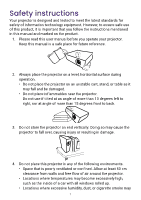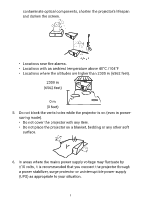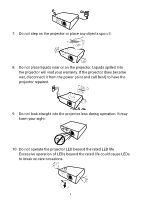4
Table of Contents
Product support
........................................................................................
2
Servicing
.......................................................................................................
2
Q&A index
.....................................................................................................
3
Safety instructions
....................................................................................
7
Package contents
...................................................................................
10
Introduction
................................................................................................
11
Projector overview
.........................................................................................
11
Overview
........................................................................................................
11
I/O ports
.........................................................................................................
13
Dimensions
....................................................................................................
14
Projector connections
................................................................................
15
Wireless connection (via ATV Dongle)
........................................................
15
Wired connection (HDMI port)
.....................................................................
15
Wired connection (USB-A port)
...................................................................
15
Wired connection (USB-C port)
....................................................................
15
Remote control (projector remote control only)
...........................
18
Remote control effective range
.............................................................
19
Setting to power on projector by remote control
..........................
19
Turning remote control backlight on/off
.........................................
20
Installation
.................................................................................................
21
Choosing a location
....................................................................................
21
Obtaining a preferred image size
........................................................
23
Projection dimensions
..................................................................................
23
Using the projector in an outdoor setting
........................................
24
Installing the ATV dongle
........................................................................
25
Power supply
.................................................................................................
27
Charging the battery
.....................................................................................
27
Getting started
........................................................................................
28
Powering on and initial setup
................................................................
28