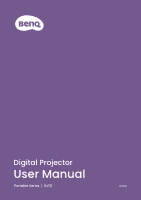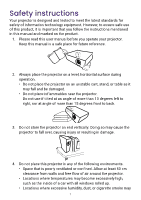BenQ GV31 User Manual - Page 2
Product support, Servicing
 |
View all BenQ GV31 manuals
Add to My Manuals
Save this manual to your list of manuals |
Page 2 highlights
Product support You are strongly recommended to upgrade the product to the latest firmware version and refer to the most up-to-date user manual to make best use of the product. This document aims to provide the most updated and accurate information to customers, and thus all contents may be modified from time to time without prior notice. Please visit the website for the latest version of this document and other product information. Available files vary by model. 1. Make sure your computer is connected to the Internet. 2. Visit the local website from Support.BenQ.com. The website layout and content may vary by region/country.Look for the following regularly to get the most up-to-date information. • User manual and related document • Firmware and application • Frequently asked questions Servicing • If misuse or other accident occurs, contact qualified service personnel for servicing. • Contact your place of purchase or visit the local website from Support. BenQ.com for more support. Support.BenQ.com 2