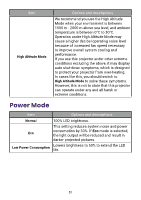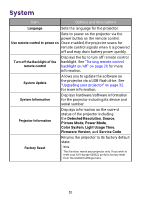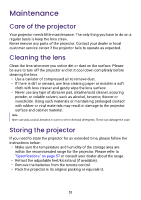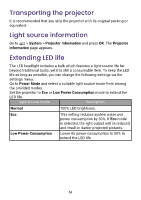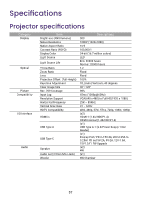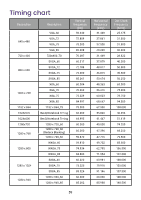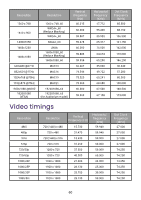BenQ GV31 User Manual - Page 58
Power Mode, Normal, You are too far away
 |
View all BenQ GV31 manuals
Add to My Manuals
Save this manual to your list of manuals |
Page 58 highlights
Cause Remedy The input signal has not Select the correct input signal with the key. been correctly selected. Blurred image Cause The projection lens is not correctly focused. The projector and the screen are not aligned properly. The auto vertical keystone function did not work. Remedy Adjust the focus of the lens. See "Fine-tuning the image clarity" on page 34. Adjust the projection angle and direction as well as the height of the projector if necessary. Adjust the projection angle. Remote control does not work. Cause Remedy The batteries are out of Replace both of the batteries with new ones. power There is an obstacle Remove the obstacle. between the remote control and the projector. You are too far away Stand within 8 meters (26 feet) of the projector. from the projector Screen brightness adjustment. Cause The screen is not as bright as expected. Remedy The screen brightness is changed by the light source mode. Check the light source mode from Power Mode. Choose Normal to have the full light source brightness. Note that this option also consumes more power than other options. 56