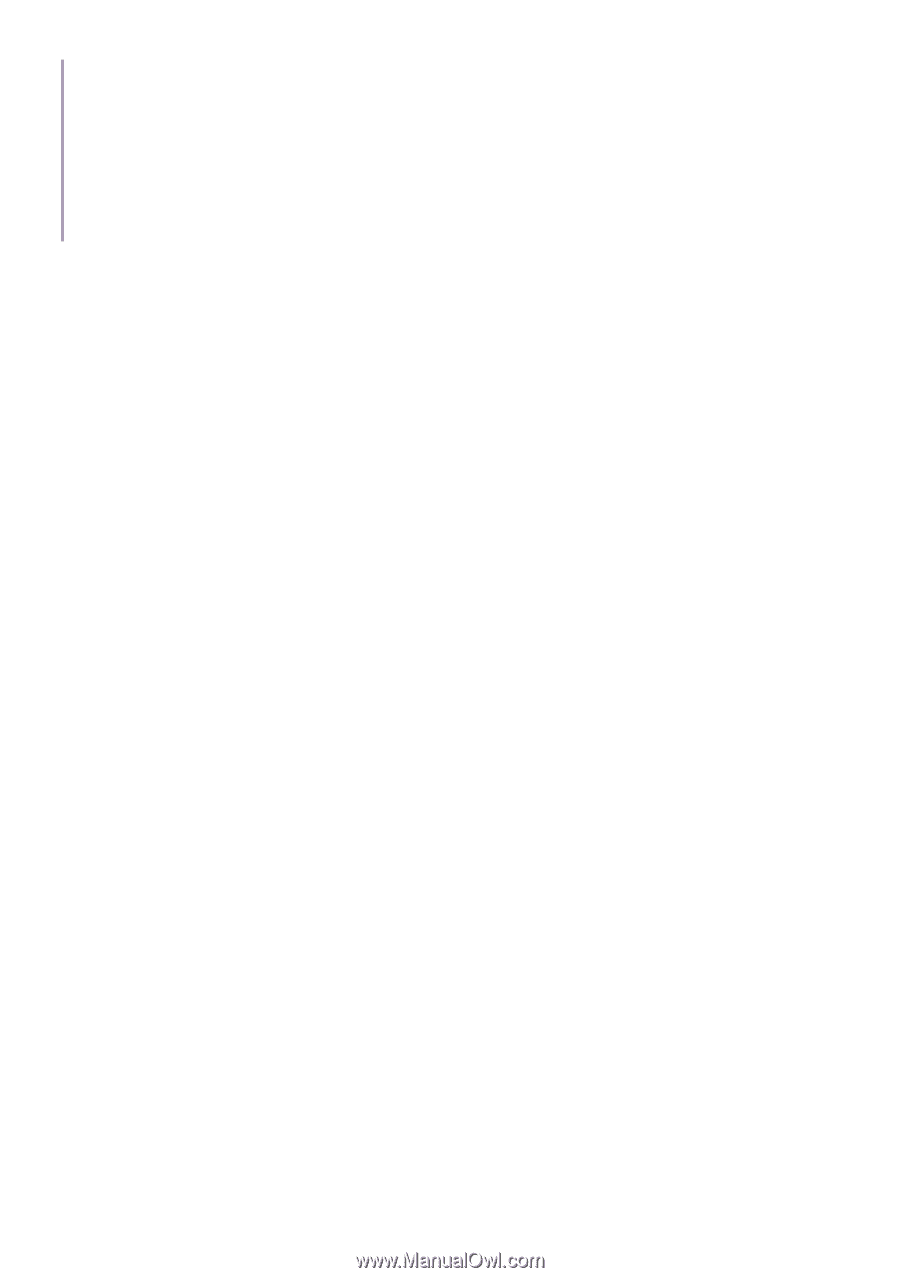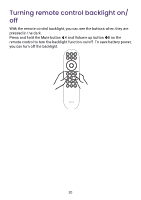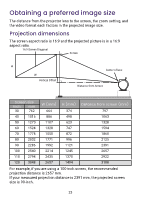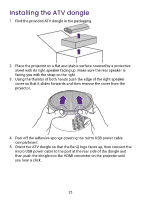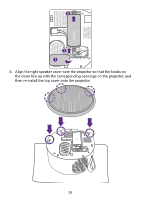BenQ GV31 User Manual - Page 26
Using the projector in an outdoor setting - portable projector
 |
View all BenQ GV31 manuals
Add to My Manuals
Save this manual to your list of manuals |
Page 26 highlights
Note • All measurements are approximate and may vary from the actual sizes. • To optimize your projection quality, we suggest referring to the values listed in the non-gray rows for projection. • BenQ recommends that if you intend to permanently install the projector, you should physically test the projection size and distance using the actual projector in situ before you permanently install it, so as to make allowance for this projector's optical characteristics. This will help you determine the exact mounting position so that it best suits your installation location. Using the projector in an outdoor setting The projector is designed mainly for indoor use but its portable design also allows it to support occasional outdoor use. When using the projector outdoors, the following items are suggested to enhance the viewing experience: • Install the projector on a tripod if there is no flat surface to place the projector. See "Working with a tripod (purchased separately)" on page 62 for more details. • Set the picture mode to the most suitable setting (e.g. Bright for a brightly lit environment). See "Picture Mode" on page 47 for more details. 24