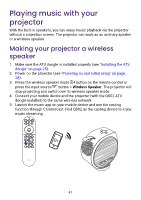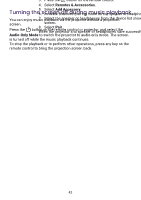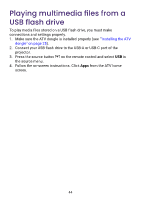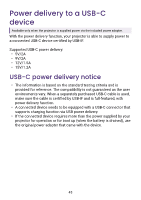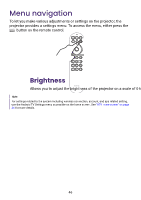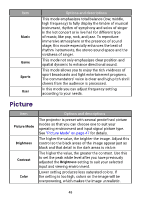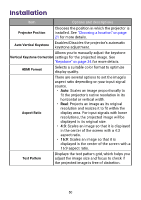BenQ GV31 User Manual - Page 47
Power delivery to a USB-C device, USB-C power delivery notice
 |
View all BenQ GV31 manuals
Add to My Manuals
Save this manual to your list of manuals |
Page 47 highlights
Power delivery to a USB-C device Available only when the projector is supplied power via the included power adapter. With the power delivery function, your projector is able to supply power to a connected USB-C device certified by USB-IF. Supported USB-C power delivery: • 5V/2A • 9V/2A • 12V/1.5A • 15V/1.2A USB-C power delivery notice • The information is based on the standard testing criteria and is provided for reference. The compatibility is not guaranteed as the user environments vary. When a separately purchased USB-C cable is used, make sure the cable is certified by USB-IF and is full-featured, with power delivery function. • A connected device needs to be equipped with a USB-C connector that supports charging function via USB power delivery. • If the connected device requires more than the power supplied by your projector for operation or for boot up (when the battery is drained), use the original power adapter that came with the device. 45