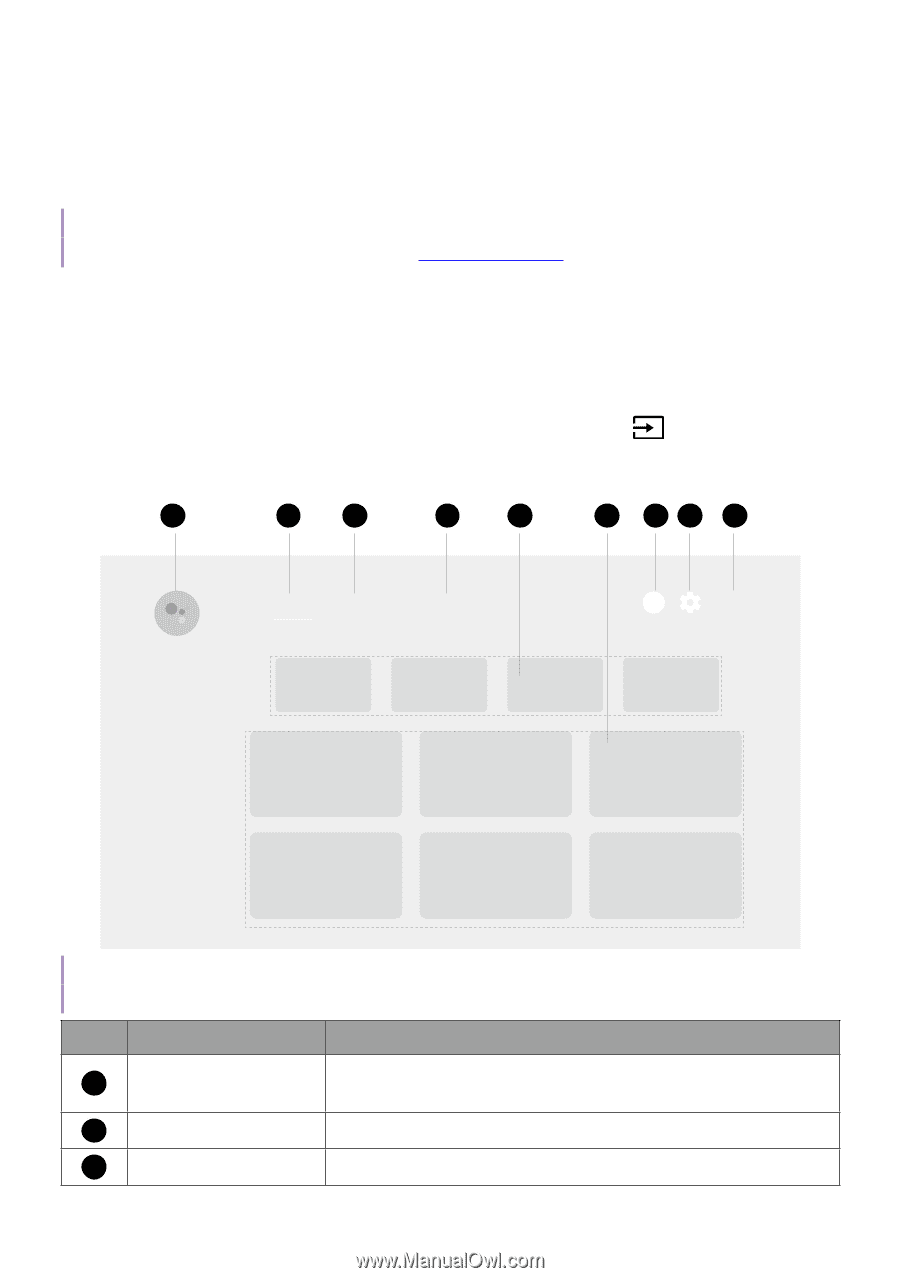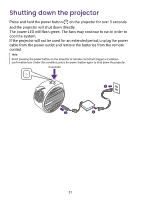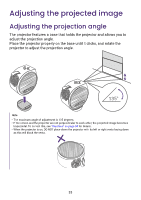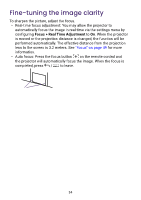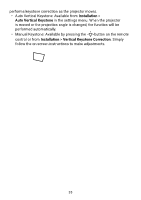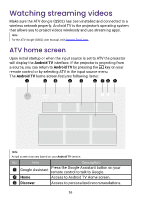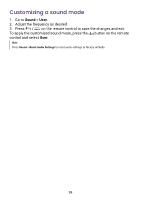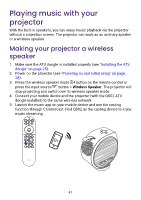BenQ GV31 User Manual - Page 38
Watching streaming videos, ATV home screen
 |
View all BenQ GV31 manuals
Add to My Manuals
Save this manual to your list of manuals |
Page 38 highlights
Watching streaming videos Make sure the ATV dongle (QS02) has been installed and connected to a wireless network properly. Android TV is the projector's operating system that allows you to project videos wirelessly and use streaming apps. Note For the ATV dongle (QS02) user manual, visit Support.BenQ.com. ATV home screen Upon initial startup or when the input source is set to ATV the projector will display the Android TV interface. If the projector is projecting from a source, you can return to Android TV by pressing the key on your remote control or by selecting ATV in the input source menu. The Android TV home screen features following items: 1 2 3 4 5 6 78 9 Search Home Discover Apps 1 8:28 Note Actual screen may vary based on your Android TV version. No. Item Description 1 Google Assistant Press the Google Assistant button on your remote control to talk to Google. 2 Home Access to Android TV Home screen. 3 Discover Access to personalized recommendations. 36