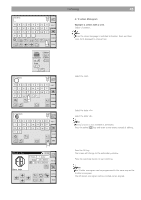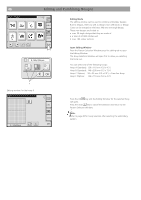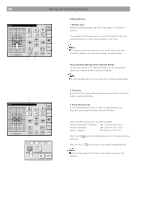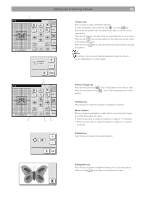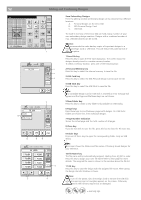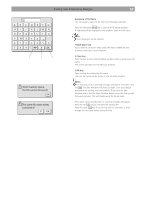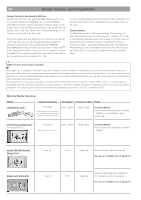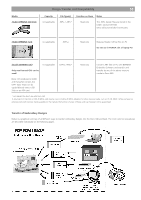Bernina Bernette 340 deco User Guide - Page 51
Editing and Combining Designs, Example: Combine the built-in design #4 and text «Sky»
 |
View all Bernina Bernette 340 deco manuals
Add to My Manuals
Save this manual to your list of manuals |
Page 51 highlights
50 Editing and Combining Designs Editing and Combining Designs Example: Combine the built-in design #4 and text «Sky» 1. Select design #4 from the built-in designs. 2. Press the Editing tab. 3 Select the hoop B. 4. Press the Lettering tab. Gothic S ABCD IJKL QR S T YZ AB L MS AB AB B E F G H A.B.C MNO P U V WX A A Aa AA Edit Gothic B a bc d ij kl qrs t yz AB L MS AB AB B e f g h A.B.C mn o p uvwx A A Aa AA Edit 5. Select «S» (Upper case letter in Gothic style). 6. Press the letter case key to select lower case letters.

Editing and Combining Designs
50
Editing and Combining Designs
Example: Combine the built-in design #4 and text «Sky»
1.
Select design #4 from the built-in designs.
2. Press the Editing tab.
3
Select the hoop B.
4. Press the Lettering tab.
5.
Select «S» (Upper case letter in Gothic style).
6.
Press the letter case key to select lower case letters.
AB
AB
G
H
I
J
K
L
M
N
O
P
Q
R
S
T
U
V
W
X
Y
Z
A
B
C
D
E
F
AB
B
Gothic
A.B.C
Edit
A
a
A
A
A
A
L
M
S
S
AB
AB
AB
B
Gothic
A.B.C
Edit
A
a
A
A
A
A
L
M
S
B
g
h
i
j
k
l
m
n
o
p
q
r
s
t
u
v
w
x
y
z
a
b
c
d
e
f