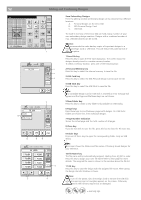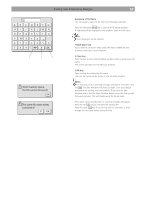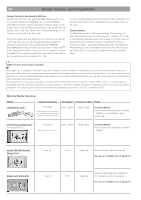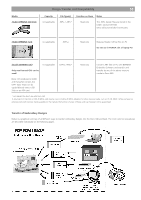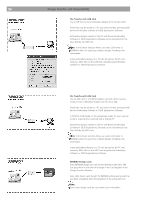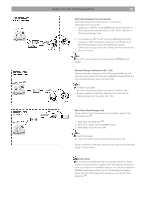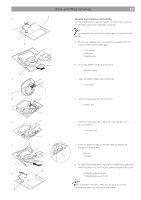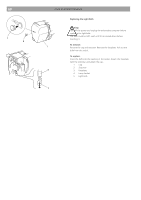Bernina Bernette 340 deco User Guide - Page 57
File Transfer with USB Stick, File Transfer with ATA Card, BERNINA Design Cards - embroidery machine software
 |
View all Bernina Bernette 340 deco manuals
Add to My Manuals
Save this manual to your list of manuals |
Page 57 highlights
56 Design Transfer and Compatibility File Transfer with USB Stick Use a USB Stick to store embroidery designs from the Deco 340. These files may be stored on a PC and can be further processed with Bernina Embroidery Software or OESD Explorations Software. Embroidery designs created on the PC with Bernina Embroidery Software or OESD Explorations Software can be transferred to the Deco 340 by the USB Stick. Note: In the Device Selection Menu use «deco 330 (write to BERNINA card)» for exporting complete designs including color information. artista embroidery designs on a CD can be read on the PC and stored as .EXP+ files on the USB Stick using Bernina Embroidery Software or OESD Explorations Software. File Transfer with ATA Card Use an ATA Card or a PCMCIA adapter card with other memory media to store embroidery designs from the Deco 340. These files may be stored on a PC and can be further processed with Bernina Embroidery Software or OESD Explorations Software. A PCMCIA Card Reader or the appropriate reader for your memory media is required when working with a desktop PC. Embroidery designs created on the PC with Bernina Embroidery Software or OESD Explorations Software can be transferred to the Deco 340 by the ATA Card. Note: In the Device Selection Menu use «deco 330 (write to BERNINA card)» for exporting complete designs including color information. artista embroidery designs on a CD can be read on the PC and stored as .EXP+ files on the ATA Card using Bernina Embroidery Software or OESD Exploratinons Software. BERNINA Design Cards Every BERNINA design card can be read directly by the Deco 340. Just plug them in and select the design in the Card Register in the Design Selection Window. Even older design cards bought for BERNINA artista sewing machine, are direct compatible (with the exception of the artista 200 CD). Note: Some older design cards do not contain color information