| Section |
Page |
| Built-in and Combination Ovens |
1 |
| Table of Contents Use and care manual |
2 |
| 9 Safety DefinitionsSafety Definitions |
3 |
| 9 WARNING |
3 |
| 9 CAUTION |
3 |
| NOTICE: |
3 |
| Note: |
3 |
| IMPORTANT SAFETY INSTRUCTIONS |
4 |
| READ AND SAVE THESE INSTRUCTIONS |
4 |
| WARNING |
4 |
| Proper Installation and Maintenance |
4 |
| WARNING |
4 |
| WARNING |
4 |
| WARNING |
4 |
| WARNING |
4 |
| Fire Safety |
4 |
| WARNING |
4 |
| WARNING |
4 |
| WARNING |
5 |
| TO REDUCE THE RISK OF INJURY TO PERSONS IN THE EVENT OF A GREASE FIRE, OBSERVE THE FOLLOWING: |
5 |
| a. SMOTHER FLAMES with a close-fitting lid, cookie sheet, or metal tray, then turn off the burner. BE CAREFUL TO PREVENT BURNS. If the flames do not go out immediately, EVACUATE AND CALL THE FIRE DEPARTMENT. |
5 |
| b. NEVER PICK UP A FLAMING PAN – You may be burned. |
5 |
| c. DO NOT USE WATER, including wet dishcloths or towels – a violent steam explosion will result. |
5 |
| d. Use an extinguisher ONLY if: |
5 |
| Burn Prevention |
5 |
| CAUTION |
5 |
| Child Safety |
5 |
| CAUTION |
5 |
| Cleaning Safety |
5 |
| WARNING |
5 |
| Risk of burns |
5 |
| Cookware Safety |
5 |
| NOTICE: |
5 |
| Proposition 65 Warning: |
6 |
| Note: |
6 |
| 1. Providing good ventilation when cooking with gas. |
6 |
| 2. Providing good ventilation during and immediately after self-cleaning the oven. |
6 |
| 3. Operating the unit according to the instructions in this manual. |
6 |
| Causes of damageCauses of damage |
7 |
| NOTICES: |
7 |
| Getting Started |
8 |
| Parts |
8 |
| Oven Features |
8 |
| Remote Start |
8 |
| Cooling Fan |
9 |
| Oven Vent |
9 |
| Oven Bottom |
9 |
| 9 CAUTION |
9 |
| Oven Control Panel |
9 |
| Touch Buttons |
9 |
| Display Symbols |
10 |
| Accessories |
11 |
| Inserting Racks |
11 |
| 9 CAUTION |
11 |
| Flat Rack |
11 |
| 1. Grasp rack firmly on both sides. |
11 |
| 2. Insert rack (see picture). |
11 |
| 3. Tilt rack up to allow stop into rack guide. |
11 |
| 4. Bring rack to a horizontal position and push the rest of the way in. |
11 |
| 1. Grasp rack firmly on both sides and pull rack toward you. |
11 |
| 2. When the stop is reached, tilt rack up and pull the rest of the way out. |
11 |
| Telescopic Rack |
12 |
| 1. Slide the rack in evenly until the rear of the rack is about two (2) inches from the back of the oven. |
12 |
| 2. Tilt the front of the rack up about 3/4” (A) and finish pushing the rack all the way back (B). |
12 |
| Note: |
12 |
| 3. The back of the telescopic rack drops in to place. |
12 |
| 4. Pull the rack forward to engage the bottom of the rack onto the rear of the rack position guide. |
12 |
| 5. Lower the front of the rack to finish seating it on the rack guide. The rack should feel stable when properly seated. |
12 |
| 6. Slide the movable part of the telescopic rack in and out a few times to make sure it is able to move freely and that the non-moving part of the telescopic rack is securely anchored. |
12 |
| 9 CAUTION |
12 |
| 1. Lift the front of the telescopic rack assembly about 1/ 2” and push the rack to the rear about 3/4”. This allows the rack to disengage from the rack position guide. |
12 |
| 2. Lift the rear of the telescopic rack assembly so it clears the rack position guide and gently pull the rack from the oven. |
12 |
| Note: |
12 |
| Operation-Oven |
12 |
| About the Oven |
12 |
| Before Using the Appliance for the First Time |
12 |
| Basic Features |
13 |
| Pairing your Oven with Home Connect™ |
13 |
| Setting the Clock |
13 |
| 1. The oven must be in Standby mode (oven is powered on, but no cooking mode or timer in operation). |
13 |
| 2. To access the clock set mode: |
13 |
| 3. Use the numeric keypad to enter the desired time. Each number pressed is entered at the right and moving previously entered digits to the left. To set “12:45 pm”, press 1,2,4,5. |
13 |
| 4. When the desired time is entered, set the time by pressing Enter. |
13 |
| Setting the Cooking Mode and Temperature |
13 |
| 1. Press the desired Cooking Mode button. The cooking mode and default temperature are displayed. The temperature flashes to show it can be edited. |
13 |
| 2. Press Enter to start the mode using the default temperature. |
13 |
| 3. To change the temperature, enter the new temperature using the numeric buttons. For example, changing temperature to 375°. Press Enter to set the updated temperature. |
13 |
| Note: |
13 |
| 4. Preheating starts. |
13 |
| Note: |
13 |
| 1. Press the numeric keys to enter the desired temperature setting. The temperature entered is displayed beside the current time. |
13 |
| 2. Select a cooking mode that is compatible with the temperature entered. If no cooking mode is selected within 5 seconds of setting the temperature, an error tone sounds and a “SELECT MODE” message is displayed and blinks. |
13 |
| 3. Press a Mode Selection button to select a cooking mode. |
14 |
| Note: |
14 |
| 1. Press the Cooking Mode button. |
14 |
| 2. The current temperature flashes. Use the numeric buttons to enter a new temperature. Press Enter. |
14 |
| Temperature |
14 |
| in °F |
14 |
| Temperature |
14 |
| in °C |
14 |
| Max. Time Allowed without Activity |
14 |
| 100-200 |
14 |
| 30-120 |
14 |
| 24 hours |
14 |
| 201-550 |
14 |
| 121-300 |
14 |
| 12 hours |
14 |
| Timer |
14 |
| 1. Press the Kitchen Timer On/Off button. |
14 |
| 2. Press Enter. |
14 |
| 3. When the kitchen timer has counted down to zero an alarm tone sounds every 10 seconds for 2 minutes and the message “TIMER END” is displayed. |
14 |
| Note: |
14 |
| 1. Press the Kitchen Timer On/Off button. |
14 |
| 2. The current time value blinks and can be edited. |
14 |
| Note: |
14 |
| 1. Press the Oven Timer button. |
14 |
| 2. Select a heating mode. |
14 |
| 3. Press Enter. |
14 |
| 4. Enter the desired timer value in H/MM format using the numeric keypad. |
14 |
| 5. Press the Enter button. The oven timer counts down to 0:00. |
14 |
| 6. When the timer reaches :00 the cooking mode ends and the message “OVEN TIMER FINISHED” is displayed. The oven alarm tone sounds every 10 seconds for 2 minutes. |
15 |
| 1. If the oven timer is running and the time remaining needs to be changed, enter the oven timer mode by pressing the Oven Timer button. |
15 |
| 2. The temperature blinks, indicating it can be edited. Input a new temperature or press Enter for no change. |
15 |
| 3. The timer value blinks, indicating it can be edited. Input the new time and restart the timer by pressing the Enter button. |
15 |
| Fast Preheat |
15 |
| 1. Press Fast Preheat. |
15 |
| 2. Press Start. |
15 |
| Special Features |
15 |
| Probe |
15 |
| Note: |
15 |
| 1. Insert the probe into the meat as described above. The probe symbol is displayed. |
16 |
| 2. Connect the probe to the oven. If the probe is not connected to the oven prior to starting Probe mode, an error tone sounds and the message “INSERT PROBE” is displayed. |
16 |
| 3. Set the cooking mode and temperature. |
16 |
| 4. The Set Probe Temp screen is displayed. A three digit input prompt “- - -” blinks in the lower right corner. Use the numeric keypad to enter the desire probe temperature and press Enter. |
16 |
| Note: |
16 |
| 5. The probe current temperature and target temperature are both displayed in the format “105/180” at the lower right corner of the display. The actual temperature will display <80 until the food temperature reaches 80°F. |
16 |
| 6. When the probe temperature reaches the set temperature, the cooking mode turns off. The current time is displayed and the message “COOKING COMPLETE” blinks at the bottom left of the display. An alarm tone sounds every 10 seconds for 2 minutes. |
16 |
| Notes |
16 |
| Sabbath Mode |
16 |
| Notes |
16 |
| 1. Begin a Bake operation. |
17 |
| 2. Press and hold the Oven Timer button for 5 seconds. |
17 |
| 3. Press Enter to accept the default 74:00 hours and start Sabbath Mode or use the numeric keypad to enter the desired Sabbath Mode timer value. Timer values between 0:01 and 74:00 can be entered. |
17 |
| Note: |
17 |
| 4. Once Sabbath Mode has begun, the display changes to show the message “SABBATH ON”. |
17 |
| 5. After the Sabbath Mode countdown reaches zero, the oven displays the current time and the message “SABBATH”. No changes can be made at this point. To end the Sabbath Mode and return to normal function, press the Oven Clear/Off button. |
17 |
| 1. Press the Bake button. |
17 |
| 2. Enter the new desired set temperature. |
17 |
| 3. Press Enter. |
17 |
| Panel Lock |
17 |
| 1. To enable Panel Lock, press and hold the Panel Lock button for 3 seconds (in Standby mode). |
17 |
| 2. To disable Panel Lock, press and hold the Panel Lock button for 3 seconds. The display returns to Standby mode. |
17 |
| Settings |
17 |
| 1. Press the Settings button. |
17 |
| 2. The fist setup item is displayed. The display shows “SET CLOCK”. Press Settings again to access the settings menu. |
17 |
| 3. To display a different setup item, press the number corresponding to that setting (see table following or press the Settings button to cycle through available options). |
17 |
| 4. To change the value for the displayed setting, press the Enter button to enter the edit mode. Use the numeric keypad to change the setting value. The corresponding setting value is shown in the table following. |
18 |
| Oven Temperature Offset |
18 |
| Note: |
18 |
| Settings Menu Options |
18 |
| Home Connect |
19 |
| Notes |
19 |
| Setting Up |
19 |
| Connecting Your Oven to Home Connect |
19 |
| 1. Install the Home Connect app. |
19 |
| 2. Connect your oven to the Wi-Fi network. |
19 |
| 3. Connect your oven to the app. |
19 |
| 1. Install the Home Connect app. |
19 |
| 2. Connect your oven to the Wi-Fi network. |
19 |
| Automatic Registration in the Home Network |
19 |
| Notes |
19 |
| 1. Press the Settings touch button repeatedly until “HOME CONNECT SETUP” is displayed. |
19 |
| 2. Press Enter. |
19 |
| 3. Press Enter to start Home Connect set-up. |
19 |
| 4. Within 2 minutes press the WPS button on the router. Wait until “NETWORK CONNECTED” is shown in the display. |
19 |
| 5. The appliance is ready to connect to the app. |
19 |
| 6. Follow the instructions of the app on your mobile device for automatic network registration. |
19 |
| Manual Registration in the Home Network |
19 |
| Note: |
19 |
| 1. Press the Settings touch button repeatedly until “HOME CONNECT SETUP” is displayed. |
19 |
| 2. Press Enter. |
19 |
| 3. Press Enter to start Home Connect set-up. |
19 |
| 4. Press the Settings touch button to start manual registration. |
19 |
| 5. Follow the instructions in the app. |
20 |
| 6. Wait until \ |
20 |
| 7. The appliance is ready to connect to the app. |
20 |
| 8. Follow the instructions of the app on your mobile device for automatic network registration. |
20 |
| Remote Start |
20 |
| 9 WARNING |
20 |
| Notes |
20 |
| 1. Press the “Remote start” touch button. |
20 |
| 2. F appears in the display. |
20 |
| Home Connect Settings |
20 |
| Wi-Fi |
20 |
| 1. Press the Settings touch button repeatedly until “HOME CONNECT SETUP” is displayed. |
20 |
| 2. Press Enter. |
20 |
| 3. Press the Settings touch button repeatedly until “WI-FI ON” or “WI-FI OFF” is displayed |
20 |
| 4. Press Enter. |
20 |
| 5. Press “0” for turning Wi-Fi off, or “1” for turning Wi-Fi on.. |
20 |
| 6. ”DEACTIVATING WI-FI” or ”ACTIVATING WI-FI” is displayed. |
20 |
| Disconnecting from the Network |
20 |
| Note: |
20 |
| 1. Press the Settings touch button repeatedly until “HOME CONNECT SETUP” is displayed. |
20 |
| 2. Press Enter. |
20 |
| 3. Press the Settings touch button repeatedly until “NETWORK CONNECTED” is displayed |
20 |
| 4. Press Enter. |
20 |
| 5. “PRESS 0 TO DISCONNECT” is displayed. |
20 |
| 6. ”DELETING NETWORK” is displayed. |
20 |
| Connecting to the networkConnecting to the network |
20 |
| 1. Press the Settings touch button repeatedly until “HOME CONNECT SETUP” is displayed. |
20 |
| 2. Press Enter. |
20 |
| 3. Press Enter to start Home Connect assistant. |
20 |
| 4. Follow the instructions in the section entitled “Manual registration in the home network” or “Automatic registration in the home network”. |
20 |
| Connect to App |
21 |
| Note: |
21 |
| 1. Press the Settings touch button repeatedly until “HOME CONNECT SETUP” is displayed. |
21 |
| 2. Press Enter. |
21 |
| 3. Press Settings repeatedly until \ |
21 |
| 4. Press Enter. |
21 |
| 5. Confirm the connection on your Home Connect app. |
21 |
| Remote control |
21 |
| Notes |
21 |
| 1. Press the Settings touch button repeatedly until “HOME CONNECT SETUP” is displayed. |
21 |
| 2. Press Enter. |
21 |
| 3. Press the Settings touch button repeatedly until “REMOTE CTRL DISABLED” or “REMOTE CTRL ENABLED” is displayed. |
21 |
| 4. Press Enter. |
21 |
| 5. “PRESS 1 REMOTE CTRL ON” or “PRESS 0 REMOTE CTRL OFF” is displayed. |
21 |
| Software Update |
21 |
| Notes |
21 |
| Information on Data Protection |
21 |
| Note: |
21 |
| Wi-Fi® Module |
21 |
| FCC COMPLIANCE STATEMENT |
21 |
| 9 CAUTION |
21 |
| 1. This device may not cause harmful interference, and |
21 |
| 2. This device must accept any interference received, including interference that may cause undesired operation. |
21 |
| INDUSTRY CANADA STATEMENT |
22 |
| 1. This device may not cause interference, and |
22 |
| 2. This device must accept any interference, including interference that may cause undesired operation of the device. |
22 |
| Getting the Most Out of Your Appliance |
22 |
| General Tips |
22 |
| Pan Placement |
22 |
| Rack Position |
22 |
| Aluminum Foil |
22 |
| 9 WARNING |
22 |
| Preheating the Oven |
22 |
| Preheat Reminders |
22 |
| For Best Results |
23 |
| Baking Pans and Dishes |
23 |
| Opening the Oven Door |
23 |
| High Altitude Baking |
23 |
| Condensation |
23 |
| Temperature Range by Cooking Mode |
23 |
| Mode |
23 |
| Lowest |
23 |
| Highest |
23 |
| 100 |
23 |
| 550 |
23 |
| 100 |
23 |
| 550 |
23 |
| 450 |
23 |
| 550 |
23 |
| 150 |
23 |
| 225 |
23 |
| 85 |
23 |
| 125 |
23 |
| 100 |
23 |
| 550 |
23 |
| 100 |
23 |
| 550 |
23 |
| 100 |
23 |
| 550 |
23 |
| 100 |
23 |
| 550 |
23 |
| 450 |
23 |
| 550 |
23 |
| Bake % |
23 |
| Tips |
23 |
| Auto Convection Conversion |
23 |
| Convection Bake 2 |
24 |
| Tips |
24 |
| Convection Multi-Rack: |
24 |
| Tips |
24 |
| Pizza 2 |
24 |
| Tips |
24 |
| Roast % |
24 |
| Tips |
24 |
| Convection Roast 2 |
25 |
| Tips |
25 |
| Broil ( |
25 |
| Tips |
25 |
| Convection Broil 4 |
25 |
| Tips |
25 |
| Proof $ |
26 |
| Warm % |
26 |
| 9 CAUTION |
26 |
| When using Warm mode, follow these guidelines: |
26 |
| Cooking Charts |
26 |
| The charts can be used as a guide. Follow package or recipe directions. |
26 |
| Baked Goods/Entrees |
26 |
| Meats |
28 |
| The charts can be used as a guide. Follow package or recipe directions. |
28 |
| Cleaning and Maintenance-Oven |
30 |
| Cleaning the Oven |
30 |
| Self-Clean |
30 |
| 9 WARNING |
30 |
| When using the Self-Clean setting |
30 |
| 9 CAUTION |
30 |
| Avoid risk of damage |
30 |
| Self Clean |
30 |
| 1. Remove all accessories and racks from the oven. |
30 |
| 2. If there is a cooking mode on, press Oven Clear/Off to end the running mode. |
30 |
| 3. Press the Self Clean button below the display. |
30 |
| 4. When the desired Self Clean time is displayed, press Enter on the numeric keypad. |
30 |
| Note: |
30 |
| 5. Self Clean starts and the oven Self Clean timer begins its countdown. |
31 |
| 6. When the cool down is complete, the message “SELF CLEAN FINISHED” is displayed. Continue to use caution when opening the oven door. |
31 |
| 7. Press Oven Clear/Off to clear the display when Self Clean is finished. |
31 |
| 8. After the oven has cooled down and the door is unlocked, wipe remaining ash from the oven using a moist cloth. |
31 |
| Notes |
31 |
| Avoid These Cleaners |
31 |
| Oven Cleaning Guide |
31 |
| Maintenance |
32 |
| Replacing an Oven Light |
32 |
| 9 CAUTION |
32 |
| when replacing an oven light: |
32 |
| Bulb Description |
32 |
| Bulb Image |
32 |
| How to Remove the Oven Door |
33 |
| 9 WARNING |
33 |
| 1. Open the oven door to its fully open position. |
33 |
| 2. Flip levers on hinges toward you. |
33 |
| Note: |
33 |
| 3. Bring both door hinge levers to their fullest down position as shown in the illustration. The left and right door hinges differ slightly but operate in the same manner. |
33 |
| 4. Close the oven door until it catches on the hinge stop levers, locking the hinges at the proper angle for door removal. The door will be open about 7 inches at the top. This takes the spring tension off the hinges so the door can be easily lifted... |
33 |
| 9 CAUTION |
33 |
| pinch hazard |
33 |
| 5. The door is heavy. Use both hands to firmly grip it by the sides. Do not grip the door by the handle. Maintaining the door angle, lift the door straight up approximately 3/4” to unhook the hinges from the slots and then pull it out towards you u... |
33 |
| 6. Place the door in a convenient and stable location for cleaning. |
33 |
| How to Replace the Oven Door |
34 |
| 1. Holding the door firmly in both hands, grip it on either side, not by the handle. |
34 |
| 2. Tilt the door back slightly towards you until it opens about 7 inches at the top. |
34 |
| 3. Slide the hinges into the slots as far as they will go and then lower the door straight down. The angle of the door may need to be adjusted slightly to allow the hinges to engage properly and the door to lower into place. The door should lower abo... |
34 |
| 4. Once both hinges are fully engaged as described in Step 3, gently open the door until it is fully open. |
34 |
| 5. Push the levers on both the hinges up and forward until they are locked into the slot and flush with the front of the oven body. |
34 |
| 6. Close and open the door slowly to be sure it is correctly and securely in place. |
34 |
| STATEMENT OF LIMITED PRODUCT WARRANTY |
34 |
| What this Warranty Covers & Who it Applies to |
34 |
| How Long the Warranty Lasts |
34 |
| Repair/Replace as Your Exclusive Remedy |
34 |
| Out of Warranty Product |
35 |
| Warranty Exclusions |
35 |
| Table des Matières Notice d’utilisation |
36 |
| 9 Définitions de sécuritéDéfinitions de sécurité |
37 |
| 9 AVERTISSEMENT |
37 |
| 9 ATTENTION |
37 |
| AVIS : |
37 |
| Remarque : |
37 |
| IMPORTANTES CONSIGNES DE SÉCURITÉ |
38 |
| LIRE ET CONSERVER CES INSTRUCTIONS |
38 |
| AVERTISSEMENT |
38 |
| Installation et entretien corrects |
38 |
| AVERTISSEMENT |
38 |
| AVERTISSEMENT |
38 |
| AVERTISSEMENT |
38 |
| AVERTISSEMENT |
38 |
| Sécurité-incendie |
38 |
| AVERTISSEMENT |
38 |
| AVERTISSEMENT |
39 |
| AVERTISSEMENT |
39 |
| POUR RÉDUIRE LE RISQUE DE LÉSIONS CORPORELLES DANS L'ÉVENTUALITÉ D'UN FEU DE GRAISSE, OBSERVER LES CONSIGNES SUIVANTES : |
39 |
| a. ÉTOUFFER LES FLAMMES à l'aide d'un couvercle bien hermétique, d'une tôle à biscuits ou d'un plateau en métal, puis éteindre l'appareil. FAIRE ATTENTION À NE PAS SE BRÛLER. Si les flammes ne s'éteignent pas immédiatement, ÉVACUER LES LI... |
39 |
| b. NE JAMAIS SAISIR UN RÉCIPIENT QUI BRÛLE. Vous pourriez vous brûler. |
39 |
| c. NE PAS UTILISER D'EAU, y compris les chiffons ou serviettes mouillées. Une violente explosion de vapeur risque de se produire. |
39 |
| d. Utiliser un extincteur uniquement si : |
39 |
| Prévention des brûlures |
39 |
| ATTENTION |
39 |
| Sécurité des enfants |
39 |
| ATTENTION |
40 |
| Consignes en matière de nettoyage |
40 |
| AVERTISSEMENT |
40 |
| Risque de brûlure |
40 |
| Sécurité pour la batterie de cuisine |
40 |
| AVIS : |
40 |
| Avertissement issu de la proposition 65 : |
40 |
| Remarque : |
40 |
| 1. assurant une bonne ventilation lors de la cuisson au gaz; |
40 |
| 2. assurant une bonne ventilation pendant et immédiatement après le cycle d'autonettoyage du four; |
40 |
| 3. utilisant l'unité selon les instructions de ce manuel. |
40 |
| Causes de dommagesCauses de dommages |
41 |
| AVIS: |
41 |
| Mise en route |
42 |
| Pièces |
42 |
| Caractéristiques du four |
42 |
| Démarrage à distance |
42 |
| Ventilateur de refroidissement |
43 |
| Évent du four |
43 |
| Sole du four |
43 |
| 9 ATTENTION |
43 |
| Panneau de commande du four |
43 |
| Touches tactiles |
43 |
| Symboles affichés |
44 |
| Accessoires |
45 |
| Mise en place de la grille |
45 |
| 9 ATTENTION |
45 |
| Grille plate |
45 |
| 1. Saisir fermement la grille des deux côtés. |
45 |
| 2. Installer la grille (voir illustration). |
45 |
| 3. Incliner la grille vers le haut pour engager la butée dans la glissière. |
45 |
| 4. Ramener la grille à l'horizontale et la pousser complètement. |
45 |
| 1. Saisir fermement la grille des deux côtés et tirer vers soi. |
45 |
| 2. Lorsque la butée est atteinte, incliner la grille vers le haut façon et la tirer complètement hors du four. |
45 |
| Grille télescopique |
46 |
| 1. Faire glisser la grille de manière régulière jusqu'à ce que l'arrière de la grille soit à environ 2 po (5 cm) de la paroi arrière du four. |
46 |
| 2. Incliner la partie avant de la grille d'environ ¾ po (2 cm) (A) et continuer de l'enfoncer toute entière jusqu'au fond du four (B). |
46 |
| Remarque : |
46 |
| 3. L'arrière de la grille télescopique se met en place en se calant. |
46 |
| 4. Tirer la grille vers l'avant pour engager sa partie inférieure sur la partie arrière du guide de positionnement de grille. |
46 |
| 5. Abaisser la partie avant de la grille pour terminer sa mise en place sur le guide de grille. Lorsque correctement positionnée, la grille doit être stable au toucher. |
46 |
| 6. Faire glisser la partie amovible de la grille télescopique plusieurs fois d'avant en arrière pour vérifier qu'elle peut se déplacer librement et que la partie non amovible de la grille télescopique est bien fixée. |
46 |
| 9 ATTENTION |
46 |
| 1. Soulever la partie avant de la grille télescopique d'environ ½ po (1,3 cm) et pousser la grille d'environ ¾ po (2 cm) vers le fond. Cela permet de dégager la grille du guide de positionnement de grille. |
46 |
| 2. Soulever la partie arrière de la grille télescopique de manière qu'elle se dégage du guide de positionnement de grille et tirer doucement la grille hors du four. |
46 |
| Remarque : |
46 |
| Fonctionnement –Four |
46 |
| À propos du four |
46 |
| Avant la première utilisation de l'appareil électroménager |
46 |
| Caractéristiques générales |
47 |
| Appairage du four avec Home Connect™ |
47 |
| Réglage de l’horloge |
47 |
| 1. Le four doit être en mode Veille (le four est sous tension, mais aucun mode de cuisson ni minuterie n'est en fonctionnement). |
47 |
| 2. Pour accéder au mode de réglage de l'horloge : |
47 |
| 3. Saisir l'heure souhaitée à l'aide du clavier numérique. Chaque chiffre saisi s'affiche à droite et déplace les chiffres précédemment saisis vers la gauche. Pour régler l'heure à « 12:45 p.m. », appuyer sur 1,2, 4 , 5. |
47 |
| 4. Quand l'heure souhaitée est saisie, confirmer l'heure en appuyant sur Enter (Entrée). |
47 |
| Réglage du mode de cuisson et de la température |
47 |
| 1. Appuyer sur la touche Mode de cuisson désirée. Le mode de cuisson et la température par défaut s'affichent. La température clignote, signalant qu'elle peut être modifiée. |
47 |
| 2. Effleurer Enter (Entrée) pour lancer le mode avec la température par défaut. |
47 |
| 3. Pour modifier la température, saisir la nouvelle température à l'aide des touches numériques. Par exemple, modifier la température à 375 °F (190 °C). Effleurer Enter (Entrée) pour régler la température mise à jour. |
47 |
| Remarque : |
47 |
| 4. Le préchauffage démarre. |
47 |
| Remarque : |
47 |
| 1. Appuyer sur les touches numériques pour saisir le réglage de température souhaité. La température saisie est affichée à côté de l'heure actuelle. |
48 |
| 2. Sélectionner un mode de cuisson compatible avec la température saisie. Si aucun mode de cuisson n'est sélectionné dans les 5 secondes suivant le réglage de la température, une tonalité retentit et le message « SELECT MODE » (Sélectionner... |
48 |
| 3. Appuyer sur une touche de sélection de mode pour sélectionner un mode de cuisson. |
48 |
| Remarque : |
48 |
| 1. Appuyer sur la touche Mode de cuisson. |
48 |
| 2. La température actuelle clignote. Utiliser les touches numériques pour saisir une nouvelle température. Effleurer Enter (Entrée). |
48 |
| Température |
48 |
| en °F |
48 |
| Température |
48 |
| en °C |
48 |
| Durée d'inactivité maximum autorisée |
48 |
| 100-200 |
48 |
| 30-120 |
48 |
| 24 heures |
48 |
| 201-550 |
48 |
| 121-300 |
48 |
| 12 heures |
48 |
| Minuterie |
48 |
| 1. Effleurer la touche Kitchen Timer On/Off (Minuterie de cuisine activée/désactivée). |
48 |
| 2. Effleurer Enter (Entrée). |
48 |
| 3. Lorsque le compte à rebours de la minuterie de cuisine atteint zéro, une tonalité d'alarme retentit toutes les 10 secondes, et ce, pendant 2 minutes et le message « TIMER END » (Fin de la minuterie) s'affiche. |
48 |
| Remarque : |
48 |
| 1. Appuyer sur la touche Kitchen Timer On/Off (Minuterie de cuisine activée/désactivée). |
49 |
| 2. La valeur actuelle clignote et peut être modifiée. |
49 |
| Remarque : |
49 |
| 1. Effleurer la touche Oven Timer (Minuterie du four). |
49 |
| 2. Sélectionner un mode de cuisson. |
49 |
| 3. Effleurer Enter (Entrée). |
49 |
| 4. Saisir la valeur de minuterie souhaitée dans le format H/MM, à l'aide du clavier numérique. |
49 |
| 5. Effleurer la touche Enter (Entrée). La minuterie du four compte à rebours jusqu'à 0:00. |
49 |
| 6. Lorsque la minuterie atteint :00, le mode de cuisson prend fin et le message « OVEN TIMER FINISHED » (Minuterie du four – Fin) s'affiche. L'alarme du four retentit toutes les 10 secondes, et ce, pendant 2 minutes. |
49 |
| 1. Si la minuterie du four est en service et que le temps restant doit être modifié, accéder au mode de minuterie du four en effleurant la touche Oven Timer (Minuterie du four). |
49 |
| 2. La température clignote, signalant qu'elle peut être modifiée. Saisir une nouvelle température ou effleurer Enter (Entrée) pour conserver la valeur. |
49 |
| 3. La valeur de minuterie clignote, signalant qu'elle peut être modifiée. Saisir la nouvelle durée et redémarrer la minuterie en effleurant la touche Enter (Entrée). |
49 |
| Préchauffage rapide |
49 |
| 1. Appuyer sur Fast Preheat (Préchauffage rapide). |
49 |
| 2. Appuyer sur Start (Démarrer). |
49 |
| Fonctions spéciales |
49 |
| Sonde |
49 |
| Remarque : |
50 |
| 1. Insérer la sonde dans la viande comme décrit cid- essus. Le symbole de la sonde s'affiche. |
50 |
| 2. Brancher la sonde au four. Si la sonde n'est pas connectée au four avant le démarrage du mode Sonde, une tonalité d'erreur retentit et le message « INSERT PROBE » (Introduire la sonde) s'affiche. |
50 |
| 3. Régler la mode de cuisson et la température. |
50 |
| 4. L'écran de réglage de la température de la sonde s,affiche. Une invite à trois chiffres « - - - » clignote dans le coin inférieur droit. Entrer la température de la sonde souhaitée à l’aide des touches numériques et appuyer sur Enter ... |
50 |
| Remarque : |
50 |
| 5. La température réelle de la sonde et la température ciblée s'affichent toutes deux au format : « 105/180 » (40/80), dans le coin inférieur droit de l'écran. La température réelle affichera <80 jusqu'à ce que la température atteigne 80... |
50 |
| 6. Lorsque la température de la sonde atteint la température définie, le mode de cuisson est désactivé. L'heure en cours s'affiche et le message « COOKING COMPLETE » (Cuisson terminée) s'affiche au coin inférieur gauche de l'écran. Une tona... |
50 |
| Remarques |
51 |
| Mode Sabbat |
51 |
| Remarques |
51 |
| 1. Commencer une cuisson. |
51 |
| 2. Appuyer sur la touche Oven Timer (Minuterie du four) et la maintenir enfoncée pendant 5 secondes. |
51 |
| 3. Effleurer Enter (Entrée) pour confirmer 74:00 par défaut et lancer le mode Sabbat ou utiliser le clavier numérique pour saisir la valeur de minuterie du mode Sabbat. Il est possible de saisir des valeurs de minuterie entre 0:01 et 74:00. |
51 |
| Remarque : |
51 |
| 4. Le mode Shabbat lancé, l'écran change pour afficher « SABBATH ON » (Sabbat activé). |
51 |
| 5. Une fois que le compte à rebours atteint zéro, le four affiche l'heure réelle et le message « SABBATH » (Sabbat). À ce stade, aucune modification ne peut être apportée. Pour mettre fin au mode Sabbat et revenir au fonctionnement habituel, ... |
52 |
| 1. Effleurer la touche Bake (Cuisson). |
52 |
| 2. Saisir la nouvelle température souhaitée. |
52 |
| 3. Effleurer Enter (Entrée). |
52 |
| Verrouillage du bandeau de commande |
52 |
| 1. Pour le verrouillage du bandeau, appuyer et tenir enfoncée la touche Panel Lock (Verrouillage du bandeau) pendant 3 secondes. |
52 |
| 2. Pour désactiver le verrouillage du bandeau, appuyer et tenir enfoncée la touche Panel Lock (Verrouillage du bandeau) pendant 3 secondes. L'écran repasse en mode veille. |
52 |
| Réglages |
52 |
| 1. Effleurer la touche Settings (Réglages). |
52 |
| 2. Le premier élément de réglage s'affiche. L'écran affiche « SET CLOCK » (Réglage de l'horloge). Effleurer de nouveau Settings (Réglages) pour accéder au menu des réglages. |
52 |
| 3. Pour afficher un élément de réglage différent, appuyer sur le chiffre correspondant à ce réglage (voir le tableau ci-dessous ou effleurer la touche Settings (Réglages) pour faire défiler les options). |
52 |
| 4. Pour modifier la valeur du réglage affiché, effleurer la touche Enter (Entrée) pour accéder au mode d'édition. Modifier la valeur du réglage souhaité à l'aide du clavier numérique. La valeur de réglage correspondante apparaît dans le ta... |
52 |
| Température compensée du four |
52 |
| Remarque : |
52 |
| Options de menu des réglages |
53 |
| Home Connect |
54 |
| Remarques |
54 |
| Configuration |
54 |
| Connexion du four à Home Connect |
54 |
| 1. Installez l’appli Home Connect. |
54 |
| 2. Connectez le four au réseau Wi-Fi. |
54 |
| 3. Connectez le four à l’appli. |
54 |
| 1. Installez l’appli Home Connect. |
54 |
| 2. Connectez le four au réseau Wi-Fi. |
54 |
| Connexion automatique au réseau domestique |
54 |
| Remarques |
54 |
| 1. Effleurer la touche tactile Settings (réglages) à plusieurs reprises jusqu'à ce que « HOME CONNECT SETUP » (Configuration Home Connect) s'affiche. |
54 |
| 2. Effleurer Enter (Entrée). |
54 |
| 3. Effleurer Enter (Entrée) pour lancer la configuration de Home Connect. |
54 |
| 4. Dans les deux minutes, appuyer sur le bouton WPS du routeur. Attendre que « NETWORK CONNECTED » (Connexion réseau réussie) s’affiche à l’écran. |
54 |
| 5. L’appareil électroménager est prêt à se connecter à l’appli. |
54 |
| 6. Respecter les directives de l’appli sur l’appareil mobile pour une inscription automatique au réseau. |
54 |
| Connexion manuelle au réseau domestique |
55 |
| Remarque : |
55 |
| 1. Effleurer la touche tactile Settings (réglages) à plusieurs reprises jusqu'à ce que « HOME CONNECT SETUP » (Configuration Home Connect) s'affiche. |
55 |
| 2. Effleurer Enter (Entrée). |
55 |
| 3. Effleurer Enter (Entrée) pour lancer la configuration de Home Connect. |
55 |
| 4. Effleurer la touche tactile Settings (réglages) pour lancer l'inscription manuelle. |
55 |
| 5. Respecter les directives de l’appli. |
55 |
| 6. Attendre que « NETWORK CONNECTED » (Connexion réseau réussie) s’affiche à l’écran. |
55 |
| 7. L’appareil électroménager est prêt à se connecter à l’appli. |
55 |
| 8. Respecter les directives de l’appli sur l’appareil mobile pour une inscription automatique au réseau. |
55 |
| Démarrage à distance |
55 |
| 9 AVERTISSEMENT |
55 |
| Remarques |
55 |
| 1. Effleurer la touche tactile « Remote Start » (Démarrage à distance). |
55 |
| 2. F s'affiche à l'écran. |
55 |
| Réglages Home Connect |
55 |
| WiFi |
55 |
| 1. Effleurer la touche tactile Settings (réglages) à plusieurs reprises jusqu'à ce que « HOME CONNECT SETUP » (Configuration Home Connect) s'affiche. |
55 |
| 2. Effleurer Enter (Entrée). |
55 |
| 3. Effleurer la touche tactile Settings (réglages) à plusieurs reprises jusqu'à ce que « WI-FI ON » ou « WI-FI OFF » (Wi-Fi activé ou désactivé) s'affiche |
55 |
| 4. Effleurer Enter (Entrée). |
55 |
| 5. Appuyer le « 0 » pour éteindre le Wi-Fi ou le « 1 » pour l'activer. |
56 |
| 6. « DEACTIVATING WI-FI » ou « ACTIVATING WI-FI » (Wi-Fi désactivé/activé) s'affiche. |
56 |
| Se déconnecter du réseauSe déconnecter du réseau |
56 |
| Remarque : |
56 |
| 1. Effleurer la touche tactile Settings (réglages) à plusieurs reprises jusqu'à ce que « HOME CONNECT SETUP » (Configuration Home Connect) s'affiche. |
56 |
| 2. Effleurer Enter (Entrée). |
56 |
| 3. Effleurer la touche tactile Settings (réglages) à plusieurs reprises jusqu'à ce que « NETWORK CONNECTED » (Réseau connecté) s'affiche |
56 |
| 4. Effleurer Enter (Entrée). |
56 |
| 5. « PRESS 0 TO DISCONNECT » (Appuyer sur 0 pour couper la connexion) s'affiche. |
56 |
| 6. « DELETING NETWORK » (Effacer le réseau) s'affiche. |
56 |
| Se connecter au réseauSe connecter au réseau |
56 |
| 1. Effleurer la touche tactile Settings (réglages) à plusieurs reprises jusqu'à ce que « HOME CONNECT SETUP » (Configuration Home Connect) s'affiche. |
56 |
| 2. Effleurer Enter (Entrée). |
56 |
| 3. Pour lancer l'assistant Home Connect, effleurer Enter (Entrée). |
56 |
| 4. Respecter les directives de la section intitulée « Inscription manuelle au réseau domestique » ou « Inscription automatique au réseau domestique ». |
56 |
| Connexion avec l'appli |
56 |
| Remarque : |
56 |
| 1. Effleurer la touche tactile Settings (réglages) à plusieurs reprises jusqu'à ce que « HOME CONNECT SETUP » (Configuration Home Connect) s'affiche. |
56 |
| 2. Effleurer Enter (Entrée). |
56 |
| 3. Effleurer la touche tactile Settings (réglages) à plusieurs reprises jusqu'à ce que « CONNECT TO HC APP » (Connexion à l'appli Home Connect) s'affiche. |
56 |
| 4. Effleurer Enter (Entrée). |
56 |
| 5. Confirmer la connexion à l'appli Home Connect. |
56 |
| Télécommande |
56 |
| Remarques |
56 |
| 1. Effleurer la touche tactile Settings (réglages) à plusieurs reprises jusqu'à ce que « HOME CONNECT SETUP » (Configuration Home Connect) s'affiche. |
56 |
| 2. Effleurer Enter (Entrée). |
56 |
| 3. Effleurer la touche tactile Settings (réglages) à plusieurs reprises jusqu'à ce que « REMOTE CTRL DISABLED » (Démarrage à distance désactivé) ou « REMOTE CTRL ENABLED » (Démarrage à distance activé) s'affiche. |
56 |
| 4. Effleurer Enter (Entrée). |
56 |
| 5. « PRESS 1 REMOTE CTRL ON » (Appuyer sur 1 pour activer) ou « PRESS 0 REMOTE CTRL OFF » (Appuyer sur 0 pour désactiver) s'affiche. |
56 |
| Mise à jour du logiciel |
56 |
| Remarques |
56 |
| Remarque liée à la protection des données |
57 |
| Remarque : |
57 |
| Module Wi-FiMD |
57 |
| DÉCLARATION DE CONFORMITÉ DE LA FCC |
57 |
| 9 ATTENTION |
57 |
| 1. cet appareil ne peut causer d’interférences nuisibles; et |
57 |
| 2. cet appareil doit accepter toute interférence reçue, notamment celle pouvant entraîner un dysfonctionnement. |
57 |
| AVIS D’INDUSTRIE CANADA |
57 |
| 1. L'appareil ne doit pas produire de brouillage, et |
57 |
| 2. L'utilisateur de l'appareil doit accepter tout brouillage radioélectrique subi, même si le brouillage est susceptible d'en compromettre le fonctionnement. |
57 |
| Tirer le meilleur parti de votre appareil |
58 |
| Conseils généraux |
58 |
| Positionnement du plat de cuisson |
58 |
| Position de la grille |
58 |
| Papier d'aluminium |
58 |
| 9 AVERTISSEMENT |
58 |
| Préchauffer le four |
58 |
| Rappels concernant le préchauffage |
58 |
| Pour de meilleurs résultats |
59 |
| Casseroles et plats allant au four |
59 |
| Ouvrir la porte du four |
59 |
| Cuisson à haute altitude |
59 |
| Condensation |
59 |
| Plages de température par type de cuisson |
59 |
| Mode |
59 |
| Plus faible |
59 |
| Plus élevé |
59 |
| 100 |
59 |
| 550 |
59 |
| 100 |
59 |
| 550 |
59 |
| 450 |
59 |
| 550 |
59 |
| 150 |
59 |
| 225 |
59 |
| 85 |
59 |
| 125 |
59 |
| 100 |
59 |
| 550 |
59 |
| 100 |
59 |
| 550 |
59 |
| 100 |
59 |
| 550 |
59 |
| 100 |
59 |
| 550 |
59 |
| 450 |
59 |
| 550 |
59 |
| Cuisson % |
59 |
| Conseils |
59 |
| Auto Convection Conversion |
60 |
| Cuisson par convection 2 |
60 |
| Conseils |
60 |
| Convection MultiRack: |
60 |
| Conseils |
60 |
| Pizza 2 |
61 |
| Conseils |
61 |
| Rôtissage % |
61 |
| Conseils |
61 |
| Rôtissage Convection 2 |
61 |
| Conseils |
61 |
| Gril ( |
62 |
| Conseils |
62 |
| Gril Convection 4 |
62 |
| Conseils |
62 |
| Apprêt $ |
62 |
| Maintien au chaud % |
63 |
| 9 ATTENTION |
63 |
| Lors de l'utilisation du mode Maintien au Chaud, suivre les recommandations suivantes : |
63 |
| Tableaux de cuisson |
63 |
| Les tableaux de cuisson peuvent servir de guide. Suivez les instructions de l'emballage ou de la recette. |
63 |
| Plats de boulangerie/Plats principaux |
63 |
| Viandes |
66 |
| Les tableaux sont à titre indicatif. Respecter le mode de préparation de l'emballage ou de la recette. |
66 |
| Nettoyage et entretien – Four |
69 |
| Nettoyage du four |
69 |
| Nettoyage Auto |
69 |
| 9 AVERTISSEMENT |
69 |
| Lors de l'utilisation du réglage Nettoyage Auto |
69 |
| 9 ATTENTION |
69 |
| Éviter les risques d'endommagement |
69 |
| Nettoyage Auto |
69 |
| 1. Retirer tous les accessoires et toutes les grilles du four. |
69 |
| 2. Si un mode de cuisson est activé pour le four sélectionné, appuyer sur Oven Clear/Off (Four Effacer/Désactiver) pour mettre fin au mode en fonctionnement. |
69 |
| 3. Appuyer sur la touche Self Clean (Nettoyage Auto) sous l'écran d'affichage. |
69 |
| 4. Lorsque la durée d'autonettoyage voulue est affichée, appuyer sur Entrée sur le clavier numérique. |
69 |
| Remarque : |
69 |
| 5. Le processus d'autonettoyage démarre et la minuterie d'autonettoyage du four débute son compte à rebours. |
70 |
| 6. Lorsque la période de refroidissement est terminée, le message « SELF CLEAN FINISHED » (Nettoyage Auto terminé) s'affiche.Continuer à faire attention en ouvrant la porte du four. |
70 |
| 7. Appuyer sur Oven Clear/Off (Four Effacer/Désactiver) pour effacer les données affichées à l'écran une fois l'autonettoyage terminé. |
70 |
| 8. Une fois le four refroidi et la porte déverrouillée, essuyer les cendres à l'intérieur du four à l'aide d'un chiffon humide. |
70 |
| Remarques |
70 |
| Éviter ces produits de nettoyage |
70 |
| Guide de nettoyage du four |
70 |
| Entretien |
71 |
| Remplacement de l'ampoule du four |
71 |
| 9 ATTENTION |
71 |
| au moment de remplacer une ampoule du four : |
71 |
| Description de l'ampoule |
71 |
| Illustration de l'ampoule |
71 |
| Démontage de la porte du four |
72 |
| 9 AVERTISSEMENT |
72 |
| 1. Ouvrir complètement la porte du four. |
72 |
| 2. Basculer les leviers de fermeture des charnières vers soi. |
72 |
| Remarque : |
72 |
| 3. Mettre les deux charnières de porte en position abaissée comme le montre l'illustration. Les charnières gauche et droite de la porte diffèrent légèrement, mais fonctionnent de la même manière. |
72 |
| 4. Fermer la porte du four jusqu'à ce qu'elle s'accroche sur les leviers d'arrêt des charnières, verrouillant ainsi les charnières au bon angle pour le démontage de la porte. La porte sera ouverte d'environ 7 po (17,8 cm) sur la partie supérieu... |
73 |
| 9 ATTENTION |
73 |
| risque de pincement |
73 |
| 5. La porte est lourde. Saisir les côtés de la porte fermement des deux mains. Ne pas saisir la porte par la poignée. Tout en maintenant l'angle de la porte, soulever la porte à la verticale d'environ ¾ po (19 mm) pour dégager les charnières d... |
73 |
| 6. Placer la porte dans un endroit pratique et stable pour le nettoyage. |
73 |
| Remontage de la porte du four |
73 |
| 1. En tenant fermement la porte des deux mains, la saisir de chaque côté et non pas par la poignée. |
73 |
| 2. Incliner légèrement la porte vers soi, jusqu'à ce que. sa partie supérieure s'ouvre d'environ 7 po (18 cm). |
73 |
| 3. Glisser les charnières dans leurs logements jusqu'en butée, puis baisser la porte. L'angle de la porte peut nécessiter un léger ajustement pour permettre d'engager les charnières convenablement et d'abaisser la porte en place.La porte devrait... |
73 |
| 4. Une fois les deux charnières complètement engagées, tel que décrit à l'tape 3, doucement ouvrir la porte jusqu'à ce qu'elle soit complètement ouverte. |
73 |
| 5. Poussez les loquets à levier sur les deux charnières vers le haut et l'avant, jusqu'à ce qu'ils s'enclenchent dans logements, affleurant à l'avant du four. |
73 |
| 6. Fermer et ouvrir la porte lentement pour s'assurer qu'elle est correctement et solidement installée. |
73 |
| ÉNONCÉ DE LA GARANTIE LIMITÉE |
74 |
| Couverture de la garantie limitée |
74 |
| Durée de la garantie |
74 |
| Réparation ou remplacement comme solution exclusive |
74 |
| Produit hors garantie |
74 |

 1
1 2
2 3
3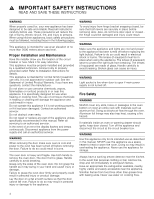 4
4 5
5 6
6 7
7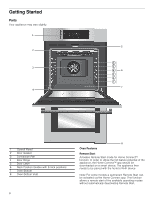 8
8 9
9 10
10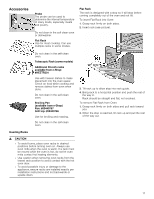 11
11 12
12 13
13 14
14 15
15 16
16 17
17 18
18 19
19 20
20 21
21 22
22 23
23 24
24 25
25 26
26 27
27 28
28 29
29 30
30 31
31 32
32 33
33 34
34 35
35 36
36 37
37 38
38 39
39 40
40 41
41 42
42 43
43 44
44 45
45 46
46 47
47 48
48 49
49 50
50 51
51 52
52 53
53 54
54 55
55 56
56 57
57 58
58 59
59 60
60 61
61 62
62 63
63 64
64 65
65 66
66 67
67 68
68 69
69 70
70 71
71 72
72 73
73 74
74 75
75 76
76


